1,Recon port scan
PORT STATE SERVICE VERSION
21/tcp open ftp ProFTPD 1.3.5a
22/tcp open ssh OpenSSH 7.2p2 Ubuntu 4ubuntu2.2 (Ubuntu Linux; protocol 2.0)
| ssh-hostkey:
| 2048 d6:2b:99:b4:d5:e7:53:ce:2b:fc:b5:d7:9d:79:fb:a2 (RSA)
| 256 5d:7f:38:95:70:c9:be:ac:67:a0:1e:86:e7:97:84:03 (ECDSA)
|_ 256 09:d5:c2:04:95:1a:90:ef:87:56:25:97:df:83:70:67 (ED25519)
80/tcp open http Apache httpd 2.4.18
|_http-title: Did not follow redirect to http://blocky.htb
|_http-server-header: Apache/2.4.18 (Ubuntu)
8192/tcp closed sophos
25565/tcp open minecraft Minecraft 1.11.2 (Protocol: 127, Message: A Minecraft Server, Users: 0/20)
Service Info: Host: 127.0.1.1; OSs: Unix, Linux; CPE: cpe:/o:linux:linux_kernel
Firstly, by checking the service of port 80, we found it was powered by WordPress 4.8
So I would want to check the existed web-content
.htaccess
index.php
javascript
.hta
.htpasswd
phpmyadmin
plugins
server-status
wiki
wp-admin
wp-includes
wp-content
xmlrpc.php
/wp-admin and /phpmyadmin would be our target.But we did not have any valid credits for both of them.
And because of we have known the version of wordpress is 4.8.So we can check the versions of its plugins.
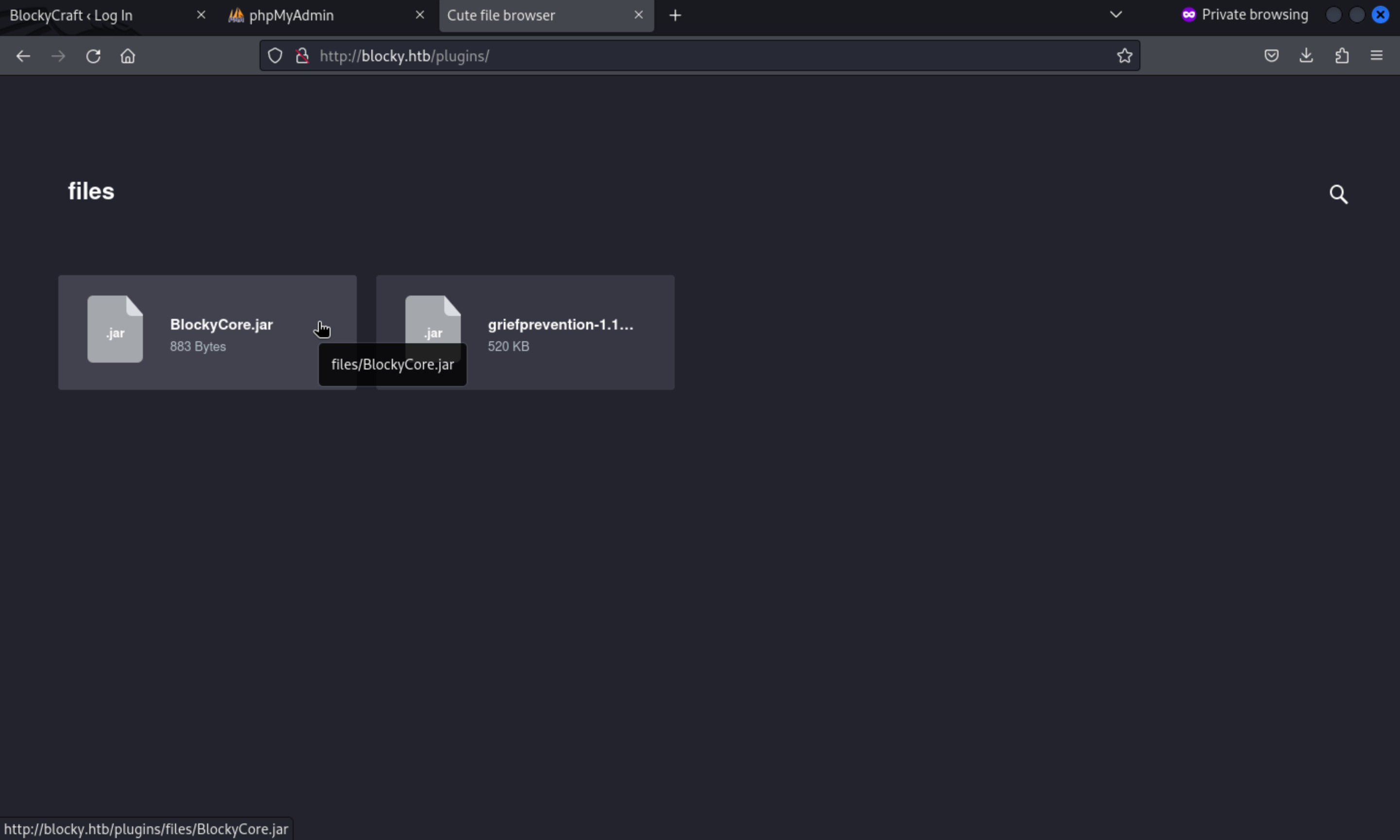
Looking at the jar files, griefprevention is an open source plugin that is freely available. BlockyCore, however, appears to be created by the server administrator, as its title relates directly to the server. Decompiling with JD-GUI exposes the credentials for the root MySQL user.
package com.myfirstplugin;
public class BlockyCore {
public String sqlHost = "localhost";
public String sqlUser = "root";
public String sqlPass = "8YsqfCTnvxAUeduzjNSXe22";
public void onServerStart() {}
public void onServerStop() {}
public void onPlayerJoin() {
sendMessage("TODO get username", "Welcome to the BlockyCraft!!!!!!!");
}
public void sendMessage(String username, String message) {}
}
So we get the database credit root:8YsqfCTnvxAUeduzjNSXe22
Then we can use this credit to login to /phpMyAdmin page
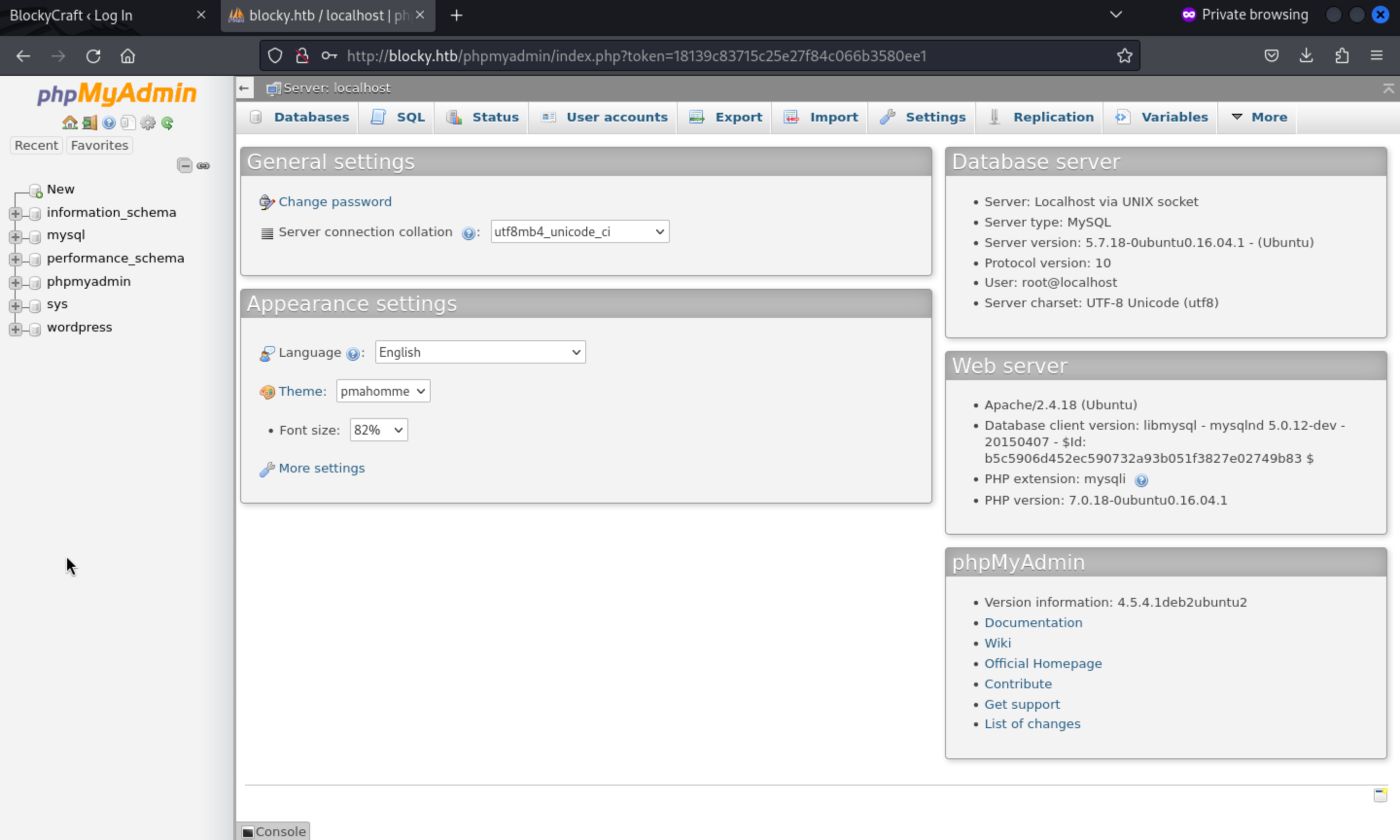
After enumerate the database, we found the valid user's password hash and username
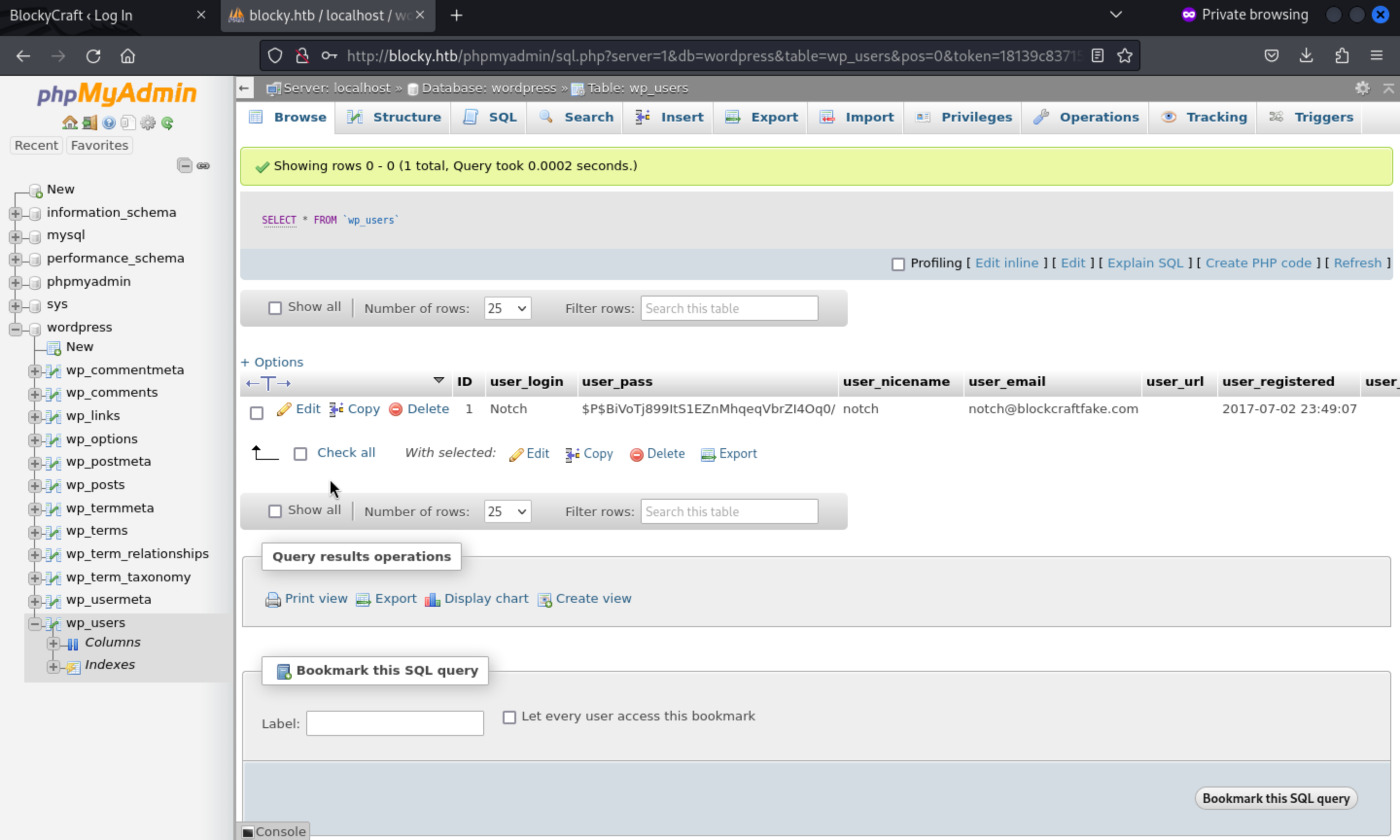
We can use hashcat or john to crack that, but it seems like a rabbit hole, we could not crack it in a few minutes.
So maybe, we can try to use the password of database and the valid username notch to use ssh to get the shell as notch.
Luckily, it worked.
2,shell as root When I check what can notch do as root, we get the tricky result
sudo -l
Matching Defaults entries for notch on Blocky:
env_reset, mail_badpass,
secure_path=/usr/local/sbin\:/usr/local/bin\:/usr/sbin\:/usr/bin\:/sbin\:/bin\:/snap/bin
User notch may run the following commands on Blocky:
(ALL : ALL) ALL
so we just need to sudo /bin/bash -p, then get the root shell.